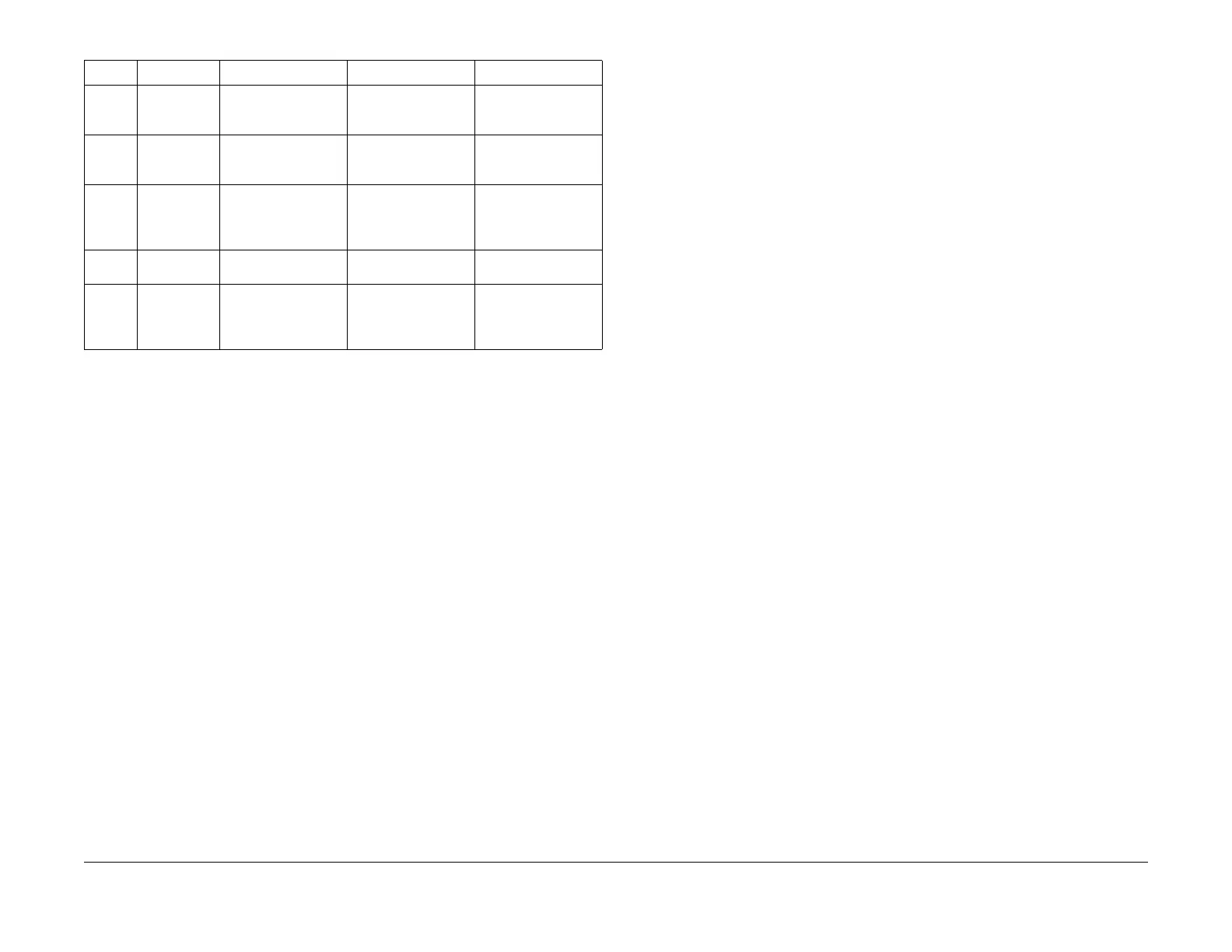1/05
6-137
DocuColor 12/DCCS50
Print (dC612 Test Pattern UI Diagnostics), Fuser
General Procedures
Reissue
Fuser Nip Measurement (dC701 UI Diagnostics)
Purpose
Creates a special copy and measures the Fuser Nip pressure.
NOTE:
• The External Heat Roll is not latched while this function is running.
• Measurement must be done after the P/R is warm. If the P/R is not warm, copy 40 or 50
p
ages fi
rst.
NOTE: Functional comparison between the UI Diagnostics and the PWS Diagnostics:
UI Diag.:
1. Measurement copy is limited only to 1 page.
2. dC701 Jam: Close first and re-run the function.
NOTE: Paper used varies depending on the market.
•XE: A4L
• NASG: Letter, 8.5x11 LEF
Procedure
1. Enter the UI Diagnostics Mode. Refer to How to Enter/Exit the UI (IOT) Diagnostics.
2. Select Subs
ystem Check in the “Diagnostics Setup Screen.”
3. Select Fuser Ni
p Measurement in the “Subsystem Screen.”
4. Select the following instructions on the screen:
a. Set the A4L
(8.5 X 11 LEF) in the Tray 5 and select Start.
b. Set the measurement
copy in the Tray 5 and select Start.
5. Measure the In/Out
Nip Width on the “measurement copy.” (Use the scale.)
a. Normal value
i. In: 10.3 ±0.3mm
ii.
Out: 10.3 ±0.3mm
6. I
f the measurement value differs, adjust the value. See ADJ 8.1.
1 Adjusting the Fuser Nip
Pressure. Repeat Steps 4-5.
7. If the correct value is obtained, select Clos
e and return to the “Diagnostics Setup Screen.”
26 HALFTONE Half-tone, 150C Any density pattern
Paper size: A3S or
17”S
IOT (Image output)
27 HALFTONE 16 gray-scale SS,
150C
16 GRAY-SCALES IN
T
HE
SS DIRECTION
Paper size: A3S
IOT (Image output)
28 HALFTONE ProCon, 150C ProCon patch pat-
tern/16.3 X 19.3mm
pa
tc
h
Paper size: A3S
IOT (Image output)
29 HALFTONE TED/STV, 150C TED/STV
Paper size: A4L
IOT (Image output)
30 HALFTONE Wedge SS, 150C SS direction pattern/1
gray-s
cale widt
h:
12dots
Paper size: A3S
IOT (Image output)
Table 1 Test Patterns (UI Diagnostic Mode)
P
G NO
ASIC name Pattern name Description Remarks
