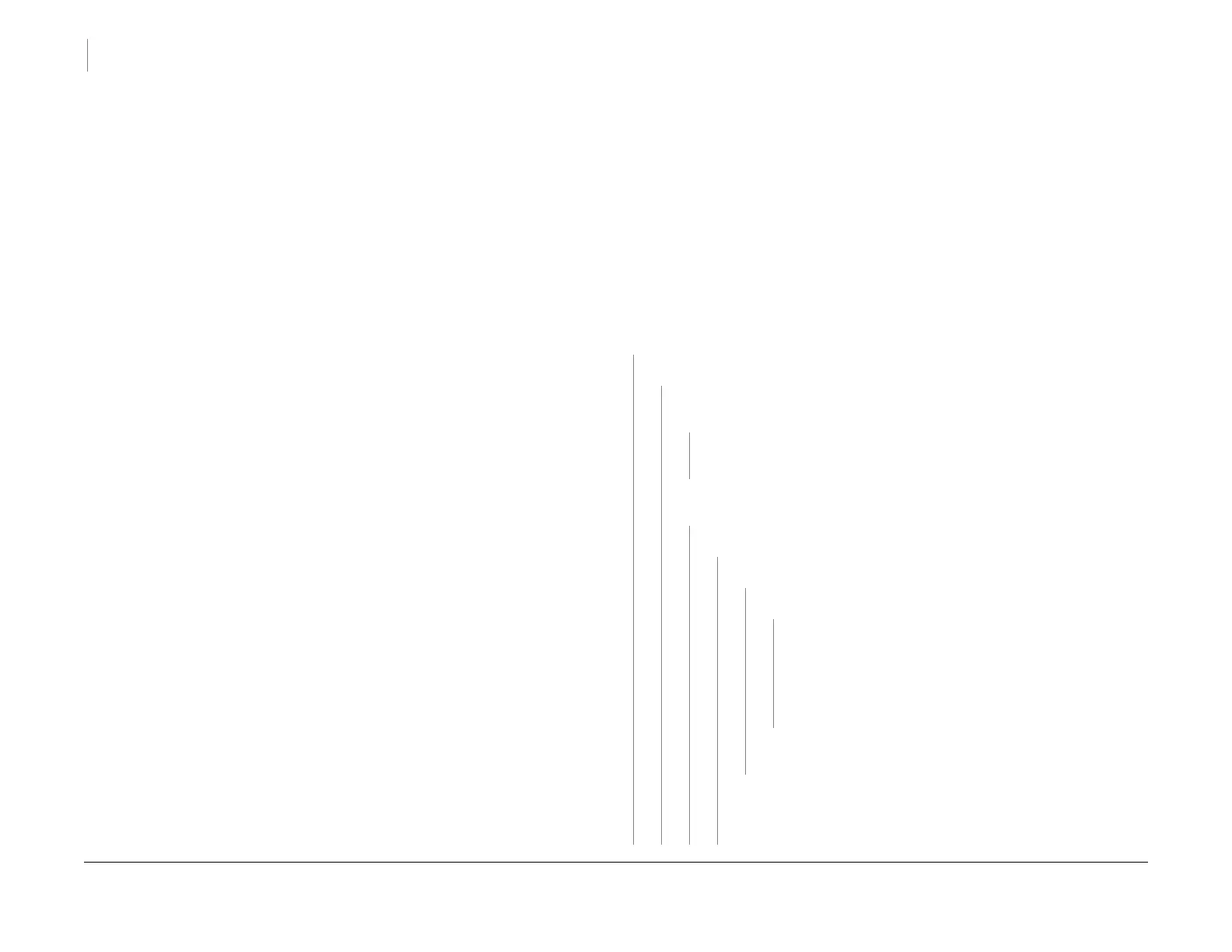1/05
2-40
DocuColor 12/DCCS50
5-110 DADF Registration Sensor ON Dynamic Jam
Reissue
Status Indicator RAPs
• Replace the Set Gate Solenoid (PL 12.5).
• Obstructions in the document path.
• Sufficient normal force at the Nudger Rolls
• Nudger Rolls and Feed Rolls that are glazed or contaminated
5-111 DADF Registration Sensor OFF Dynamic Jam RAP
The DADF Registration Sensor did not actuate within 640 msec. after the DADF Transport
Motor was energized while feeding the original.
Initial Actions
Check for the following:
• Obstructions in the document transportation path.
• Contamination on the DADF Registration Sensor.
• Contamination on the DADF Belt.
• Contamination on the Platen Glass.
• Ensure that connectors P/J599 and P/J580 are seat
ed cor
rectly on the DADF Control
PWB and DADF Registration Sensor and there are no obvious crimped or broken wires.
• Refer to BSD 5.1, 5.2, 5.3 and 5.4 for the following procedure.
Procedure
The trail edge of the document is past the Registration Sensor.
YN
Enter dC
330 005-055 Bel
t Motor CW. DADF Belt Motor energizes.
YN
Remove the DADF Rear Cover. Check the Fuse (F1) on the DADF Control PWB.
The fuse is good.
YN
Install a new fuse. If the fuse blows again, replace the DADF Belt Motor (PL
12.
6).
If the fuse blows again, replace the DADF Control PWB (PL 12.3).
Press Stop. +24 VDC is measu
red between P/J595-2, P/J595-3, P/J595-4 P/
J595-5 and GND on the DADF Control PWB.
YN
+24 VDC is measured between P/
J595-1 and
GND.
YN
+24 VDC is measured between P/
J594-1 and
GND.
YN
+24 VDC is measured between P/
J599-3 and
GND.
YN
Go to the IIT/IPS +24VDC Wirenet and the DC COM (24V RET)
W
irenet
. Check the wires between P/J550-2 and-1 on the
DADF Control PWB and P/J35-1 and -2 on the IIT/IPS LVPS,
and the wires between P/J550-4 and-3 on the DADF Control
PWB, and P/J35-5 and -6 on the IIT/IPS LVPS for an open cir-
cuit.
Ensure that Fuse F1 on the DADF Control PWB is good. If the Fuse
is good,
replace the DAD
F Control PWB (PL 12.3).
Go to Flag 5 and Fl
ag 6 on BSD 5.1. Check the wires for an open circuit. If
the wires are good, replace the DADF Interlock Switch (PL 12.3).
A
A B C D
manuals4you.commanuals4you.com
