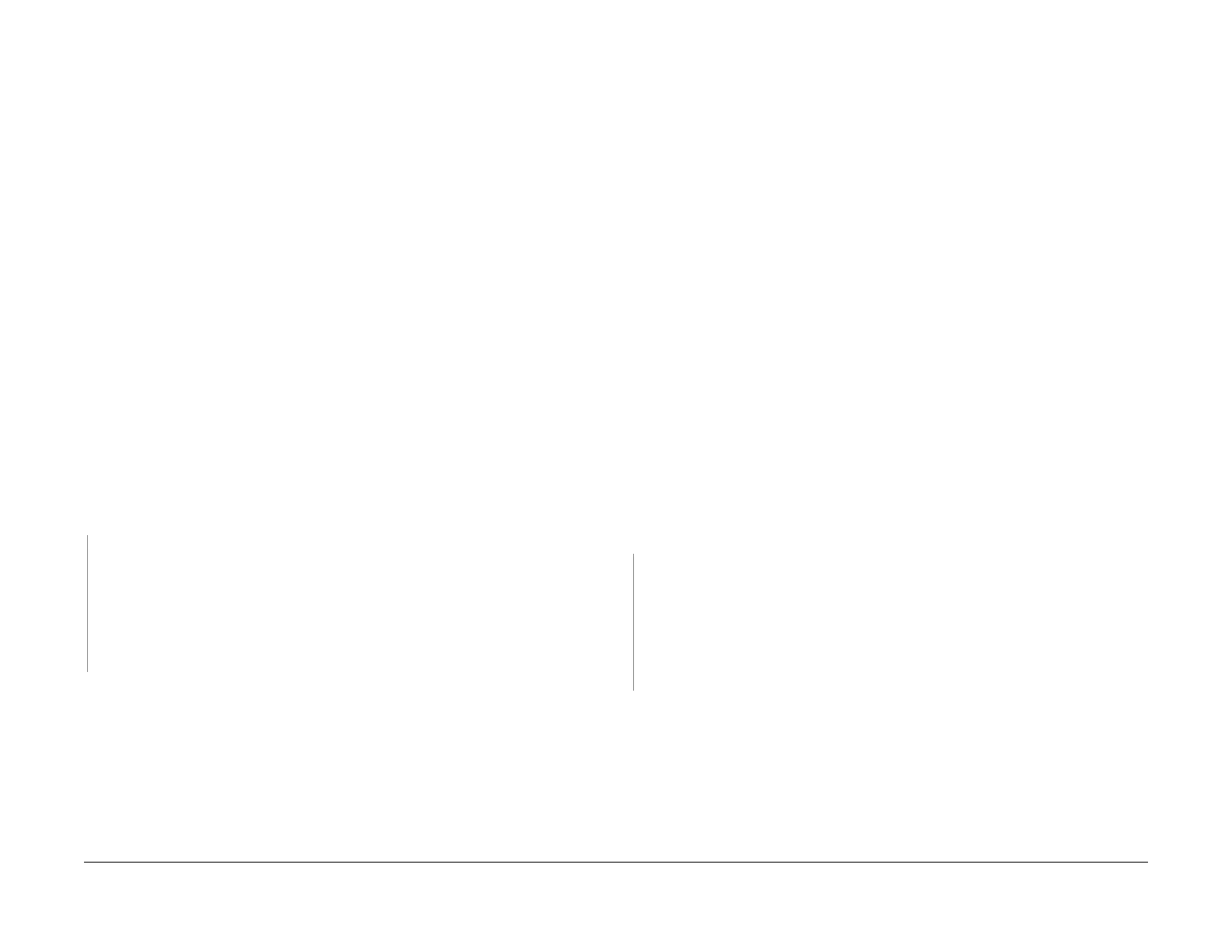1/05
2-232
DocuColor 12/DCCS50
19-004 Printer DDI Communication Fault 1 RAP, 19-
Reissue
Status Indicator RAPs
19-004 Printer DDI Communication Fault 1 RAP
NOTE: There are two configurations of the IDFE for this machine. They are identifiable by the
Product Code on the ID tag and by the number of Diagnostic LEDs. Early versions have 5
LEDs and are labeled Product Code GL2. Later versions have 6 LEDs and are labeled Product
Code MFY. This RAP applies generically to both. Where differences between the units exist,
the applicable information is followed by the product code for the specific IDFE.
NOTE: The IOT does not log or display Integrated Digital Front End (IDFE) fault codes.
A 19-004 fault indicates that the internal loop-back test failed for the printer interface. The red
F
ai
lure LED on the IDFE, when energized for 0.25 seconds and de-energized for 2.0 seconds
in a continuously repeated pattern, indicates a 19-004 fault.
Initial Actions
• Refer to BSD 16.1.
NOTE: Before replacing any of the parts shown in BSD 16.1, ensure that the connectors
for
the parts are correctly seated.
• Inspect and re-seat IDFE DC wiring harness connector P/J899 (Flag 1
).
• Refer to OF19-1 IDFE Fault Entry Rap, Figu
re 1 (GL2) or Figure 2 (MFY), Diagnostic
LEDs and their locations.
Procedure
PO/PO the machine (GP 8 IDFE Power OFF/Power ON (PO/PO)).
NOTE: Check the red Failure LED 70-180 seconds (GL2) or 60 - 80 seconds (MFY) after PO/
PO fo
r the continually repeated pattern.
The red Failure LED is energized for 0.25 seconds and de-energized for 2.0 seconds in a
cont
inuously repeated pattern.
YN
If an intermittent fault is suspected, perform the following:
• Reload software using the IDFE CD-ROM Drive (G
P 9
IDFE Software Installation
(CD-ROM)).
•Go to Flag
1 and Flag 2 of BSD 16.1, and check for loose connections.
• Replace the Printer SSR (PL 9.
3).
• Replace the Printer LVPS (PL 9.3).
• Replace the IDFE (PL 19.1
).
Perform the following:
• Reload software using the IDFE CD-ROM Drive (GP 9 IDFE
Software Installation (CD-
ROM)).
• If the Failure LED energizes for 0.25 seconds and de-energi
zes for 2.0 seconds in a con-
tinuously repeated pattern, replace the IDFE (PL 1
9.1).
19-005 Printer DDI Communication Fault 2 RAP
NOTE: There are two configurations of the IDFE for this machine. They are identifiable by the
Product Code on the ID tag and by the number of Diagnostic LEDs. Early versions have 5
LEDs and are labeled Product Code GL2. Later versions have 6 LEDs and are labeled Product
Code MFY. This RAP applies generically to both. Where differences between the units exist,
the applicable information is followed by the product code for the specific IDFE.
NOTE: The IOT does not log or display Integrated Digital Front End (IDFE) fault codes.
A 19-005 fault indicates that a problem occurred in the DDI Power-On Sequence Test. The red
F
ai
lure LED on the IDFE, energizing twice at 0.25 second intervals and then de-energizing for
2.0 seconds in a continuously repeated pattern, indicates a 19-005 fault.
Initial Actions
• Refer to BSD 16.1.
NOTE: Before replacing any of the parts shown in BS
D 16.1, ensure that the connectors
for the parts are correctly seated.
• Inspect and re-seat the DDI Cables.
• Inspect and re-seat the IDFE DC wiring harness connector P/J899 (Flag 1).
•
Refer to OF19-1 IDFE Fault Entry Rap, Figur
e 1 (GL2) or Figure 2 (MFY), Diagnostic
LEDs and their locations.
Procedure
PO/PO the machine (GP 8 IDFE Power OFF/Power ON (PO/PO)).
NOTE: Check the red Failure LED 70-180 seconds
(GL2) or 60 - 80 seconds (MFY) after PO/
PO for the continually repeated pattern.
The Failure LED on the IDFE energizes twice at 0.25 second intervals and then de-ener-
gizes for 2.0 seconds in a continuously repeated pattern.
YN
If an intermittent fault is suspected, perform the following:
•Go to F
lag 1 and F
lag 2 of BSD 16.1 and check for loose connections.
• Reload software using the IDFE CD-ROM Drive (GP 9
IDFE Software Installation
(CD-ROM)).
• Replace the Printer SSR (PL 9.3).
•
Replace the Printer LVPS (PL 9.3).
• Replace the IDFE (PL 1
9.1).
Perform the following:
• Replace the Flat Cable (PL 9.
2).
• Replace the V-Sel PWB (PL 9.
2).
• Replace the IDFE (PL 1
9.1).
manuals4you.commanuals4you.com
