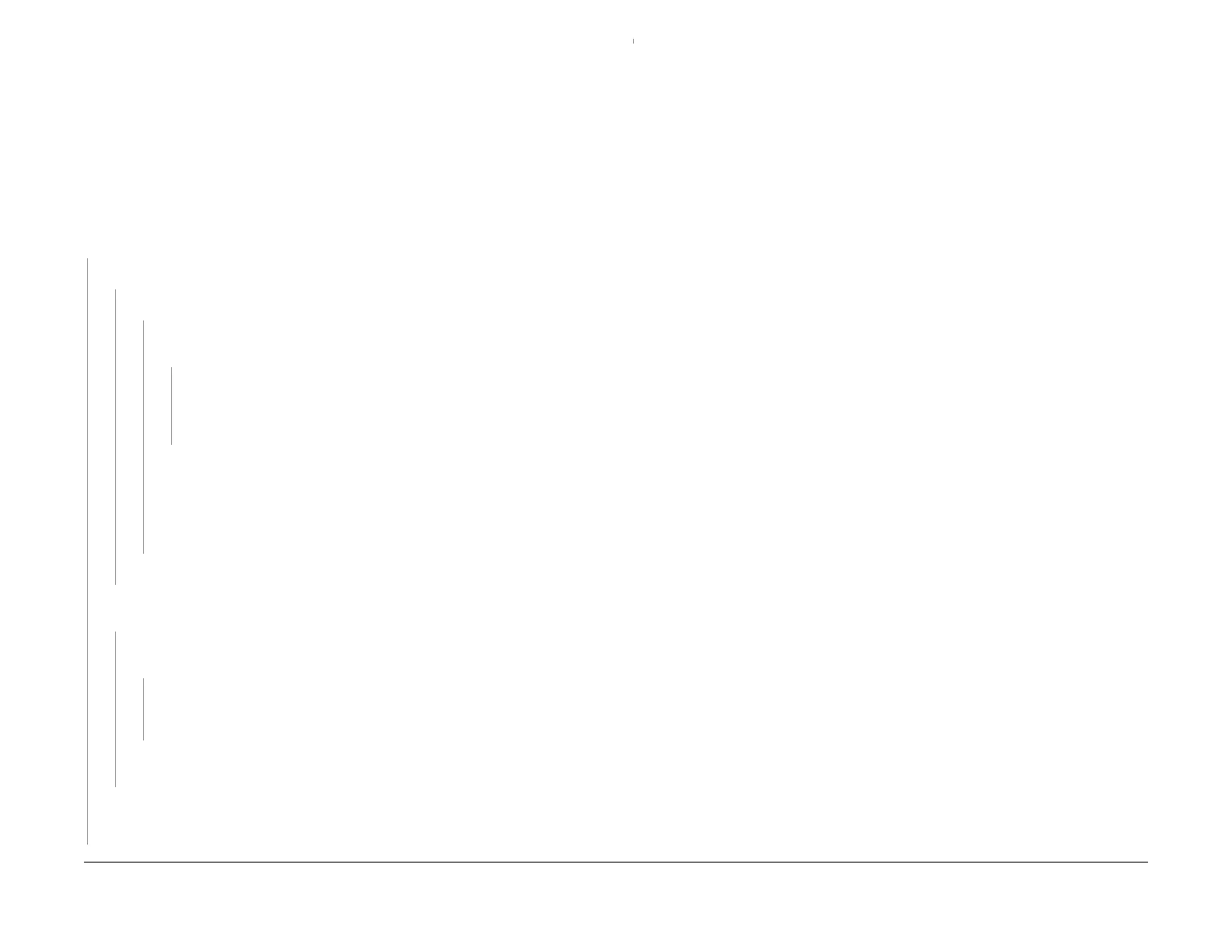1/05
2-123
DocuColor 12/DCCS50
9-370 Rotary Release Fail RAP
Status Indicator RAPs
Reissue
9-370 Rotary Release Fail RAP
The Control Logic has detected that the Rotary Latch Solenoid failed to unlock
Initial Actions
Refer to BSD 9.2 and BSD 9.15 for the following procedure.
Ensure that P/J412A and P/
J418A on the IOT Drive PWB, P/J272 on the Rotary Latch Sole-
noid, and P/J116 on t
he Rotary Latch Sensor are connected before beginning this RAP.
Procedure
Enter dC330 009-237 Rotary Lock Mech Sensor. Press Start. The Display is (L)
YN
Deactuate the Rotary Latch Sensor. The display changes to (L)
YN
+0 VDC is measured between P
/J
418A-4 and GND on the IOT Drive PWB.
YN
+5 VDC is measured between P/
J418A-5
and P/J418A-3 on the IOT Drive
PWB.
YN
Go to the +5 VDC (IOT) Wirenet and check the wires between P/
J21-1 on
t
he IOT LVPS and P/J418A-5 on the IOT Drive PWB. Go to the DC COM
(IOT) Wirenet and check the wires between P/J21-5 on the IOT LVPS and
P/J418A-3 on the IOT Drive PWB.
Go to Fl
ag 5 on BS
D 9.2 and check the wire for an open. Go to the +5 VDC
(IOT) Wirenet and check the wires between P/J116-1 on the Rotary Latch Sen-
sor and P
/J418A-5 on t
he IOT Drive PWB. Go to the DC COM (IOT) Wirenet
and check the wires between P/J116-3 on the Rotary Latch Sensor and P/
J418A-3 on the IOT Drive PWB. If the wires are good, replace the Rotary Latch
Sensor (PL 6.1).
Replace the IOT Drive PWB (PL 9.
2).
Ent
er dC330 009-018 Rotary Lock Mech Latch. Press Star
t. The Rotary Latch Sole-
noid releases.
YN
+24 VDC is measured between P
/J412A-
2 and P/J412A-1 on the IOT Drive
PWB.
YN
Go to F
lag 2 on BSD 9.2. Check the wires for an open circuit or a short circuit. If
th
e wires are good, replace the IOT Drive PWB (PL 9.2). If the problem contin-
ues, replace the Rotary Latch Solenoid (PL 6.1).
Go to Fl
ag 2 on BS
D 9.2 and check the wires for an open circuit. If the wires are
good, replace the Rotary Latch Solenoid (PL 6.1).
Check the Rotary Latch Solenoid for binding or intermittent operation. If the Rotary Latch
Solenoid is
good, replace the Rotary Latch Sensor (PL 6.1). If the problem continues,
replace the Rotary Latch Solenoid(PL 6.1).
Replace the IOT Drive PWB (PL
9.2).
A
A
