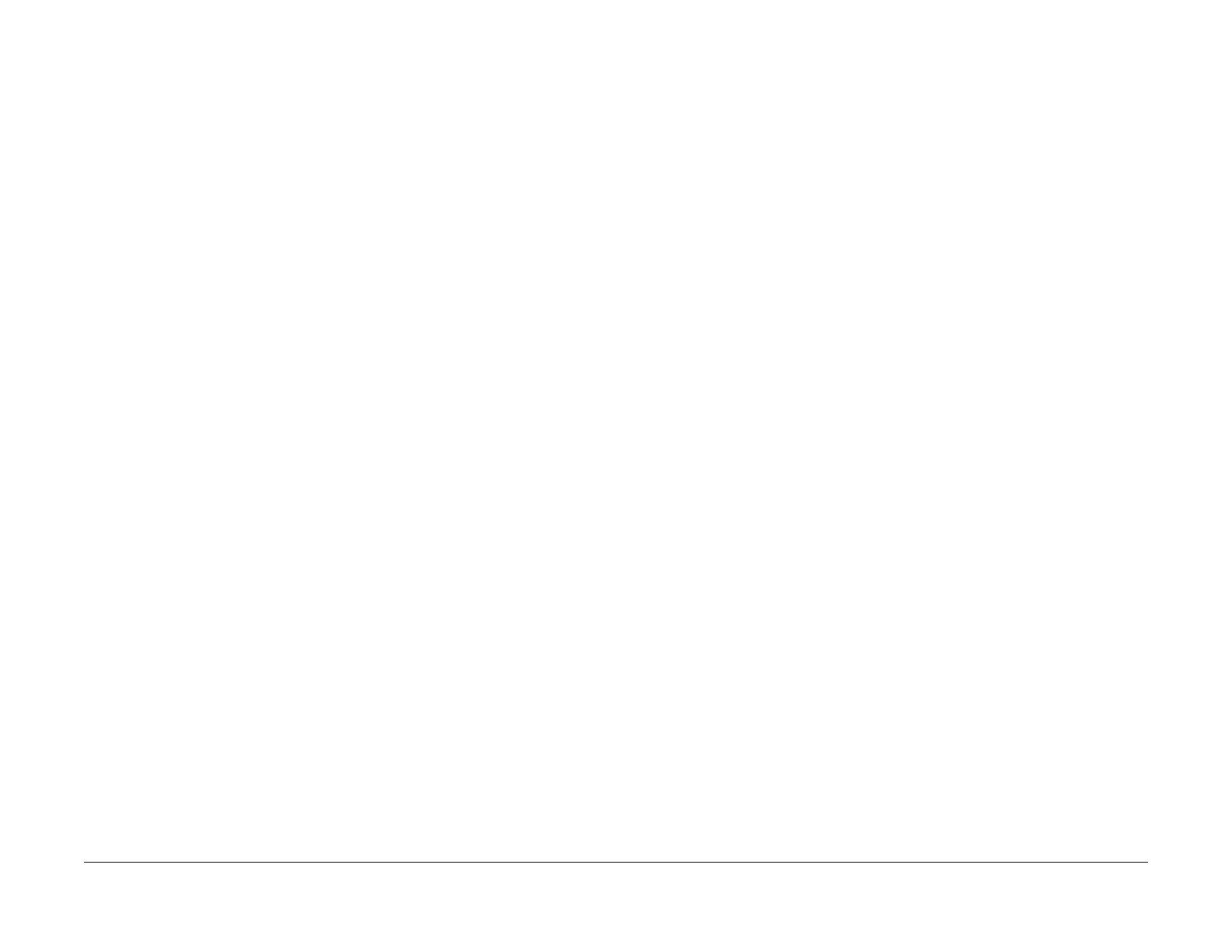1/05
2-18
DocuColor 12/DCCS50
3-328 DDI IOSS Communication Failure RAP, 3-329
Reissue
Status Indicator RAPs
3-328 DDI IOSS Communication Failure RAP
• The 3-328 Fault Code indicates that a communication failure between the IOT PWB and
the DDI IISS was detected.
• The 3-328 Fault Code indicates that a communication failure between the IOT PWB and
the DDI
IOSS was detected.
Initial Actions
Refer to BSD 16.1, Printer IDFE in this procedure.
Procedure
Perform the following:
• PO/PO the machine
• Go to BSD 16.1 (Figur
e 1). Check the communications cables. Ensure that the cables are
seated properly and that there is no damage
• Reset the IOT CPU connectors and reseat the IOT NVM PWB
• Reload IDFE System Software
• Replace the IOT CPU PWB (PL 9.
2)
• Replace the IDFE (PL 19.1
)
3-329 DDI IISS Communication Failure RAP
• 3-329 Fault Code indicates that a communication failure between the IOT PWB and the
DDI IISS was detected.
This RAP is incomplete pending full information disclosure.
Initial Actions
Refer to BSD 16.1, Printer IDFE in this procedure.
Procedure
Perform the following:
• PO/PO the machine
• Go to BSD 16.1 (Figu
re 1). Check the communications cables. Ensure that the cables are
seated properly and that there is no damage
• Reset the IOT CPU connectors and reseat the IOT NVM PWB.
• Reload IDFE System Software
• Replace the IOT CPU PWB (PL 9.
2)
• Replace the IDFE (PL 1
9.1)
manuals4you.commanuals4you.com
