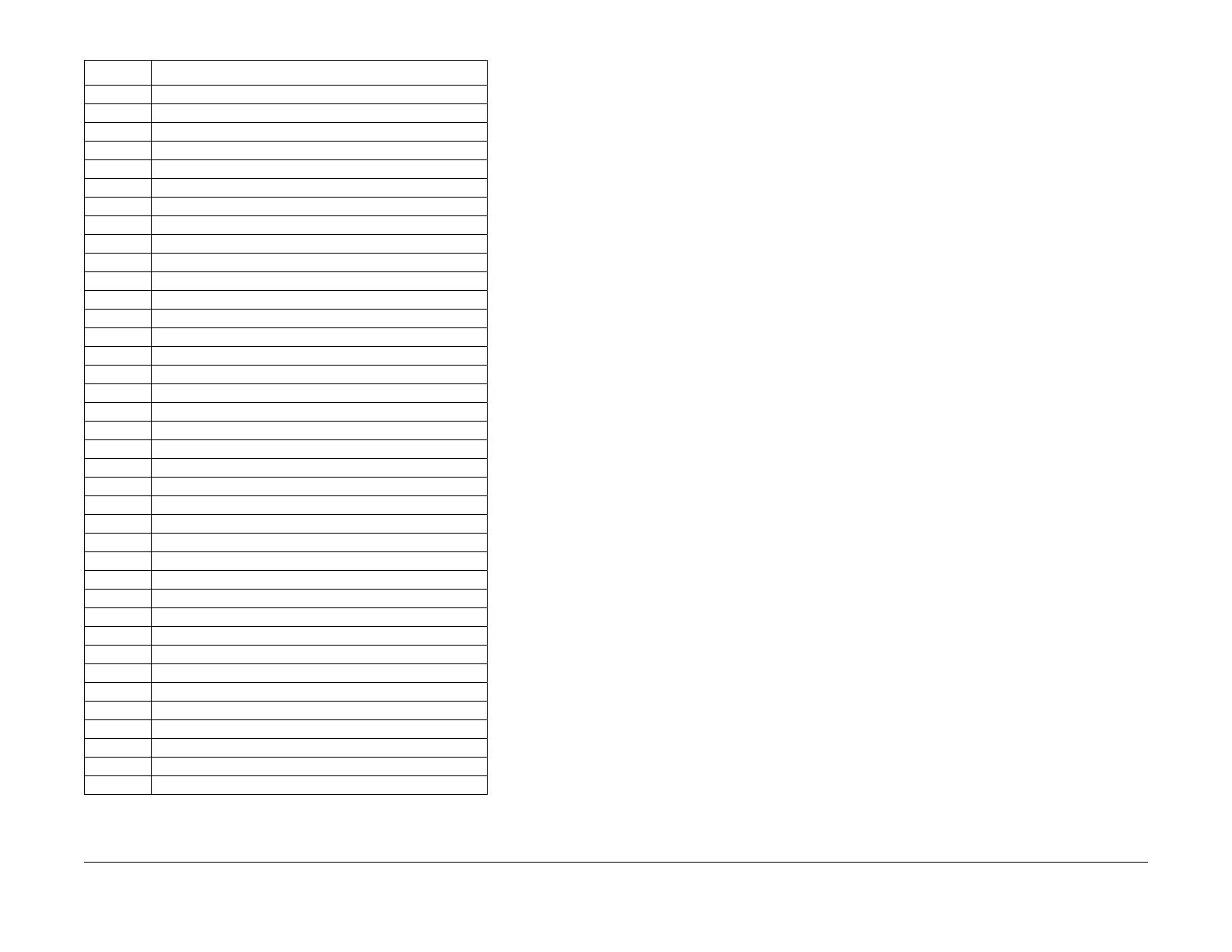1/05
6-117
DocuColor 12/DCCS50
dC351 NVM Initialize, Save/Restore, dC361 NVM
General Procedures
Reissue
dC361 NVM Save/Restore
Purpose
Restores the NVM data of the Main Processor after saving it to the PWS.
Procedure
A. Saving NVM Data
1. Enter the Service Diag
nostics Mode. Refer to Entering the Service Diagnostic Mode
using the PWS.
2. Select Adjustmen
ts on the “Service Entry Screen.”
3. Select NVM Save/
Restore (dC361). The NVM Save/Restore Screen is displayed.
4. Select the desired target module from Select Al
l or Specify an Item from the “Initialize
Area” screen.
a. Module specification items are as described below. (Default: IISS)
i. When selecting the target module of IISS or PostIPS, initialize area by selecting
the des
ired target module and check that the selection is highlighted in blue.
Hold the Shift Key and click other desired target modules to make multiple
selections.
ii. Sel
ect All wi
ll select all the modules of Initialize Area.
iii. The NVM areas do not include the Dust Off target modules.
5. Select Start d
C 361 Save.
NOTE: It may take several moments to save the NVM data.
6. Select OK to st
art.
B. Restoring NVM Data
1. Enter the Service Diag
nostics Mode. Refer to Entering the Service Diagnostic Mode
using the PWS.
2. This function performs PWB Replacement or NVM Initialization. Refer to dC301 NVM In
i-
tialization.
3. Select Adjustmen
ts in the Service Mode.
4. Select NVM S
ave/Restore. NVM Save/Restore Screen is displayed.
5. Select the desired target module from Sele
ct All or Specify an item from the Initialize
Area Screen.
6. Select Start
dC 361 Restore. The message confirming the start of restoring is displayed.
7. Select Yes.
a. A
n error message will be displayed if the “S
torage Medium” has a problem.
8. “Restoring Completed” is displayed after the restoring.
a. When restoring is not completed successfully, the message, “! The operation
requested was not
completed successfully” will be displayed.
776-367 Toner Cartridge Status (K)
776-368 Toner Cartridge Status (Y)
776-369 Toner Cartridge Status (M)
776-370 Toner Cartridge Status (C)
776-371 Toner Cartridge Empty Detection (K)
776-372 Toner Cartridge Empty Detection (Y)
776-373 Toner Cartridge Empty Detection (M)
776-374 Toner Cartridge Empty Detection (C)
776-375 Toner Cartridge Near Empty Threshold
776-376 Toner Cartridge Empty Detection
777-001 H/R Temperature 1
777-002 P/R Temperature 1
777-003 Ext. H/R Temperature 1
777-006 H/R Power Save Temperature
777-007 P/R Power Save Temperature
777-008 Ext. H/R Power Save Temperature
777-010 Heat Roll Ready Temperature
777-011 Pressure Roll Ready Temperature
777-012 Ext. Heat Roll Ready Temperature
777-051 Oil Pump On Time
777-055 PV after Oil Near Empty
777-056 PV from Oil Near Empty to Empty
777-057 OIL LIMIT PAP
777-058 Limit Time after Oil Empty
777-075 Threshold time Web Near Empty
777-076 WEB EMP
777-077 Web Status
777-081 Environment temperature
777-109 TH - Rotate woPPR-size Mix
777-110 Rotate woPPR-size Mix
777-135 TH TEMP Not RDY PPR 4C
777-136 HR & PR Not Ready temperature start threshold B/W
777-137 HR & PR Not Ready temperature start threshold 4C HVY
777-138 HR & PR Not Ready temperature start threshold B/W HVY
777-139 HR & PR Not Ready temperature start threshold 4C OHP
777-140 HR & PR Not Ready temperature start threshold B/W OHP
999-002 Output Configuration - Sorter / Mailbox
999-004 CRU Type
Table 1
C
od
e Description
