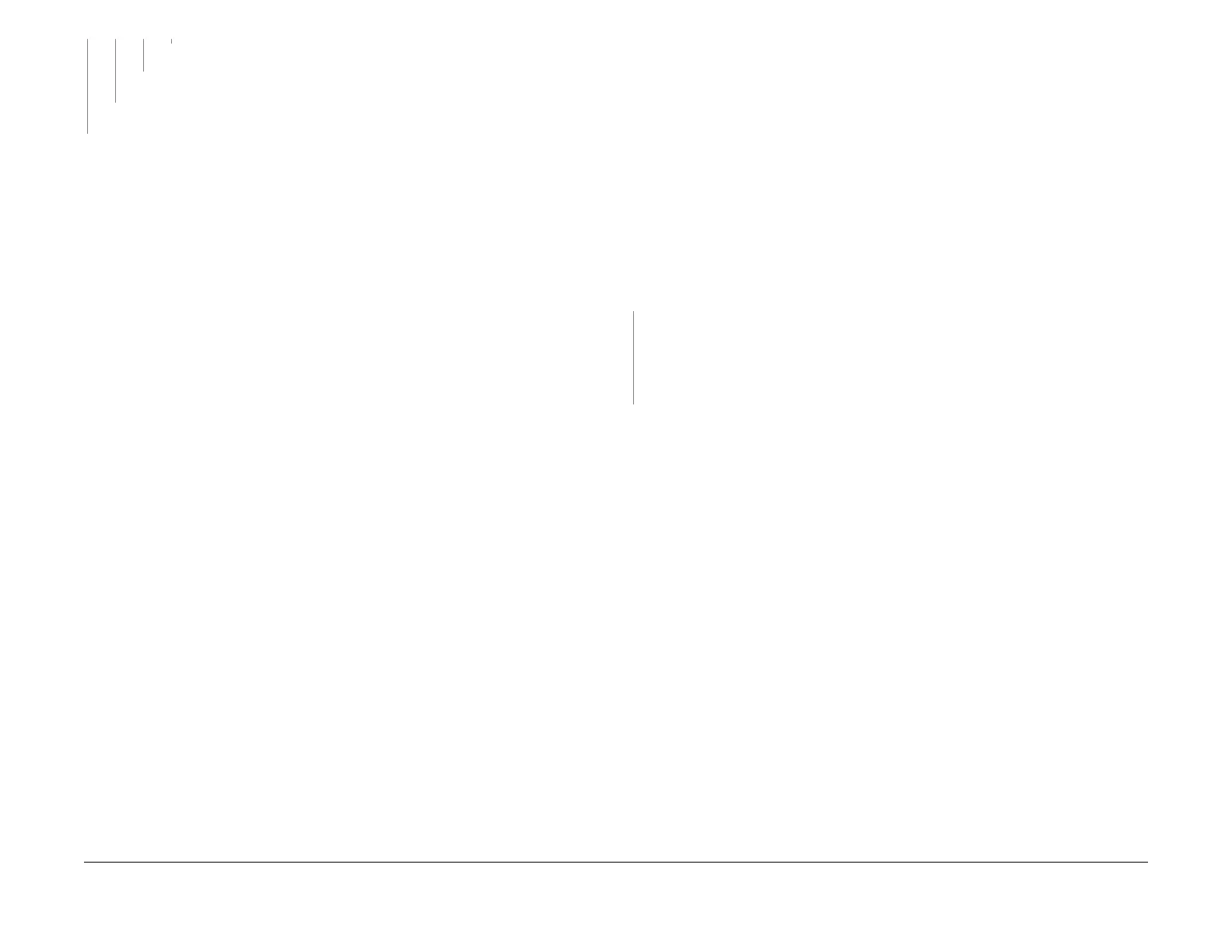1/05
2-49
DocuColor 12/DCCS50
5-275 DADF RAM Check Fail RAP, 5-301 Top Cover
Status Indicator RAPs
Reissue
Replace the DADF Size Sensor 2 (Front) (PL 12.5).
Go to Flag 4 on BSD
5.3 and check the wire for an open circuit.
Replace the DADF Control PWB (PL 12.3).
Replace t
he DADF Control PWB (PL 12.3).
5-301 Top Cover Open RAP
The DADF Control PWB detected a signal from the Top Cover Front and/or Rear Interlock
Switches indicating that the DADF Top Cover is open at the start of print or during print run.
Initial Actions
Check for the following:
• The magnetic latches or actuators for the top cover are not damaged or loose.
• The magnet plate on the top cover fully contacts the magnetic latches.
• Refer to BSD 5.1 for the following procedure.
Procedure
Open the Top Cover. Enter dC330 005-301 Top Cover Interlock Switch. Actuate both Top
Cover Switches. The display changes. from H to L
YN
Go to BSD 5.1. Check both Interlock Switches with a meter. Ensure that there is continuity
acros
s t
he switch contacts when the switches are closed. Replace any defective switches
(PL 12.2). If the switches are good, go to Flag 1, Flag 2, Flag 3, and Flag 4 on BSD 5.1,
and check the wires for an open circuit. If the wires are good, replace the DADF Control
PWB (PL 12.3).
Check that the Top Cover Interlock Switches are corr
ectl
y installed. If the problem continues,
replace both interlock switches (PL 12.2).
A B C D
