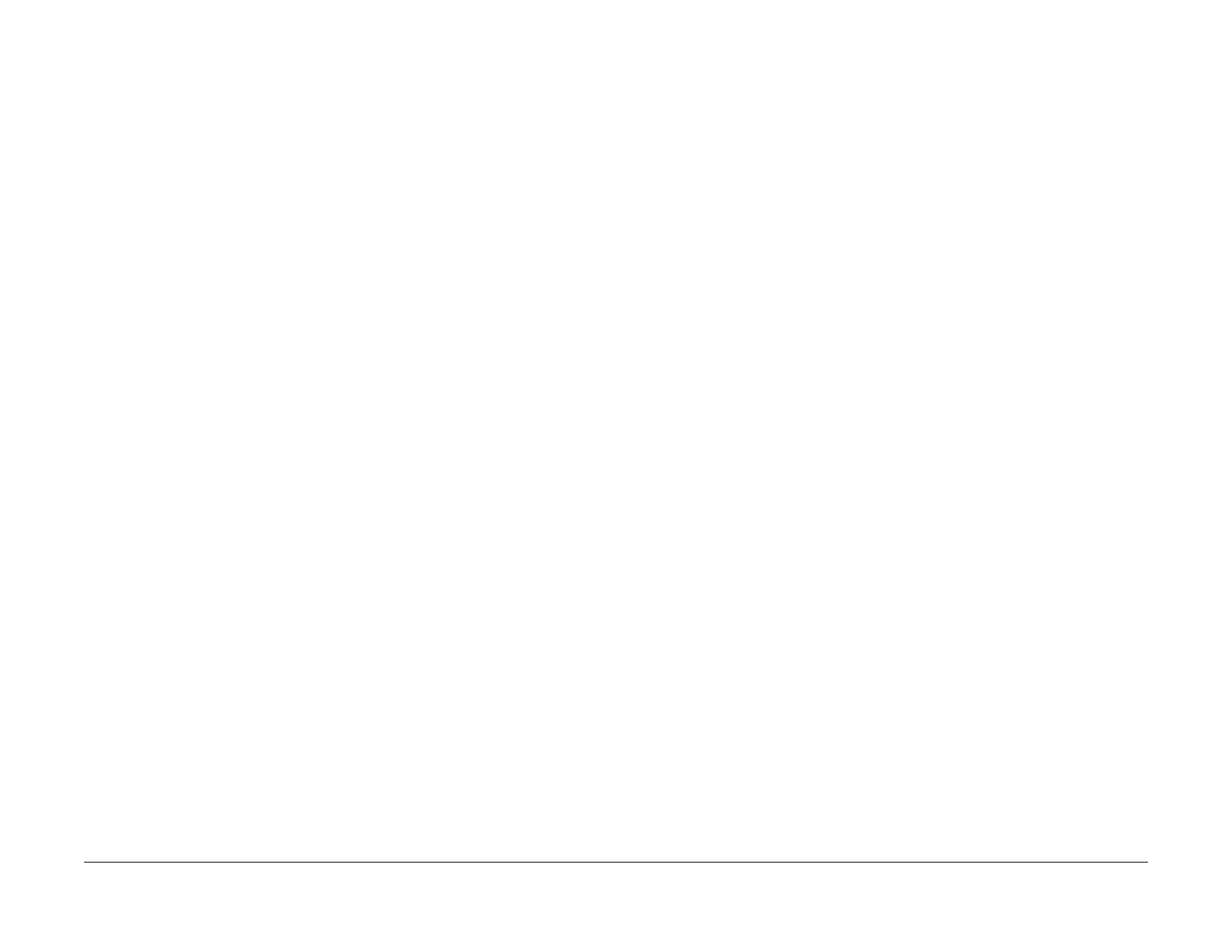1/05
3-30
DocuColor 12/DCCS50
IQ 28 Moire RAP, IQ 29 Newton Rings RAP
Reissue
Image Quality
IQ 28 Moire RAP
Moire can occur when the original is a halftone or contains a halftone. The halftone screen in
the original can interfere with the halftone screens being generated by the copier.
Procedure
Perform the following:
• For Original Type of either Photo & Text or Photo, be certain to select Halftone for Photo
Type
.)
• Change the orientation of the original by rotating it 90 degrees.
• Decrease the Sharpness level (Softer, Softest).
• Reduce or enlarge the copy slightly (for ex
ample 95% or 105%).
• Change Original Type to Graphics & Maps (appearance may change -- some CQ adjust-
ments may be necessary).
IQ 29 Newton Rings RAP
Procedure
• Clean the Document Glass with Anti Static Fluid.
• Place a transparency between the photo and the Document Glass.
NOTE: Newton Rings usually occur when copying high gloss photos
in Photo/Photograph
mode.
manuals4you.commanuals4you.com
