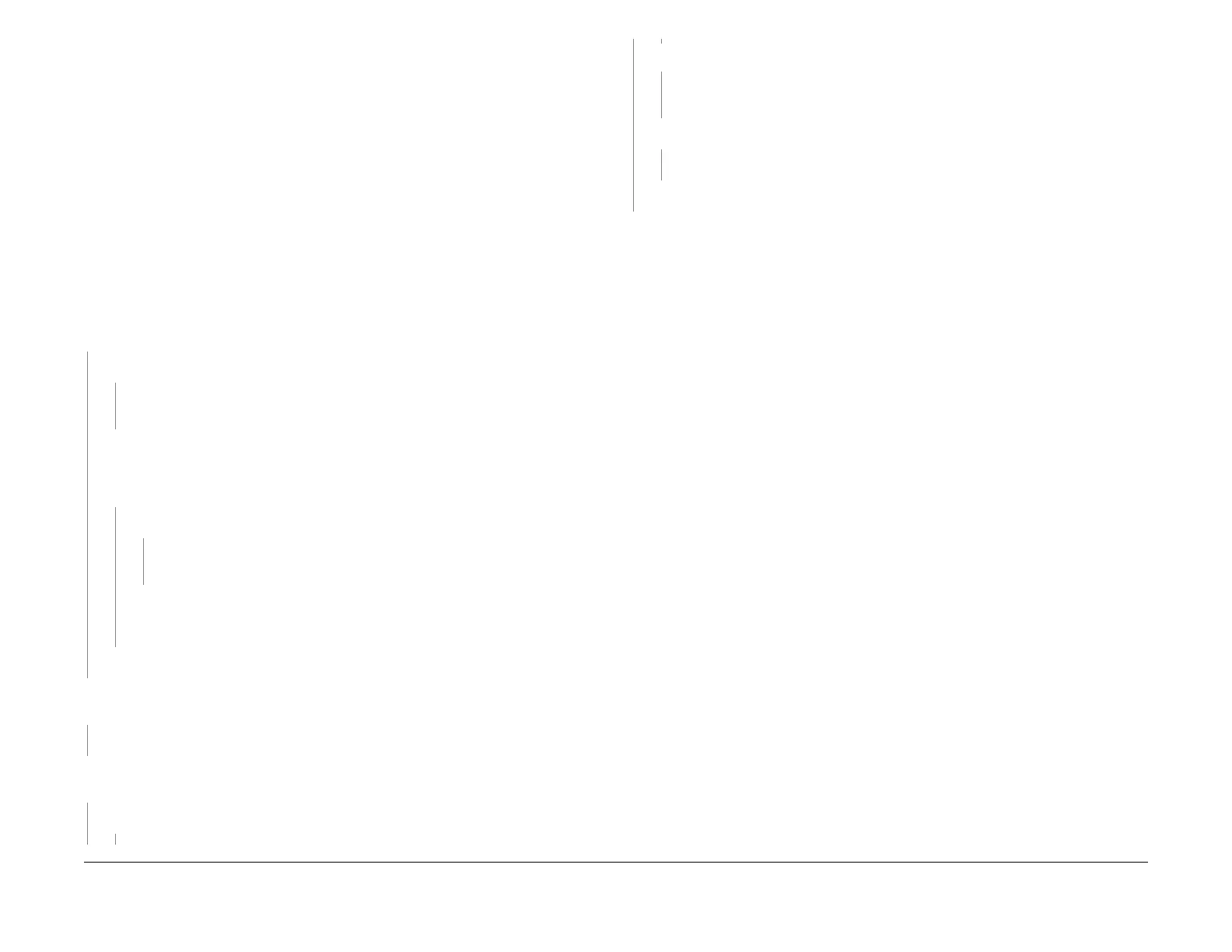1/05
2-81
DocuColor 12/DCCS50
8-104 Tray 1 Prefeed Sensor On Jam RAP
Status Indicator RAPs
Reissue
8-104 Tray 1 Prefeed Sensor On Jam RAP
The Tray 1 Prefeed Sensor did not detect paper within the specified time after the prefeed
started.
Initial Actions
• Ensure that the No Paper Sensor is properly installed in the Paper Tray Feed Head.
• Refer to BSD 8.1, BSD 7.5, and BSD 8.10 for the following procedure.
• Check for any obstructions in the paper path.
• Pull out Paper Tray 1.
• Open the Lower Left Door (PL
2.
8).
• Open the Tray 1 Feeder (PL 2.
4).
Procedure
Cheat the L/H Cover Interlock Switch. Enter dC330 008-104 Tray 1 Pre feed Sensor. Press
Start. Block the Tray 1 Prefeed Sensor with a sheet of paper. The display changes from H
to L.
YN
T
he display indicates a constant H.
YN
Go to Fl
ag 1 on BS
D 8.1 and check the harness for a short circuit. If the harness is
good, replace the Tray 1 Prefeed Sensor (PL 2.5).
Connect the meter from P/J
414A-A4 on the IOT Drive PWB to machine frame. Block the
Tray 1 Prefeed Sensor with a sheet of paper. The voltage at P/J414A-A
4 goes from +5
VDC when the sensor is not blocked, to less than +1.0 VDC when the senor is
blocked.
YN
There is +5 VDC between P
/J414A-
A5 and P/J414A-A3 on the IOT Drive PWB.
YN
Go to F
lag 2 on BSD 8.1 and check the harness for a short circuit. If the har-
ness
is good, replace the IOT Drive PWB (PL 9.
2).
Go to Flag 1 and Fla
g 2 on BSD 8.1 and check the harness for an open circuit. If the
harness is OK, replace the Tray 1 Prefeed Sensor (PL 2.5). If the problem continues,
replace the IOT Drive PWB (PL 9.2).
Replace the IOT Drive PWB (PL 9.
2).
Pres
s Stop. En
ter dC330 008-008 Tray 1 Feed/Lift Motor (Feed). Press Start and Stop sev-
eral times. The Tray 1 Feed/Lift Motor energizes and deenergizes.
YN
Go to the 7-
281 T
ray 1 Lift Motor Failure RAP.
Press Stop. Ent
er dC330 008-006 Tray 1 Nudger Roll Solenoid. Press Start and Stop sev-
eral times. The Tray 1 Nudger Solenoid energizes.
YN
Press the St
op but
ton. There is +24 VDC at P/J414A-A1 on the IOT Drive PWB.
YN
Replace the IOT Drive PWB (PL 9.
2).
There is +24 VDC at P/J414A-A2 o
n the IOT Drive PWB.
YN
Go to F
lag 7 on BSD 7.5 and check the harness for an open circuit. If the harness is
good, replac
e the Tray 1 Nudger Solenoid (PL 2.5).
Press the Start but
ton. The voltage at P/J414A-A2 goes to less than +2.0 VDC.
YN
Replace the IOT Drive PWB (PL
9.
2).
Replace the Tray 1 Nudger Solenoid (PL 2.5).
Check/replace the Tray 1 Feeder Assembly. Replace any com
ponents that are worn, broken,
binding, or slipping (PL 2.4).
A
A
B
B
