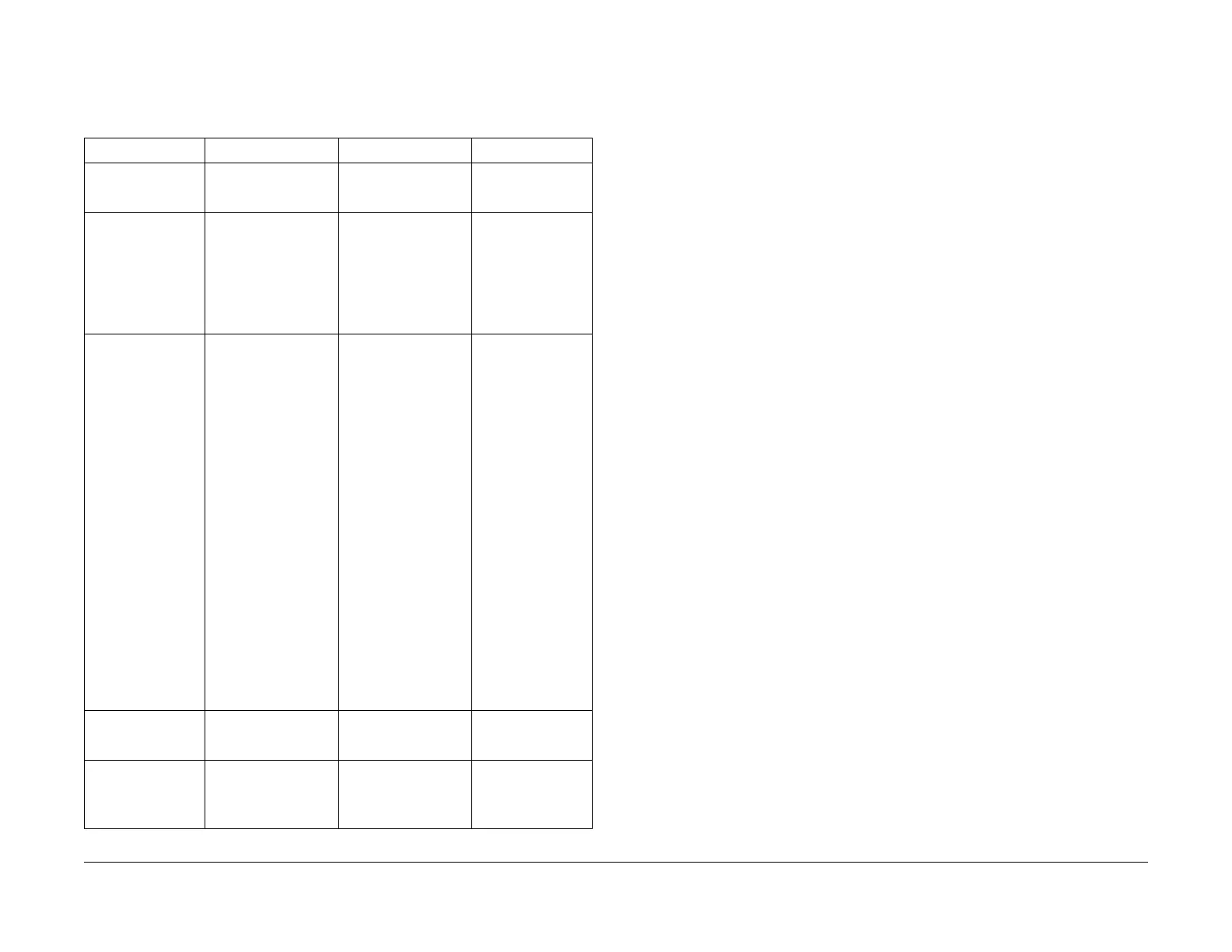1/05
10-126
DocuColor 12/DCCS50
Motors, Cleaning Systems
Reissue
Principles of Operation
Motors
Xerographics Motors
Table 1 lists the motors associated with the Xerographic function.
Cleaning Systems
Residual toner is removed from the Photoreceptor Drum by using a Preclean Corotron, a
Cleaning Blade and a Brush. The IBT uses a camming Cleaning Blade. A Waste Toner Auger
system is used to transport the waste toner to a Waste Toner Bottle.
In addition, there is a Developer Waste Bottle wh
ic
h accumulates overflow developer from the
Developer Assemblies. This is a part of the Trickle System. Refer to that section for more infor-
mation on that function.
The carrier beads that come back off each Developer Roll during t
he developm
ent process are
recycled into the corresponding Developer Housing Assembly and are remixed with the other
developer for reuse.
Photoreceptor Cleaning
The components of the cleaning system for the Photoreceptor Drum includes: (See Figure 1.)
• Bead Pickup Roll (BPO)
• Preclean Corotron (PCC)
• Photoreceptor Clean Brush
•Flicker Bar
• Blade
• Auger
•Duct
• Erase Lamp (Located in the machine, not mounted on Photoreceptor Drum)
After the Drum has transferred the image to the IBT
,
the Drum turns past a Preclean Corotron.
This single wire Corotron neutralizes any charge on the Drum so that the Clean Brush and
scraper Blade can clean the Drum more easily. The rotating Brush cleans off the Drum and
carries toner residue away that the Blade scrapes off. A Flicker Bar cleans the toner particles
off the Brush and an auger moves this waste toner out of the Xerography module to the Waste
Toner Auger unit for transport to the Waste Toner Bottle.
Table 1 Xerographics Drive Motors
Motor Function Activated By Deactivated By
Cartridge Motors (4) Each motor drives a
T
oner Cartr
idge Agita-
tor
Low Toner Sensor is
a
ctivated.
Ten seconds after
being activated
Toner Dispense
M
oto
rs (4)
Drives the following in
the Toner Cartridge
Housing:
• Cartridge Agitator
• Paddle
• Cartridge Auger
• Conveyor Auger
Low Density ADC
pat
ches on IBT Belt,
Mini Set-up or normal
toner supply
Acceptable ADC
p
atches on IBT Belt.
Main Motor Drives the following
within the Dev
eloper
s
ystem:
• Trickle Auger
•IBT Cleaner
Re
tr
act
•IBT Cleaner
Auger (F
ront)
• IBT 2nd BTR
• IBT 2nd BTR
Retr
act
• Waste Toner
Auge
r
• Bottle Entrance
Auge
r
• Bottle Inner Auger
•IBT Cleaner
Auger Rear
•
Drum Cleaner
Auger Rear
•
IBT Oil Roll
Retr
act
Start of Job End of Job
Rotary Motor Drives the following:
• Developer Rotary
A
ssemb
ly
Drum Motor Drives the following:
• Photoreceptor
Dr
um
•IB
T
Start of Job End of Job
manuals4you.commanuals4you.com
