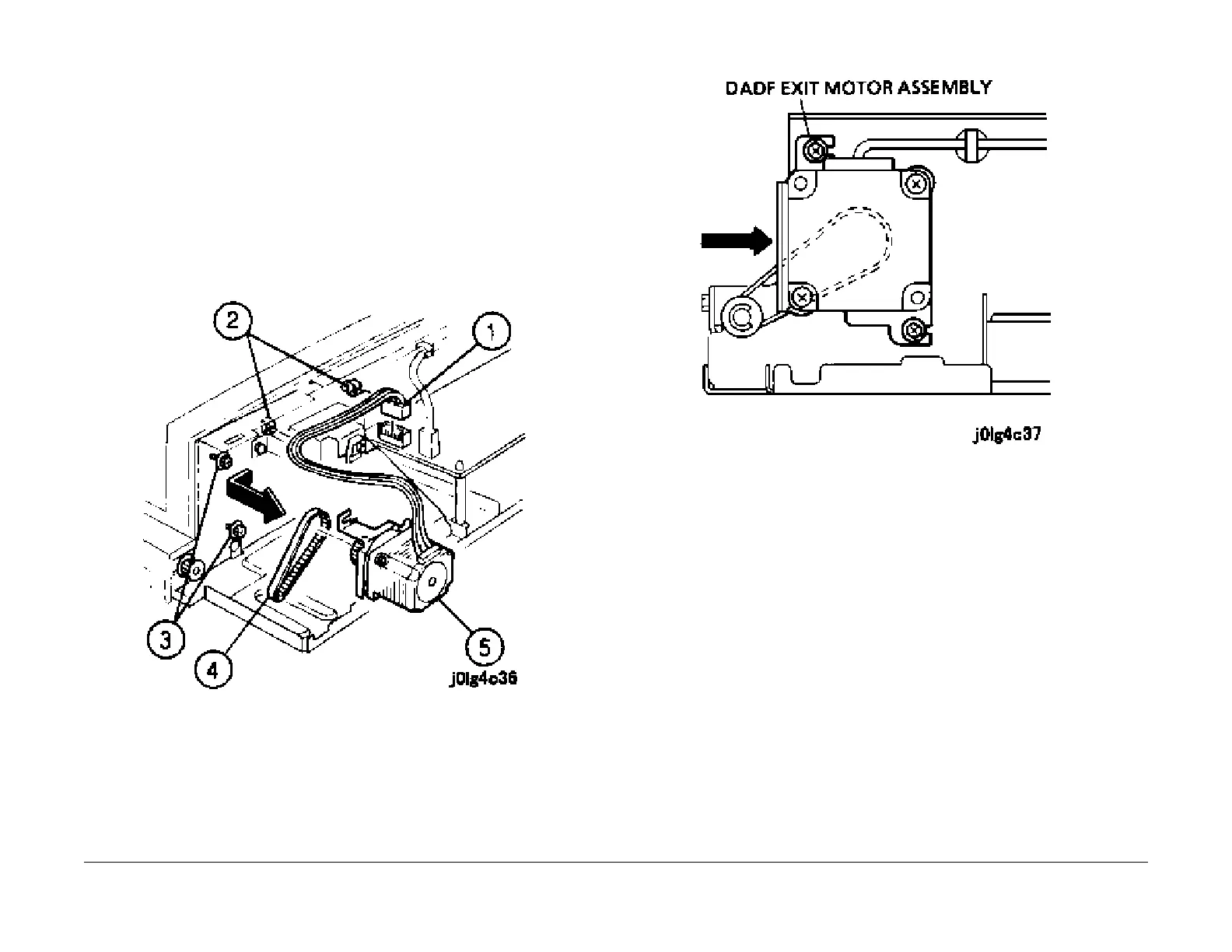1/05
4-172
DocuColor 12/DCCS50
REP 12.9.1
Reissue
Repairs and Adjustments
REP 12.9.1 Exit Motor
Parts List on PL 12.9
Removal
WARNING
Turn power off and disconnect the power plug.
1. Remove the Rear Cover (PL 12.1).
2. Remov
e the Exit Motor (Figure 1
).
1. Disconnect the connector.
2. Release the clamps (2) and remove the wire.
3. Loosen the screws (2).
4. Remove the belt.
5. Remove the Exit Motor.
Figure 1 Remove the Exit Motor
Installation
1. Install and lock the motor by pressing it in the direction of the arrow (Figure 2).
Figure 2 Install the Exit Motor
2. Reinstall the remaining parts in the reverse order of disassembly.
manuals4you.commanuals4you.com