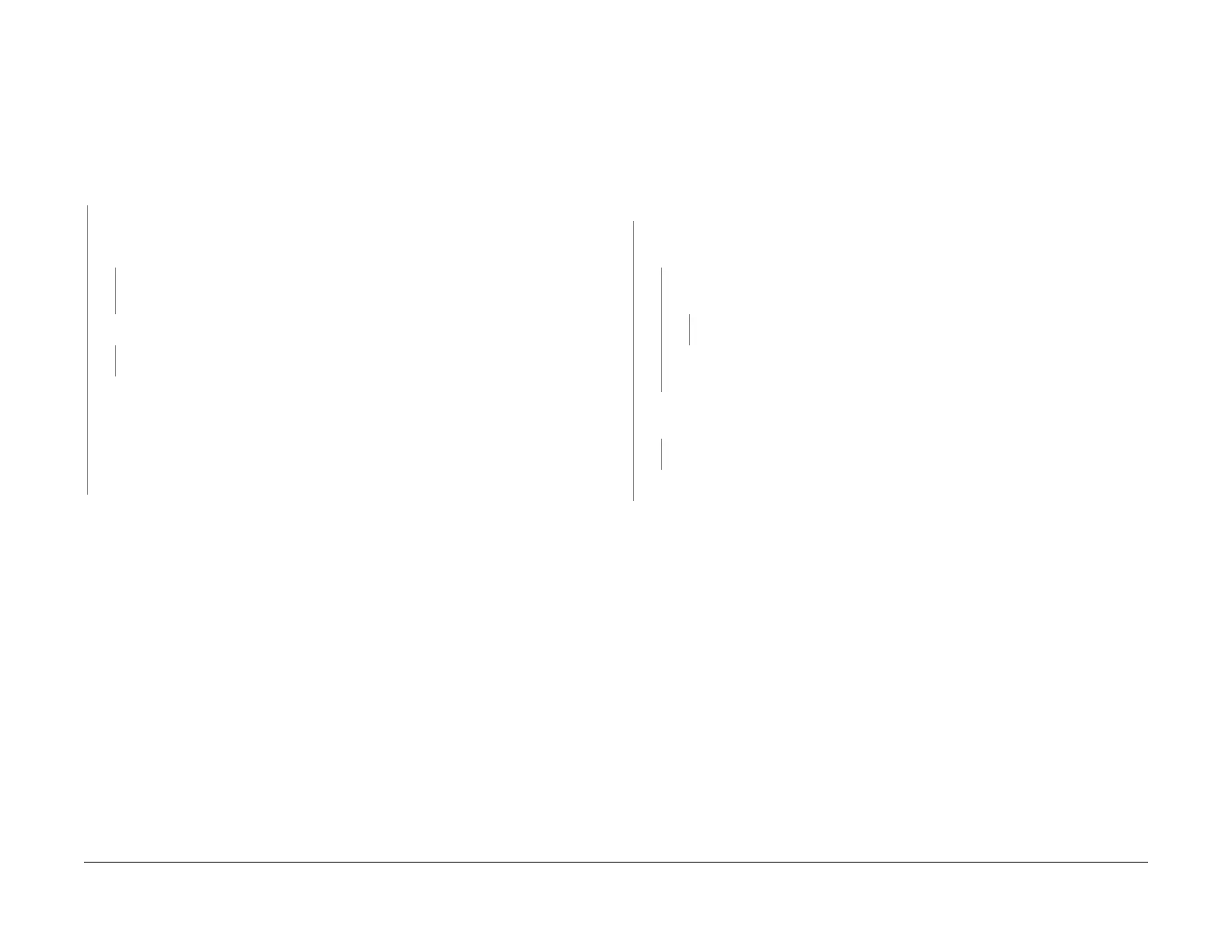1/05
2-105
DocuColor 12/DCCS50
Takeaway Motor RAP, Registration Motor RAP
Status Indicator RAPs
Reissue
Takeaway Motor RAP
The Takeaway Motor is inoperative.
Initial Actions
Refer to BSD 8.7 for the following procedure.
Procedure
Enter dC330 008-025 Take Away Motor. Press Start. The Takeaway Motor energizes.
YN
Press the St
op b
utton. Connect the meter from P/J801B-5 on the Tray PWB to machine
frame. Press the Start button. The voltage at P/J801B-
5 goes from +5 VDC to less
than +1.0 VDC when the Start button is pressed.
YN
Go to Fl
ag 1 on BSD 8.
7 and check the harness for an open circuit. If the harness is
good, replace the IOT Drive PWB (PL 9.2).
The voltage at P/J802B-6 o
n the Tray PWB is less than +1.0 VDC.
YN
Replace the Tray PWB (PL 9.3).
Check the following:
• Check if the drives for Takeaway Motor Assembly are binding (P
L 2.7A).
Replace
any damaged gears.
•Go to Flag
2 on BSD 8.7 and check the harness for an open circuit.
• If the harness is good, replace the Takeaway Motor (PL 2.7A)
• I
f the problem continues, replace the Tray PWB (PL 9.3)
I
f the problem is occurring intermittently, go to Flag
1 and Flag 2 on BSD 8.7 and check the har-
ness for an intermittent open circuit. If the harness is good, replace the Takeaway Motor (PL
2.7A).
If the problem continues, replace the Takeaway Motor Assembly (PL 2.7A). If the prob-
lem still continues, replace the Tray PWB (PL 9.
3).
If the problem still continues, replace the
IOT Drive PWB (PL 9.2).
Registration Motor RAP
The Registration Motor is inoperative.
Initial Actions
Refer to BSD 8.9 for the following procedure.
Procedure
Enter dC330 008-054 Registration Motor. Press Start and Stop several times. The Regis-
tration Motor energizes and deenergizes.
YN
Press the St
op but
ton. +24 VDC is measured between P/J419A-3, 4, 5, 6 on the IOT
Drive PWB and machine frame.
YN
+24 VDC is measured between P/
J419A-1 on
the IOT Drive PWB and machine
frame.
YN
Replace the IOT Drive PWB (PL
9.
2).
Go to Flag 3 and Fl
ag 4 on BSD 8.9 and check the harness and connectors. If the
harness and connectors are OK, replace the Registration Motor (PL 2.15).
Press the Start but
ton. The voltage at P/J419A-3, 4, 5, 6 on the IOT Drive PWB goes
to approximately +18 VDC.
YN
Replace the IOT Drive PWB (PL
9.
2)
Replace the Registration Motor (PL 2.15).
If
the problem is occurring intermittently, go to Flag 3
and Flag 4 on BSD 8.9 and check the har-
ness for an intermittent open circuit. If the harness is good, replace the Registration Motor (PL
2.15
). If the problem still continues, replace the IOT Drive PWB (PL 9.2).
