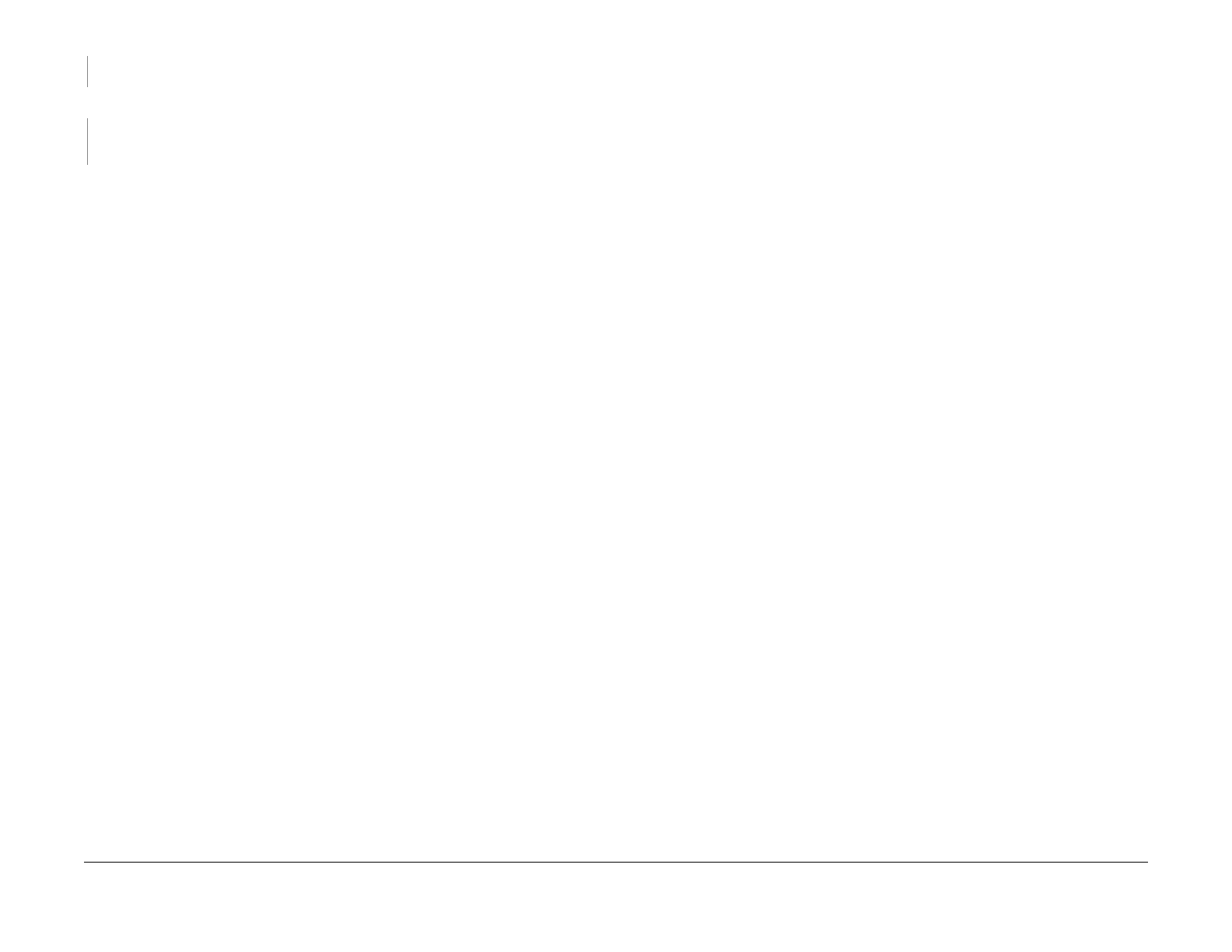1/05
2-57
DocuColor 12/DCCS50
6-355 IPS Fan Fail RAP, 6-360 Carriage Position
Status Indicator RAPs
Reissue
YN
Replace the Pre IPS PWB (PL 3.
5).
+ 5VDC is measured at P/J523
-3 and GND on the Driver PWB.
YN
Go to Fl
ag 4 on BSD
6.1 and check the wire for an open or short. If the wire is OK, replace
the IPS Fan (PL 3.2).
Go to Flag 4 on
BSD 6.1 and check the wires for an open or short circuit. If the wires are OK,
replace the IIT Driver PWB (PL 3.2).
6-360 Carriage Position Failure RAP
The Control Logic detected the Carriage out of position during Carriage Initialization
Initial Actions
• Refer to BSD 6.3 and BSD 6.7 in the following procedure:
• Check the Carriage assembly for wear, dirt and debris, and misalignment of the compo-
nents.
• Verify that the IIT Regi Sensor is correctly aligned and free from contamination.
• Verify that the Carriage and Carriage Cable are installed correctly and free of damage.
Procedure
Go to the 6-361 Scan Initialize Regi Sensor Failure RAP.
