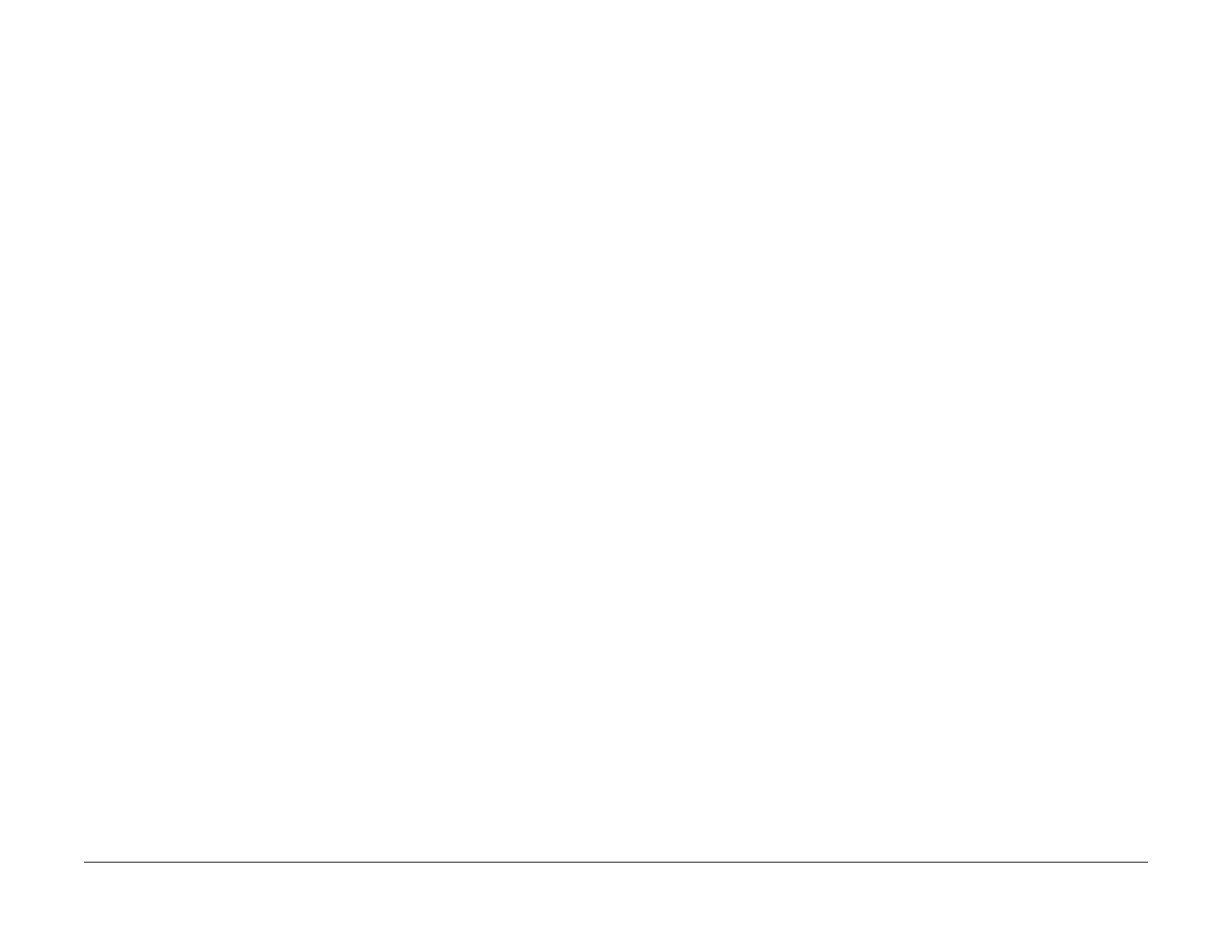1/05
10-32
DocuColor 12/DCCS50
LCD Backlight Lamp and Power Supply PWBA, Key/
Reissue
Principles of Operation
LCD Backlight Lamp and Power Supply PWBA
The LCD Backlight Power Supply PWBA (Figure 1) accepts +24 VDC from the UI Base PWBA
and a Backlight Enable control signal from the UI Base PWBA. When enabled, the LCD Back-
light Power Supply PWBA outputs 585 VAC to the LCD Backlight Lamp. The level of LCD illu-
mination isn’t adjustable.
Key/LED PWBA
The Key/LED PWBA contains 25 push-button switches, a buzzer and 10 LEDs. The push-but-
ton are shown in Figure 1
, and the LEDs and buzzer are shown in Figure 2. Twenty four of the
switches are electrically arranged in a row-column matrix. The LED/Push-button Processor on
the UI Base PWBA individually and sequentially asserts the matrix rows while accepting inputs
from all of the matrix columns simultaneously. A column line will be asserted only when a push-
button is pressed and that push-button’s row line is asserted. The Power Saver push-button
also connects between row and column when pressed, but the connection is made through an
IC analog switch. A separate section of the same switch routes the V-DD input to the Power
Saver LEDs on this PWBA.
Eight of the ten LEDs are controlled by discrete
lines fr
om the LED/Push-button Interface Pro-
cessor on the UI Base PWBA. The remaining two LEDs are controlled by a signal from IOT
CPU
PWBA.
The Buzzer is driven by outputs from the LCD Display Microcontroller on the UI Base PWBA.
manuals4you.commanuals4you.com
