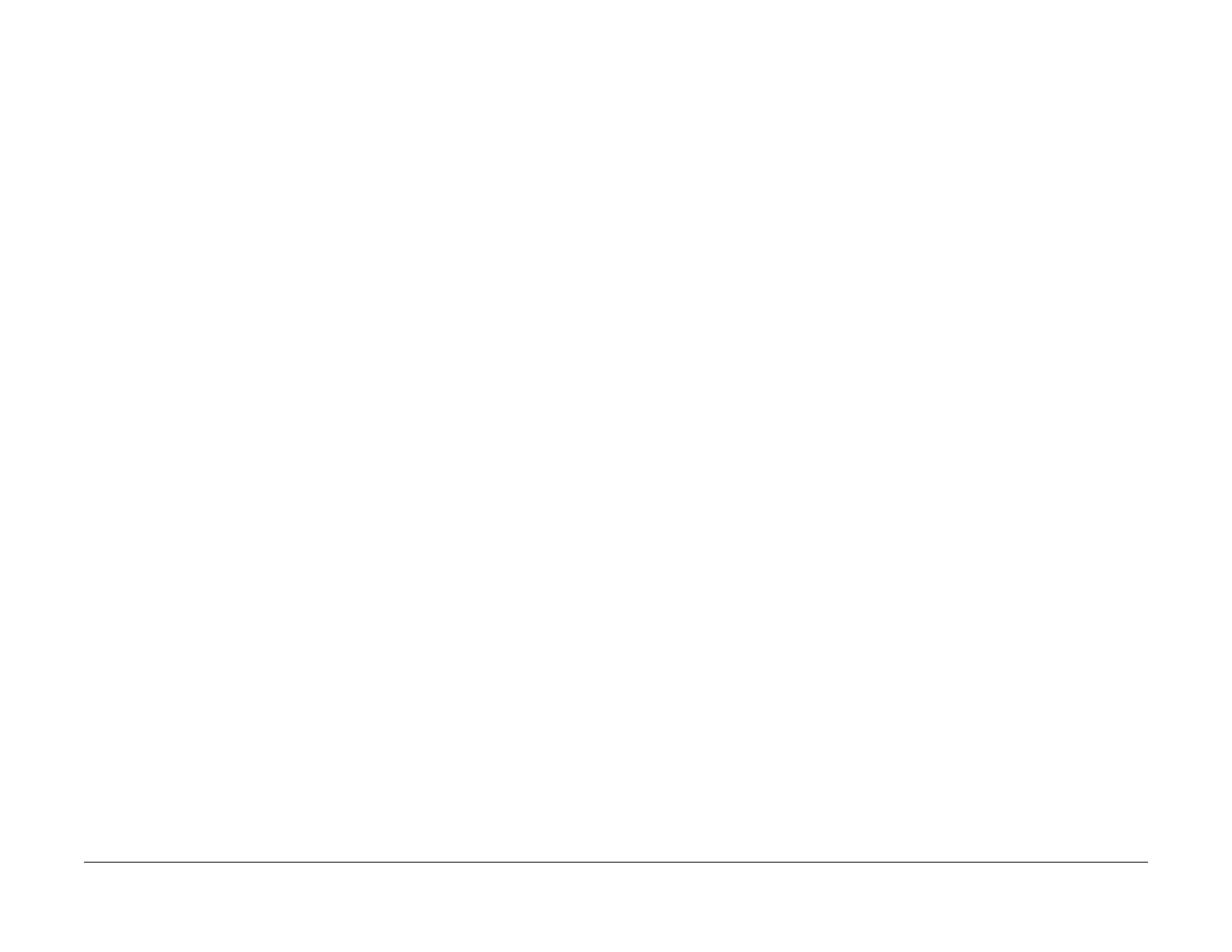1/05
10-66
DocuColor 12/DCCS50
DADF Operation
Reissue
Principles of Operation
As the document comes out of the inverter path, the lead edge passes the Registration Sensor
and enters the nip of the stationary Registration Roller for deskewing. 50 msec after the lead
edge passes the Registration Sensor, the Belt Motor deenergizes for 200 msec. The Belt Motor
then energizes in the forward (ccw) direction. This activates the Registration Roll in the forward
direction which transports the inverted document to the forward running Platen Belt. Side two
of the document is then registered onto the Platen Glass for copying.
The user has the option to re-invert the duplex doc
ument
, so that side one is stacked face
down on the Output Tray. This is initiated after the second side has been copied. The Belt
Motor reverses direction again to transport the document back through the inverter path. Com-
ing out of the inverter path, the document delays at the Registration Roll, primarily so the Belt
Mot
or c
an change back to the forward direction. The document is then transported through the
Registration Roll, across the Platen Glass and to the Exit Rolls. The speed through the inverter
path and across the Platen Glass is increased for this inversion process.
Registration Gate Solenoid
The Registration Gate on the copier by the Platen Glass must be lowered at the start of the
inversion
cycl
e, so the document can enter the inverter path as the Platen Belt reverses for
duplex copying. This is accomplished by activating a Registration Solenoid in the DADF. This
solenoid presses down on the gate any time the Platen Belt is in reverse. When the Belt Motor
changes to a forward direction, the Solenoid deenergizes. This permits springs to raise the
Registration Edge.
Inverter Drive Rollers
The DADF Lower and Upper Duplex Roll transport the document as it travels through the
DADF
I
nverter Paper Path. Because of their one-way clutches, the rolls are driven only when
the Belt Motor energized in the reverse (cw) direction. A belt connects the motor to the rolls.
Exit System
Documents are moved to the Output Tray by a the Exit Roll. This is a +24 VDC stepper motor,
which is pulsed conserve energy. The Exit Motor is controlled by the DADF Control PWBA,
when it is informed by the Pre-IPS PWBA that the page has been scanned.
When the Exit Sensor detects the lead edge of the document, the DADF Control PWBA begins
count
ing E
xit Motor pulses. The Exit Motor continues running until an adequate number of
pulses has been counted. The exact number depends on the run dimension of the document,
as determined while the document was being fed onto the Platen.
After the document has been removed from the Platen, the Exit Motor is deenergized.
manuals4you.commanuals4you.com
