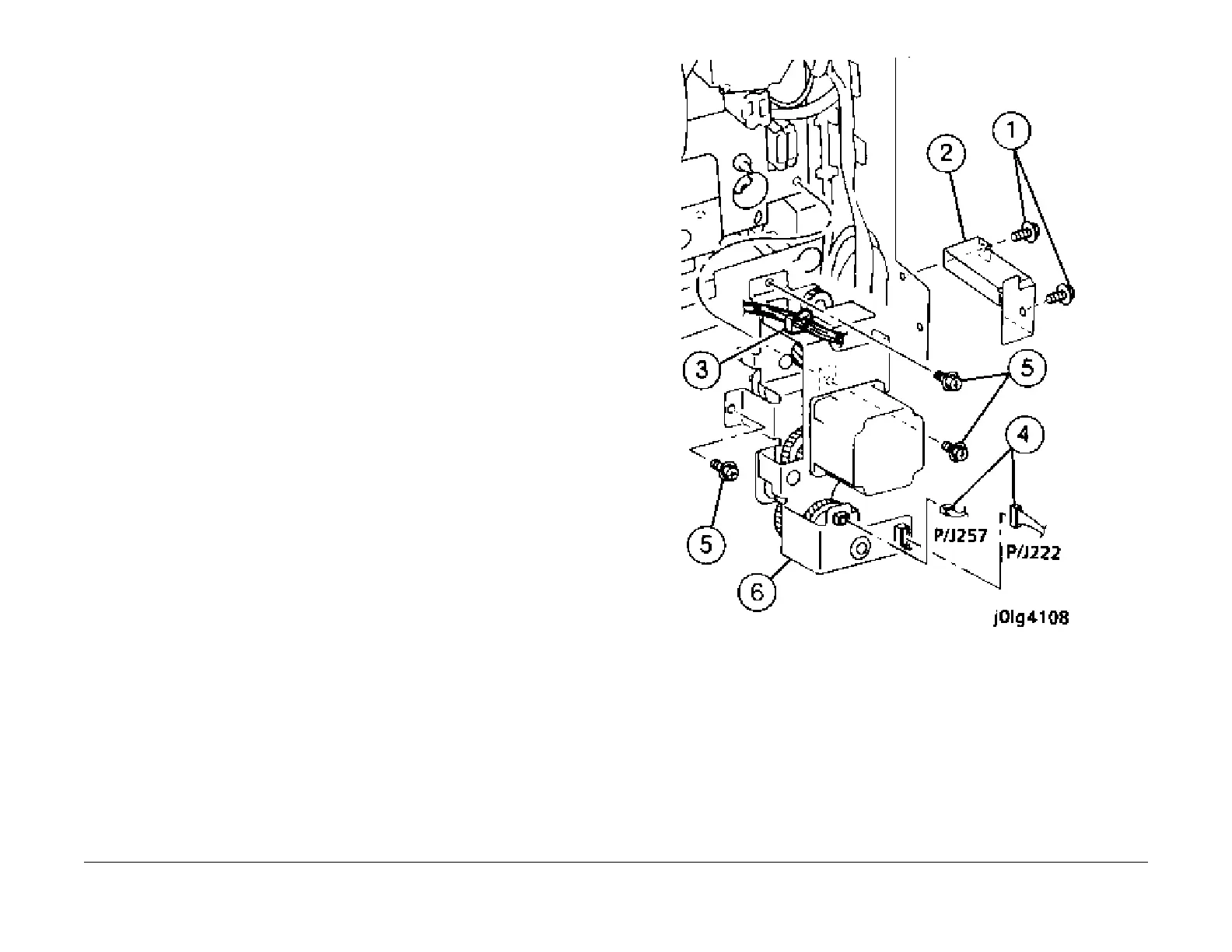1/05
4-8
DocuColor 12/DCCS50
REP 1.5.1
Reissue
Repairs and Adjustments
REP 1.5.1 Tray 5/Regi. /Tray 1 Take Away Drive
Parts List on PL 1.5
Removal
WARNING
Turn power off and disconnect the power plug.
1. Remove the IOT Rear Cover (PL
11.3 Item 7)
2. Remove the Left Upper Rear Cover (PL 11
.3 Item 2)
3. Remove the Tray 5/Regi. and Tray 1 Take Away Drive (Figure
1).
1. Remove the screws (2).
2. Remove the bracket.
3. Release the clamp and remove the harness.
4. Disconnect the connectors (2).
5. Remove the screws (3).
6. Remove the drive.
Figure 1 Removing the Drives
Installation
1. Reinstall the parts in the reverse order of disassembly.
manuals4you.commanuals4you.com
