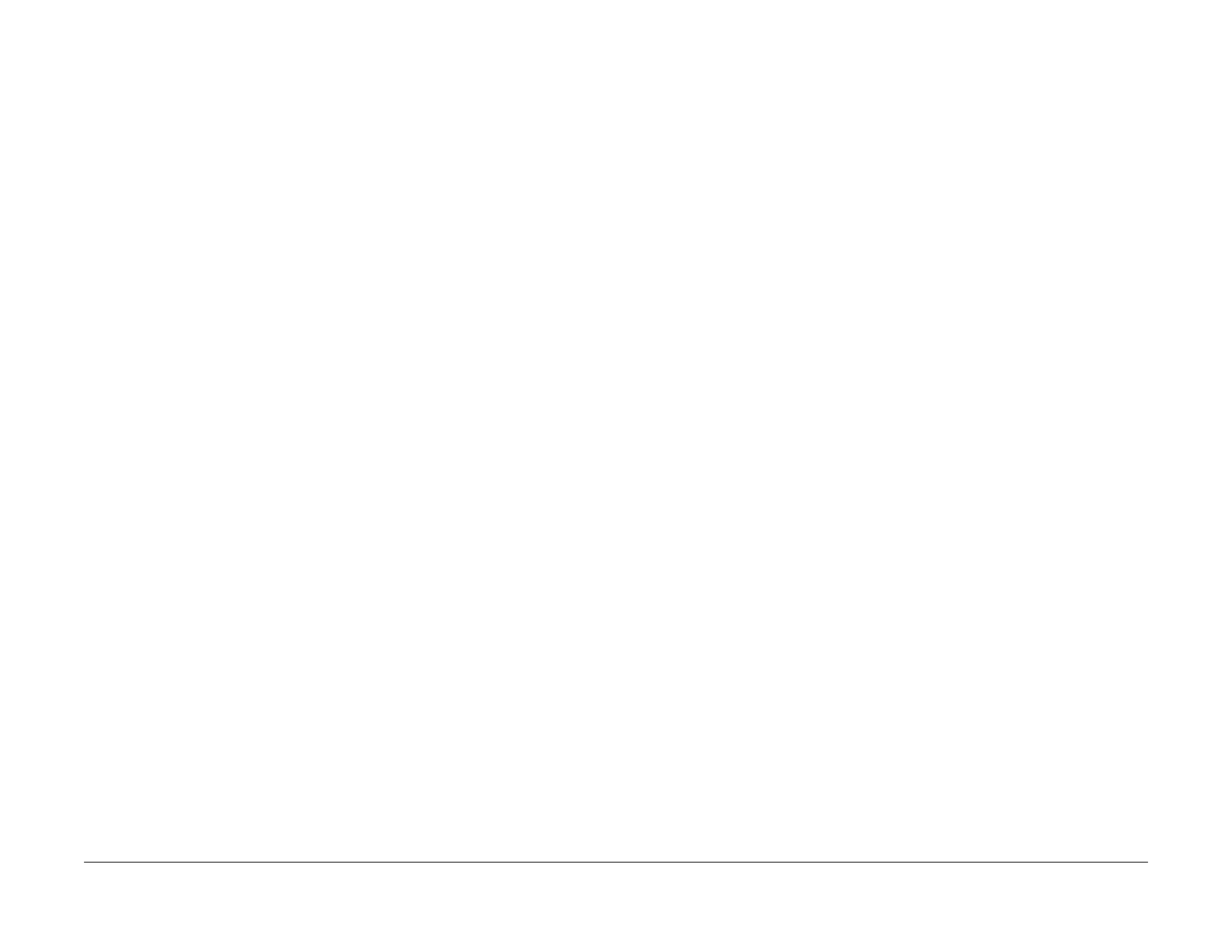1/05
10-146
DocuColor 12/DCCS50
Overview, Mailbox/Sorter Electrical Connections
Reissue
Principles of Operation
Sorter
When the Mailbox/Sorter is being used as a Sorter, it receives finished copies from the copier
and collates them into different bins. This collation process can be done in either Sort Mode or
Stack Mode. The Sorter has ten (10) bins for this collating function. Each bin can hold 100
sheets (1,000 sheet total capacity for the bins). When a bin contains approximately 100 sheets,
a switch is activated which causes a “Bin Full” message on the machine UI screen. Any addi-
tional copies for that bin are directed to the Catch Tray until the prints are removed from the bin.
Both Catch Trays can accept up to 500 prints in a single stack, and each contains a sensor to
indi
ca
te when it is full. The OCT provides offsetting capability of finished copies for all sizes
except 12”x18” and 12.6”x18” papers.
The Sorter function is available only when the machine is conf
igured as Digital Copier. When
the machine is configured as a Copier/Printer, the hardware can only function as a Mailbox.
Refer to Sorter Operation Overview fo
r more information.
Mailbox
When the Mailbox/Sorter is being used as a Mailbox, the bins can be assigned independently
for individual users or groups of users. These bin assignments are programmed into the IOT
CPU NVM (Non-Volatile Memory) by the printer network system administrator. The capacity for
each bin is the same as the Sorter: 100 sheets/bin. A “Bin Full” indication is sent to the sender
of the document, and any extra copies designated for that bin go to the Catch Tray.
When the copier/printer machine is used as a walk-up cop
ier
, all finished copies go to the
Catch Tray.
When attached to either the Printer (PR) or the Copier/Print
er (CP), the Mailbox does not pro-
vide sorting capabilities.
Refer to Mailbox Operation Overview fo
r more information on the operation of this accessory.
Offset Catch Tray
The Offset Catch Tray (OCT) accepts finished copies in a single stack, providing an offsetting
function for most size papers. The OCT is an optional accessory for a machine with or without
a Mailbox/Sorter installed.
Decurler
The Mailbox/Sorter includes a dual Decurler Assembly. The Decurler Assembly removes the
upward or downward paper curl that typically results from the toner fusing process. Because a
print can exit from the machine either face-up or face-down, the assembly has separate
upward and downward decurling mechanisms. Prints are decurled by creating a nip between a
pair of Decurler Rolls. One roll has a soft surface and the other roll has a hard surface. If the
paper requires decurling in a downward direction, a Cam moves the Lower Decurler Roll
toward the Decurler Entrance Roll, increasing the nip. To decurl paper in a downward direction,
the Cam moves the Upper Decurler Roll toward the Decurler Exit Roll. At the same time, the
nip in the opposite pair of rolls becomes neutral. The size of the nip and the transport speed
are adjustable, depending upon the type of material being processed. Refer to Decurler control
for more information.
Mailbox/Sorter Electrical Connections
A single connector provides all electrical connections between the basic machine and the Mail-
box/Sorter. The connections include power, serial commu
nications links, and discrete control
and status lines. The Mailbox/Sorter operates entirely on either +24 VDC or +5 VDC power,
which originates in the IOT PWBA LVPS in the basic machine.
Figure 1 shows
power lines, d
iscrete command and status lines, and serial communication
links between the Machine IOT and both the Mailbox/Sorter and OCT. Figure 2 shows the
block diagram of the Mailbox/Sorter. Figure 3 shows the block diagram of the Decurler.
Both the IOT CPU PWBA and the Mailbox/Sorter Control PWBA include microcontrollers.
Therefo
re, much of the command and status information passed between these assemblies
uses their shared command and status serial data link. The IOT CPU PWBA becomes aware
of the Mailbox/Sorter by detecting the proper level on the Output Detect line. It also passes a
discrete line (Sys Reset) indicating that the Mailbox/Sorter processor should reset itself to a
start-up condition.
manuals4you.commanuals4you.com
