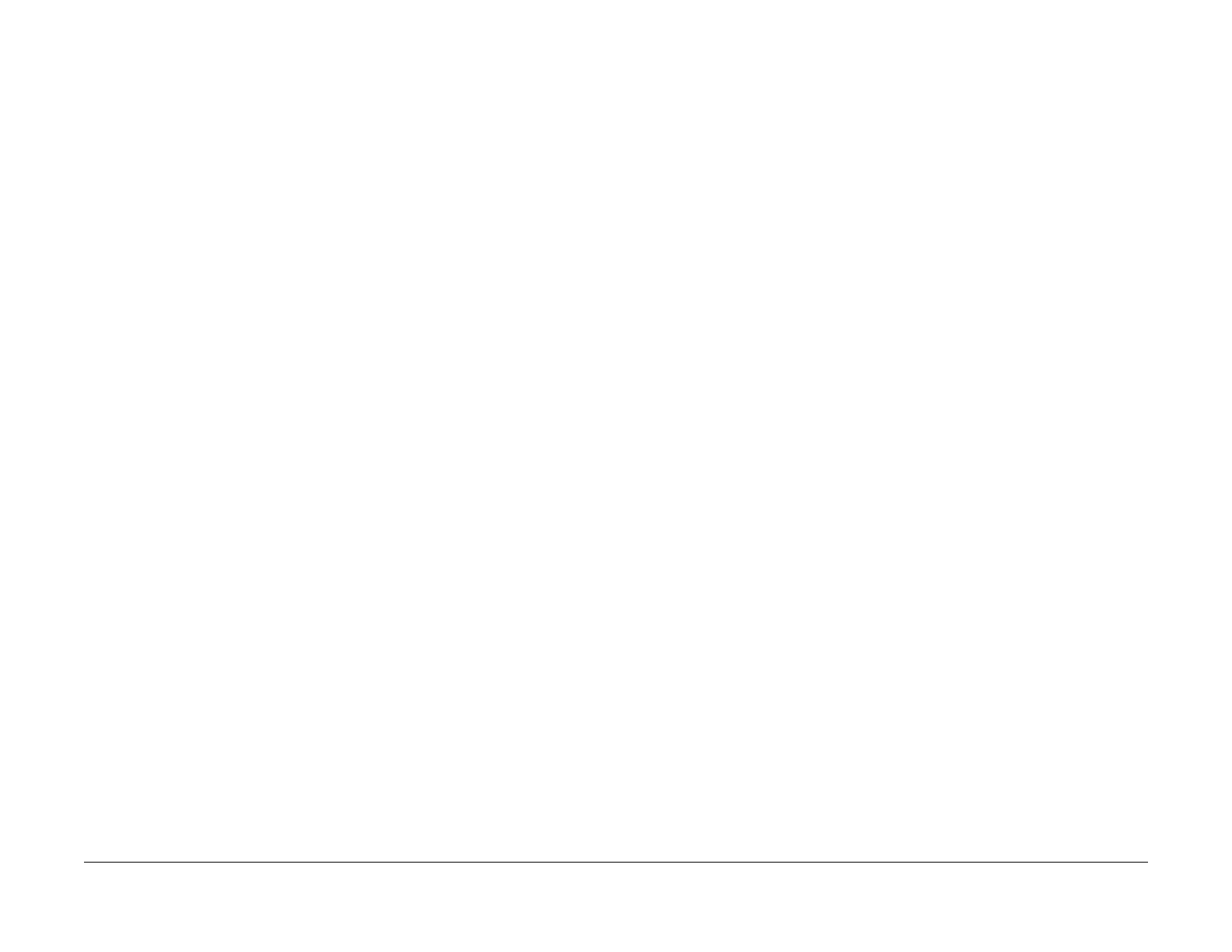1/05
2-52
DocuColor 12/DCCS50
5-999 ADF Document Misfeed RAP, OF5-1 DADF Jam
Reissue
Status Indicator RAPs
5-999 ADF Document Misfeed RAP
A document misfeed occurred during or after ADF Jam Recovery.
Procedure
• Check the set of originals for torn or damaged documents. Replace or recreate the origi-
nal as required.
• Remove and reinsert the originals in the ADF.
• Run the job again.
OF5-1 DADF Jam Recovery RAP
Jam Recovery problems occur when a jam clearance activity results in the complete re-copying
of a set of documents, instead of resuming the copy job at the point where the jam occurred.
Procedure
Check the Tag Matrix for TAG P19 . If the Tag is not marked off, install the Tag 19 DADF Soft-
ware Upgrade to V2.2 Kit, by replacing U2 on the DADF Control PWB (PL 12.3) wit
h the
EProm contained in the kit.
manuals4you.commanuals4you.com
