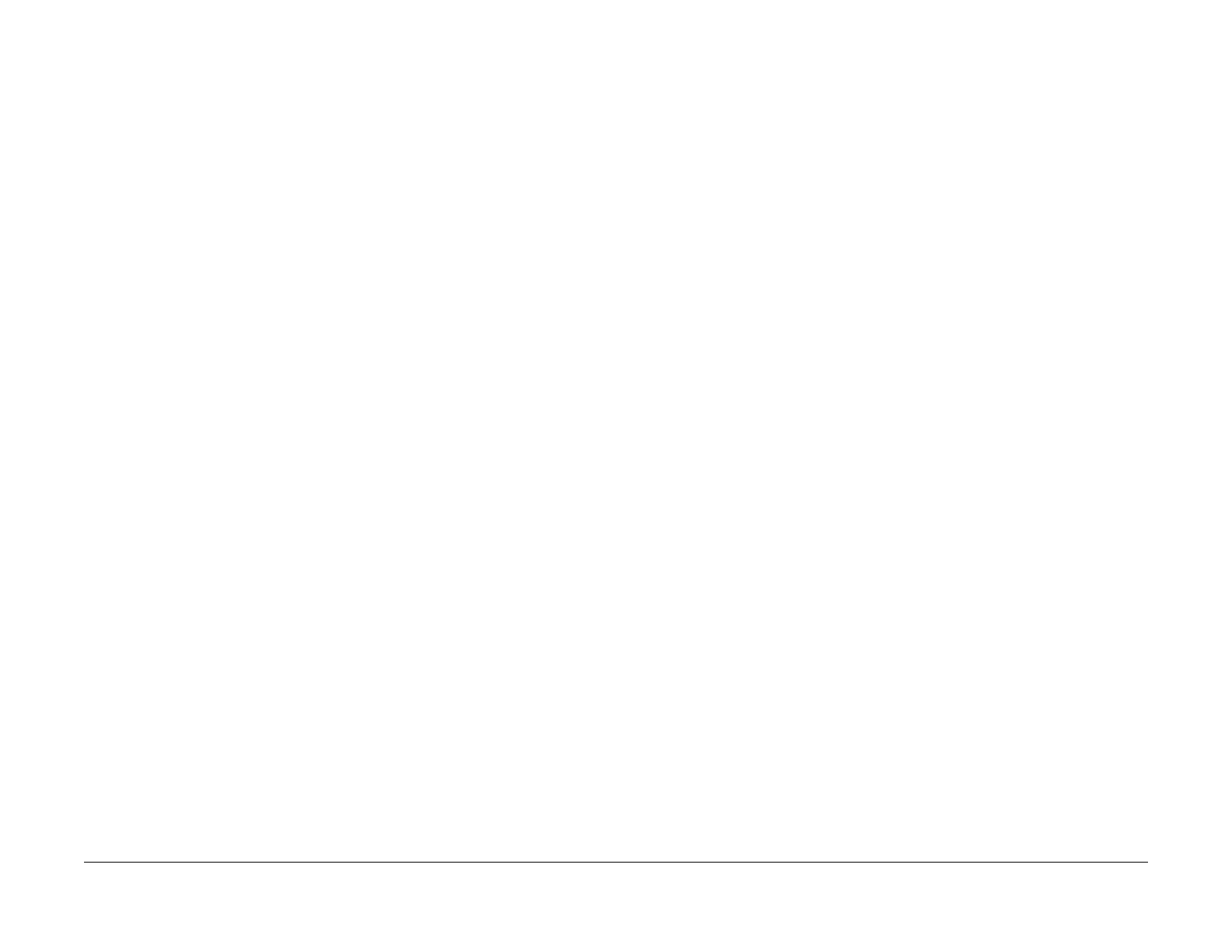1/05
3-29
DocuColor 12/DCCS50
IQ 26 Low Contrast Reproduction RAP, IQ 27 Color-
Image Quality
Reissue
IQ 26 Low Contrast Reproduction RAP
Procedure
• Clean both sides of the Document Glass.
• Replace developer material if near or over HFSI
threshold. (Machine Consumables)
•Perform ADJ 9.
1.1 Max Setup
IQ 27 Color-to-Color Misregistration RAP
Procedure
Perform the following:
• Check for IBT Belt loosing a pitch and ensure that
the tensioner is engaged.
• Timing of the TR0 signal,
• Inspect the TRO Sensor. Ensure it is clean and not damaged.
• Ensure that the IBT Belt is not riding on the ridge on the outside edge of the Steering and
Drive rollers.
•P
erform ADJ 9.
1.1 MAX Setup.
