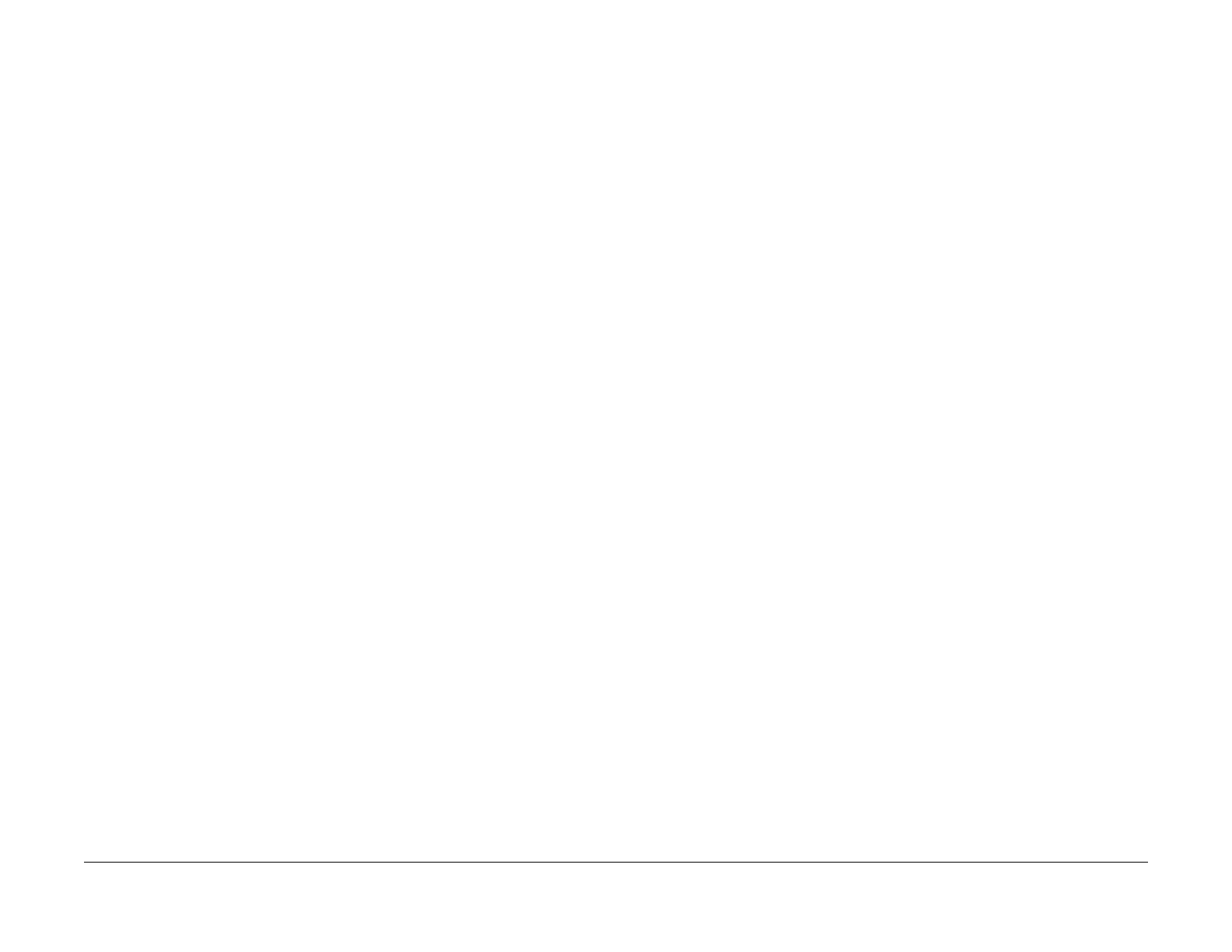1/05
6-132
DocuColor 12/DCCS50
NVM Reset / NVM Initialization (dC301 UI Diagnos-
Reissue
General Procedures
NVM Reset / NVM Initialization (dC301 UI Diagnostics)
Purpose
Initializes NVM for each subsystem and Initializes NVM for the entire system.
NOTE: Functional comparison between the UI Diagnostics and the PWS Diagnostics.
UI Diag.:
1. No dust-off function.
Procedure
1. To perform NVM Reset or NVM Initialization, refer to dC301 NVM Initialization.
NVM Read / Write (dC131 NVM UI Diagnostics)
Purpose
Accesses NVM Read/Write Data by specifying the Chain-Link Number.
NOTE: Functional comparison between the UI Diagnostics and the PWS Diagnostics.
UI Diag.:
1. No module specification. All
direct
code specification.
Procedure
1. Enter the UI Diagnostics Mode. Refer to How to Enter/Exit the UI (IOT) Diagnostics.
2. In the “Diagnostics Setup Screen”, select NVM Rea
d/Write.
3. See the “dC131 Code List” and enter the Cha
in-Link Number. Selecting the “Enter Num-
ber Button” allows you to enter the number from
the “Ten-key Pad.” for the “Read/Write
dC131 NVM List.”
CAUTION
Enter a correct number. (Make sure you have entered a correct number before you execute the
fun
ction. If you enter an invalid number, a secondary problem will occur.)
4. Select the Star
t Button.
The Screen shows the current “NVM Value.”
5. Enter a new va
lue from the ten-key pad. Select Start.
6. After the operation, return to the “Diagnostics Setup Screen” by selecting Clos
e on the
“UI Screen.”
manuals4you.commanuals4you.com
