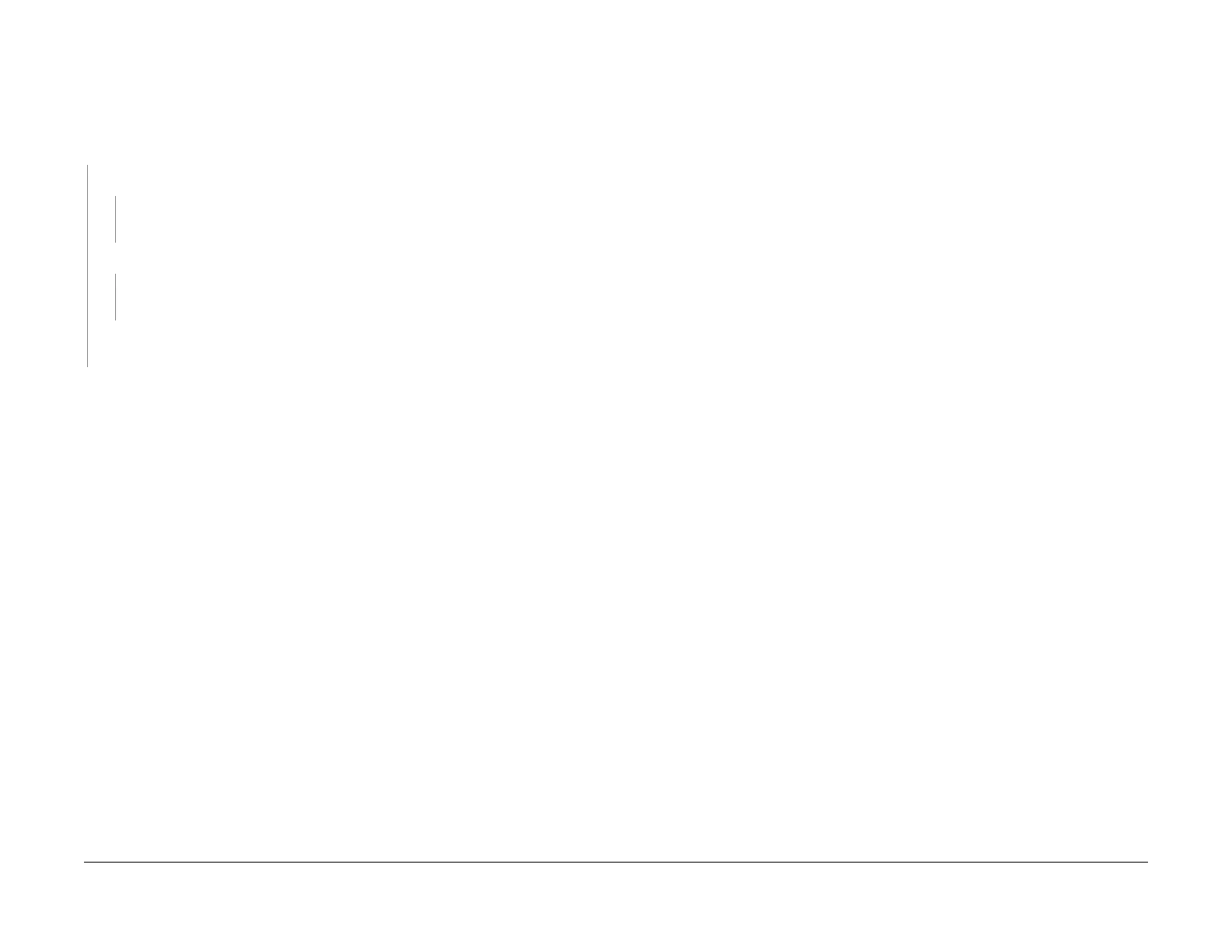1/05
3-40
DocuColor 12/DCCS50
IQ 42 DTS HVPS RAP, IQ 43 Paper Feed Checkout
Reissue
Image Quality
IQ 42 DTS HVPS RAP
This RAP is used to isolate the cause of missing voltages.
Procedure
Make one full-color copy. Approximately +3.8 VDC is measured at P/J419A-7 on the IOT
Drive PWB near the end of the copy cycle.
YN
+24 VDC is measured at P
/J419A-
11 on the IOT Drive PWB.
YN
Check for an open connection at P/
J419A-1
1. If OK, replace the IOT Drive PWB (PL
9.2).
Approximately +1.5 VDC is measured at P/J419A-9.
YN
Chec
k for an open connection at P/
J41
9A-9. If OK, replace the IOT Drive PWB (PL
9.2).
Go to Flag 1, F
lag 2, and Flag 3 BSD9.9 and check for an open circuit. If OK, replace the
DTS HVPS PL 2.14.
Check for an open connection at P/J419A-
7 on the IOT Drive PWB. If OK, go to Flag 4 and
check for an open circuit. If OK, the DTS HVPS checks out OK. Check the following:
• Wire Harness (PL
7.10).
•
Earth Plates (PL 7.10).
•
High Voltage Lead from the HVPS to the DTS.
IQ 43 Paper Feed Checkout Procedure
This Procedure is used to isolate the cause of Paper Feed problems for which no faults are
declared.
Initial Actions
• Check for bent or damaged baffles and guides in the paper feed area.
• Check for loose, missing or stretched springs in the paper feed area.
Procedure
For Trays 1-4, check the following parts for wear, slipping, damage, or contamination. Replace
any parts that are questionable in the order listed until the problem is resolved.
• Feed/Nudger Roll Assembly (PL 2.5)
•
Retard Roll (PL 2.6)
• Friction Clutch (PL 2.
6)
• T/A Roll (PL 2.7B)
• T
/A Feed Clutch (PL 2.7A)
•
Pinch Rolls (PL 2.8)
For Tray 5, check the following parts for wear, slipping, dama
ge, or contamination. Replace
any parts that are questionable in the order listed until the problem is resolved.
• Feed Roll (PL 2.9)
• Retard Roll (PL 2.12)
• N
udger Roll (PL 2.
11)
• Friction Clutch (PL 2.12)
•
T/A Pinch Roll (PL 2.10)
• P
inch Roll (PL 2.10)
• R
egistration Guide (PL 2.13)
•
Side Guide (PL 2.13
)
manuals4you.commanuals4you.com
