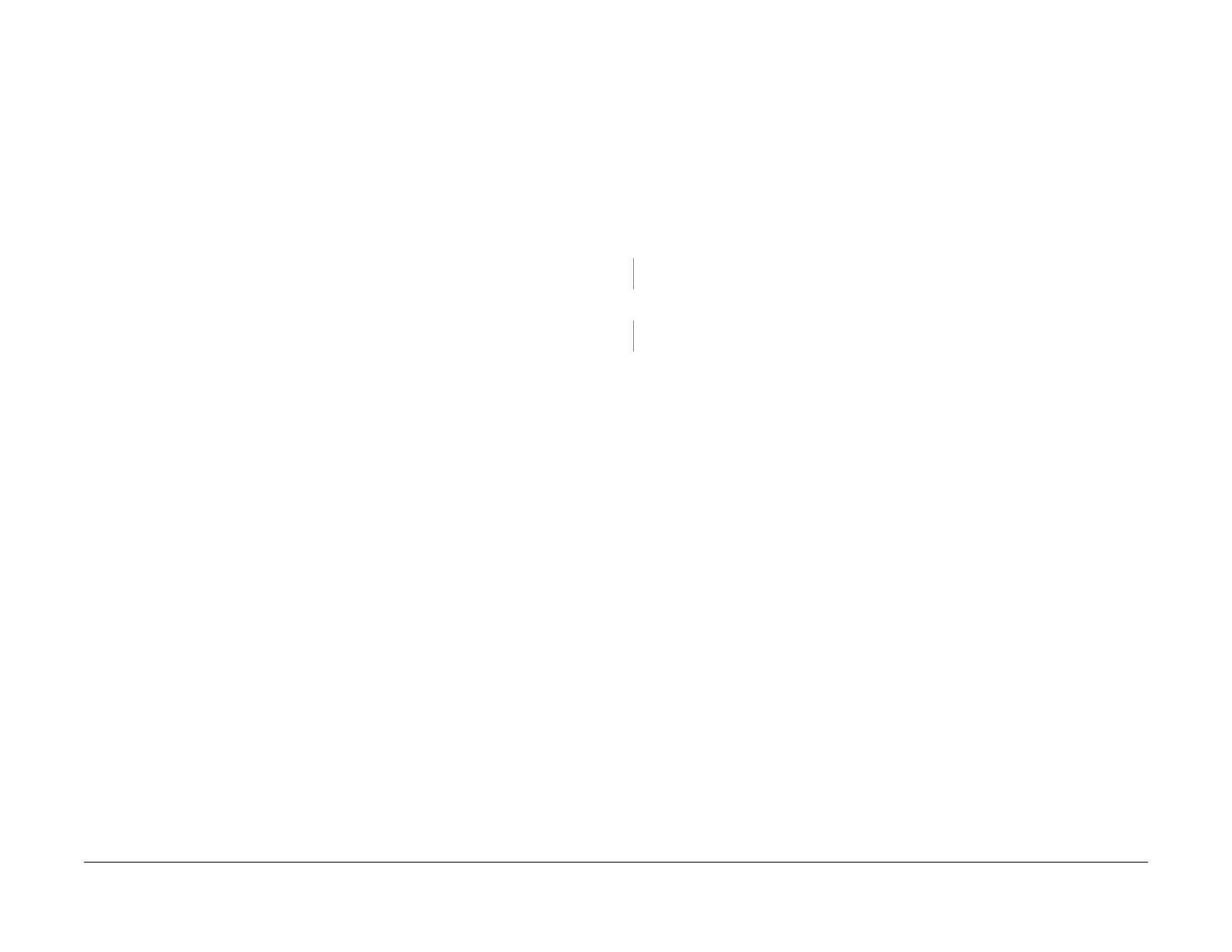1/05
2-60
DocuColor 12/DCCS50
6-390 Carriage Overrun Fail (Home End) RAP, 6 391
Reissue
Status Indicator RAPs
6-390 Carriage Overrun Fail (Home End) RAP
The IIT Regi (Registration) Sensor detected an overrun during Full Rate return.
Initial Actions
• Refer to BSD 6.3 and BSD 6.7 in the following procedure.
• Verify that the IIT Regi Sensor is correctly aligned and free from contamination.
• Verify that the Full Rate Carriage and Carriage Cables are installed correctly.
• Check the Full Rate Carriage Assembly for wear, foreign matter, and alignment of the
components
.
Procedure
Go to the 6-361 Scan Initialize Regi Sensor Failure RAP.
6 391 Scan Initialize Failure RAP
The IIT Regi (Registration) Sensor Changed to high when the Carriage Initialization Started.
Initial Actions
• Refer to BSD 6.3 and 6.7 in the following procedure:
• Ensure that P/J515 on t
he Pre IPS PWB is firmly seated.
• Ensure that P/J532 on t
he IIT Regi Sensor is firmly seated.
Procedure
Enter dC330 006-212 Registration Sensor. Press Start. Move the Full Rate Carriage from the
Home position to the full left position. The display changes from High to Low.
YN
Go to the 6-361 S
can
Initialize Regi Sensor Failure RAP.
Move the Full Rate Carriage to the Home Position. The display changes to High.
YN
Go to the 6-361 S
can
Initialize Regi Sensor Failure RAP.
Replace the Pre IPS PWB (PL 3.5).
manuals4you.commanuals4you.com
