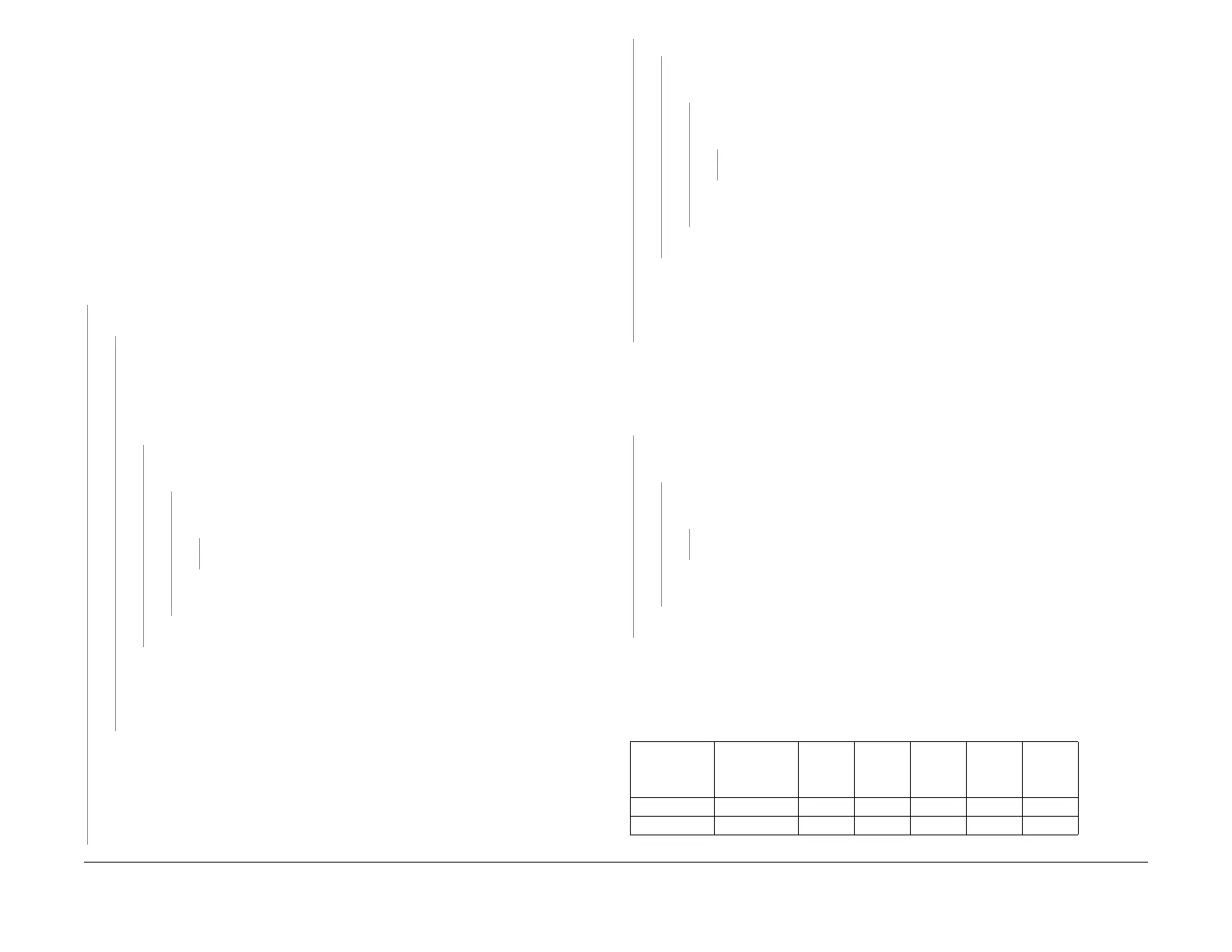1/05
2-78
DocuColor 12/DCCS50
Reissue
Status Indicator RAPs
7-504 Tray Size Change during Job RAP
The machine detected that the paper size changed during the Job.
Initial Actions
• Refer to BSD 7.1 through BSD 7.4 for the following procedure.
• Ensure the Tray attributes selected match the paper loaded in the Tray.
• Ensure that the End Guides are properly adjusted t
o the paper in the Tray.
• Ensure Connector PJ802 on the Tray PWB is seat
ed properly for Trays 2,3,4.
• Ensure that there are no obvious crimped or broken wires.
• If 12x18 paper is being used in Trays 2,3,or 4 go to ADJ 9.1.
19.
Procedure
Tray 2 was in use when the fault occurred.
YN
Tray 3 was in use when the fault occurred.
YN
Enter dC
330 and Ac
tive Stack 008-250 Tray 4 size switch 1, 008-251 Tray 4 size
switch 2, 008-252 Tray 4 size switch 3, 008-253 Tray 4 size switch 4 for the Tray 4
Size Sensor and press Start. Check the state of the four Tray Sensors. The four
T
ray S
ensor States displayed corresponds to the paper size loaded in Tray 4.
(Refer to Table 3 for the correct Tray Sensor States for the matching paper
size).
YN
Check for +XVDC (Refer to Table 3 for the DC Voltages) +XVDC is measured
at
TP
-8 on the Tray PWB.
YN
Check for +XVDC (Refer to Table 3 for the DC Voltages) +XVDC is mea-
sured at P/
J415B-1
4 on the IOT PWB.
YN
Go to the +
5
VDC Power (IOT LVPS) RAP.
Go to Flag 3 on BSD 7.3 and check the harness a
nd connectors. If the
harness and connectors are OK, replace the Tray 4 Size Sensor (PL 2.1).
Replace the Tray PWB (PL 9.3).
Check/Replace the following parts in the order listed until the PROBLEM is resolved.
Replace any part
s that are worn, broken, binding, or slipping.
• Tray 4 Assembly (PL 2.
4).
• Tray 4 Size Sensor (PL 2.1).
Enter [DC330] and Acti
ve Stack 008-245 Tray 3 size switch 1, 008-246 Tray 3 size
switch 2, 008-247 Tray 3 size switch 3, 008-248 Tray 3 size switch 4 for the Tray 3 Size
Sensor and press Start. Check the state of the four Tray Sensors. The four Tray Sensor
S
tat
es displayed corresponds to the paper size loaded in Tray 3. (Refer to Table 2
for the correct Tray Sensor States for the matching paper size).
YN
Check for +XVDC (Refer to Table 2 for the DC Voltages) +XVDC is measured at
T
P-7 o
n the Tray PWB.
YN
Check for +XVDC (Refer to Table 2 for the DC Voltages) +XVDC is measured
at P
/J415B-
14 on the IOT Drive PWB.
YN
Go to the +
5 VD
C Power (IOT LVPS) RAP.
Go to Flag 3 on BSD 7.2 and check the harness and co
nnectors. If the harness
and connectors are OK, replace the Tray 3 Size Sensor (PL 2.1).
Replace the Tray PWB (PL 9.3).
Check/Replace the following parts in the order listed until the problem is resolved.
Replace any part
s that are worn, broken, binding, or slipping.
• Tray 3 Assembly (PL 2.
4).
• Tray 3 Size Sensor (PL 2.1).
Enter dC330 and Active Stack 008-240 Tray 2 size switch 1, 008-241 Tray 2 size switch 2,
008-242 Tr
ay 2 size switch 3, 008-243 Tray 2 size switch 4 for the Tray 2 Size Sensor and
press Start. Check the state of the four Tray Sensors. The four Tray Sensor States dis-
played corresponds to the paper size loaded in Tray 2. (Refer to Table 3 for the correct
T
ray S
ensor States for the matching paper size).
YN
Check for +XVDC (Refer to Table 1 for the DC Voltages) +XVDC is measured at TP-6
o
n th
e Tray PWB.
YN
Check for +XVDC (Refer to Table 1 for the DC Voltages) +XVDC is measured at P/
J415B-14
on
the IOT Drive PWB.
YN
Go to the +
5 VD
C Power (IOT LVPS) RAP.
Go to Flag 3 on BS
D 7.1 and check the harness and connectors. If the harness and
connectors are OK, replace the Tray 2 Size Sensor (PL 2.1).
Replace the Tray PWB (PL 9.3).
Check/Replace the following parts in the order listed unt
il the PROBLEM is resolved. Replace
any parts that are worn, broken, binding, or slipping.
• Tray 2 Assembly (PL 2.
4).
• Tray 2 Size Sensor (PL 2.1).
Table 1 Tray Switch State to Voltage Values (Tray 2)
Paper Size Paper Size
008-240
SW
1
008-241
SW 2
008-242
SW 3
008-243
SW4
XV
DC at
Te
st
Point
8.5 x 13 SEF 215.9 x 330.2 L H H L 2.74
8.5 x 10 LEF 254 x 203 H H H L
A
A
manuals4you.commanuals4you.com
