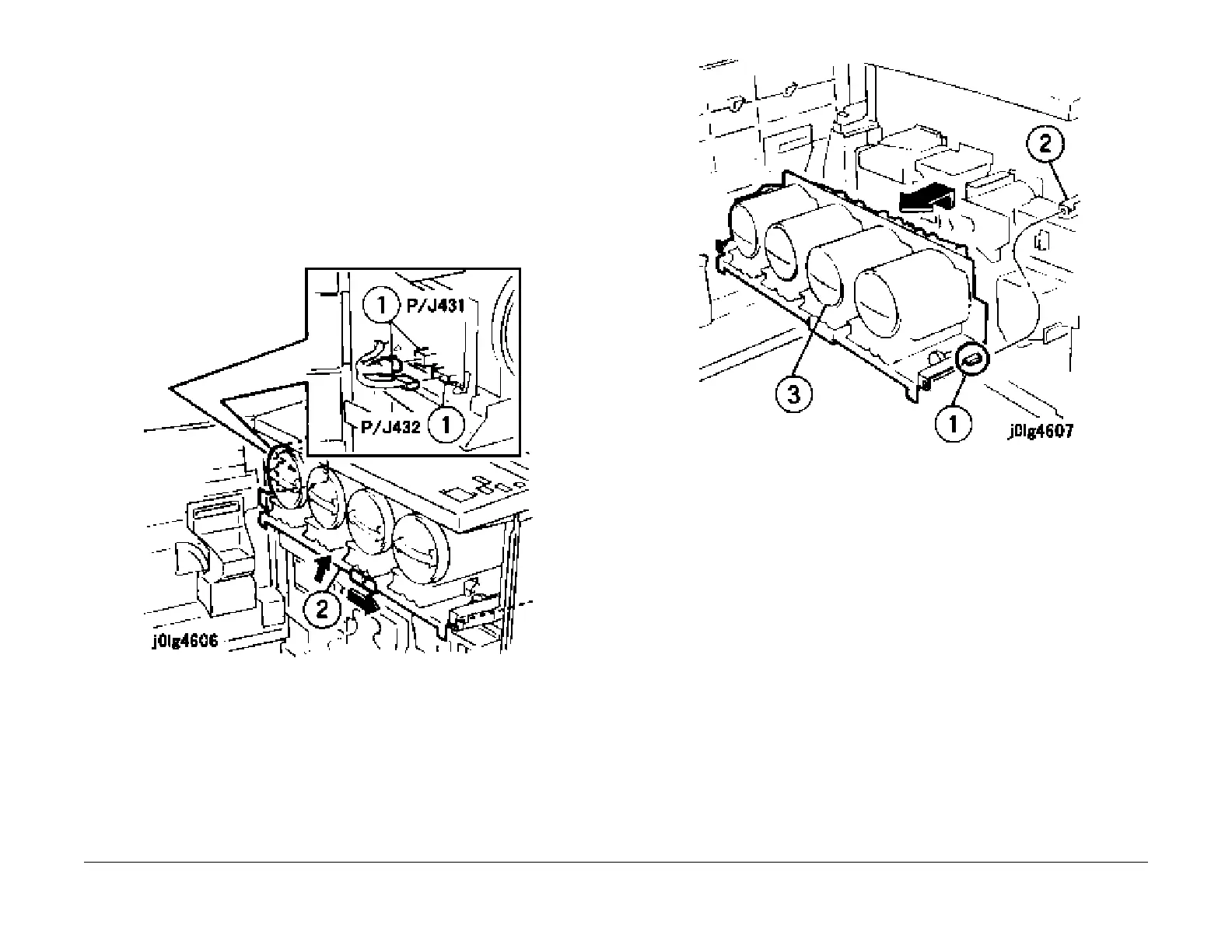1/05
4-83
DocuColor 12/DCCS50
REP 6.2.1
Repairs and Adjustments
Reissue
REP 6.2.1 Toner Cartridge Unit
Parts List on PL 6.2
Removal
WARNING
Turn power off and disconnect the power plug.
1. Open the Front Door.
2. Remove the Toner Cartridge Cover (PL 6.2 It
em 7).
3. Raise the Toner Cartridge Unit and close the Shutter (Figur
e 1).
1. Disconnect the connectors (2).
2. Close the Shutter.
Figure 1 Raise the Toner Cartridge Unit
3. Remove the Toner Cartridge Unit (Figu
re 2).
NOTE: Since item 1 hooks onto item 2, push the Toner Cartridge Unit up and remove it
(pull it out
) in the forward direction.
3. Remove the Toner Cartridge Unit.
Figure 2 Remove the Toner Cartridge Unit
Installation
1. Reinstall the parts in the reverse order of disassembly.
