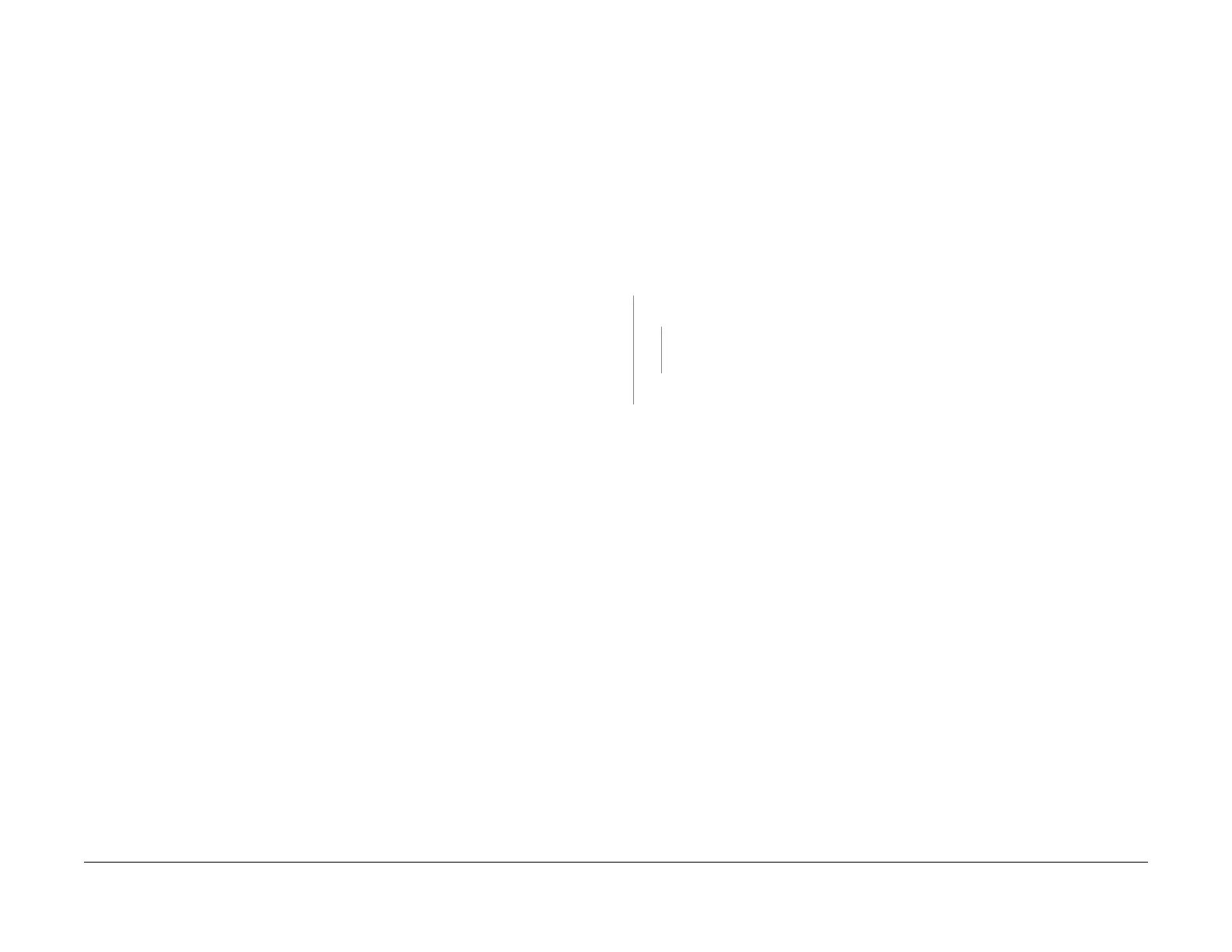1/05
8d-54
DocuColor 12/DCCS50
12-531, 12-536
Reissue
Finisher/Sorter
If the actuator is OK, go to Flag 8 and Flag 9 on BSD 12.15. Check for a loose connection or an
intermittent short circuit. If the wires are good, replace the Stacker Paper Sensor (PL 18.27).
12-536 RAP
The Staple Cartridge Set Switch does not detect the presence of a Staple Cartridge.
Initial Actions
Refer to BSD 12.13 for this procedure.
Check the following:
• A loaded Staple Cartridge is installed in the Stapler.
• Connectors P
/J
1044 on the Finisher PWB and P/J1092 on the Stapler are seated cor-
rectly, and there are no obvious crimped or
broken wires.
Procedure
Enter dC330 012-274 Cartridge Set Switch. Press Start. The display is Low.
YN
There is less than 1 VDC from P
/J1044-
8 to GND.
YN
Go to F
lag 1 on BS
D 12.13. Check for an open circuit. If the wire is good, replace the
Stapler Assembly (PL 18.17).
Replace the Finisher PWB (PL 18.4).
The problem may be intermittent. Go to Flag 1
on BSD 12.13. Check for a loose connection. If
the wire is good, Check for damage to the Staple Cartridge. if the problem persists, replace the
Stapler Assembly (PL 18.17).
manuals4you.commanuals4you.com
