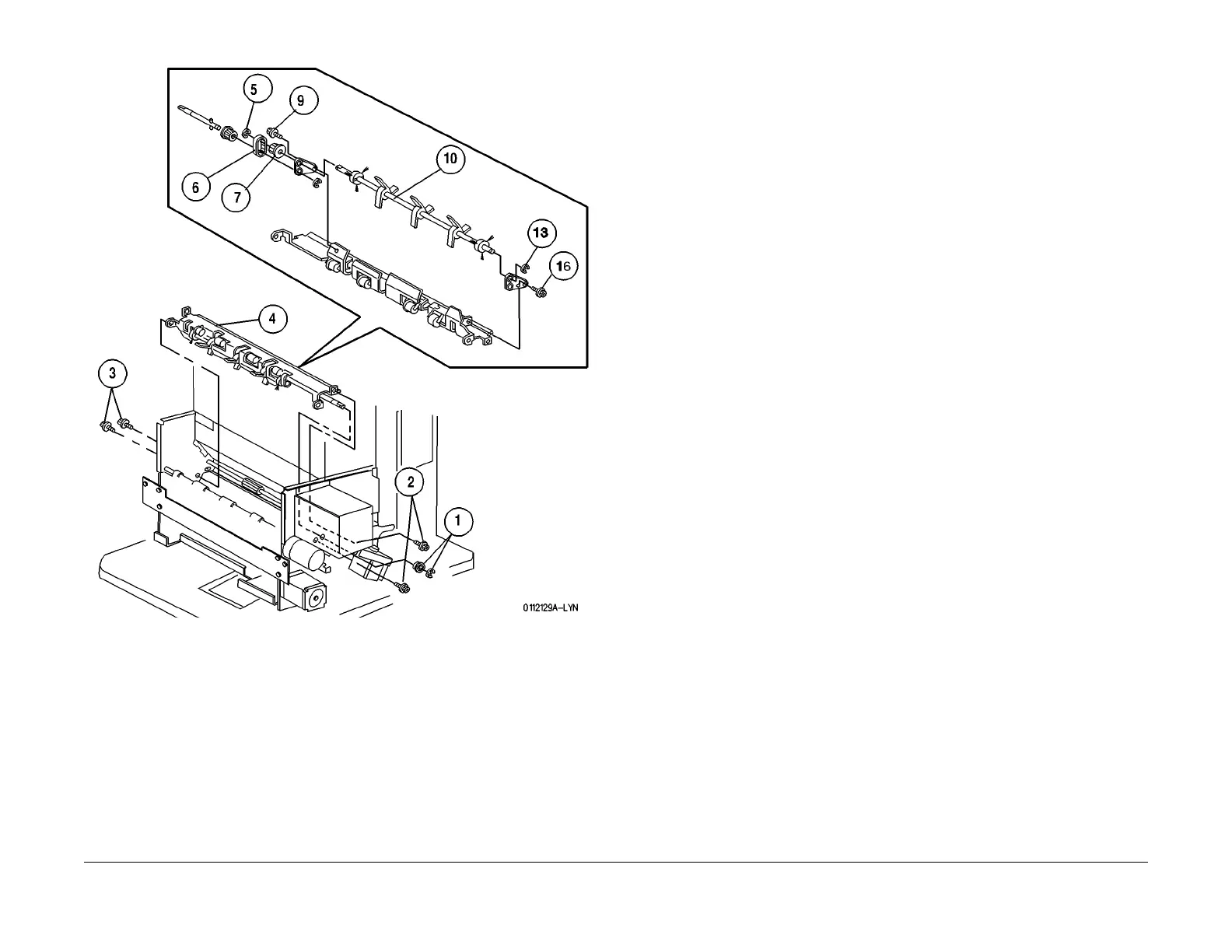1/05
8d-103
DocuColor 12/DCCS50
REP 15.2.26
Finisher/Sorter
Reissue
Figure 1 Remove the Compiler Paddle Shaft Assembly
Replacement
1. Reinstall the Drive Belt onto the Drive Pulley.
2. Slide the end of the Paddle Shaft into the rear bearing.
3. Install the Compiler Paddle Shaft Assembly, along with the attached rear Paddle Bearing,
onto t
he Lower Exit Chute Assembly. Use the screw (1) to secure the rear bearing to the
Exit Chute.
4. Reinstall the front Paddle Bearing by sliding t
he bearing over
the front end of the Paddle
Shaft.
5. Slide the Paddle Drive Pulley, with a lip facing in, onto the rear of the Paddle Shaft, and
use an E-ring
to secure the drive Pulley to the Shaft.
6. Slide the Drive Belt onto the Paddle Drive Pulley.
7. Use an E-ring to secure the front of the Paddle Shaft to the front bearing.
8. Reinstall the Lower Exit Chute Assembly onto the Finisher frame.
9. Use the screws (4) to secure the Lower Exit Chute Assembly to the Finisher frame.
10. Slide the metal bearing onto the rear of the Paddle Drive Shaf
t, and use an E-ring to
secure the bearing to the rear of the Finisher.
11. Reinstall the Exit Roll.
12. Reinstall the Upper Exit Chute Assembly.
13. Reinstall the Eject Pinch Roll Assembly.
14. Reinstall the Compiler Cover Assembly.
15. Reinstall the Rear Lower Cover.
16. Reinstall the Stapler Cover Assembly.
