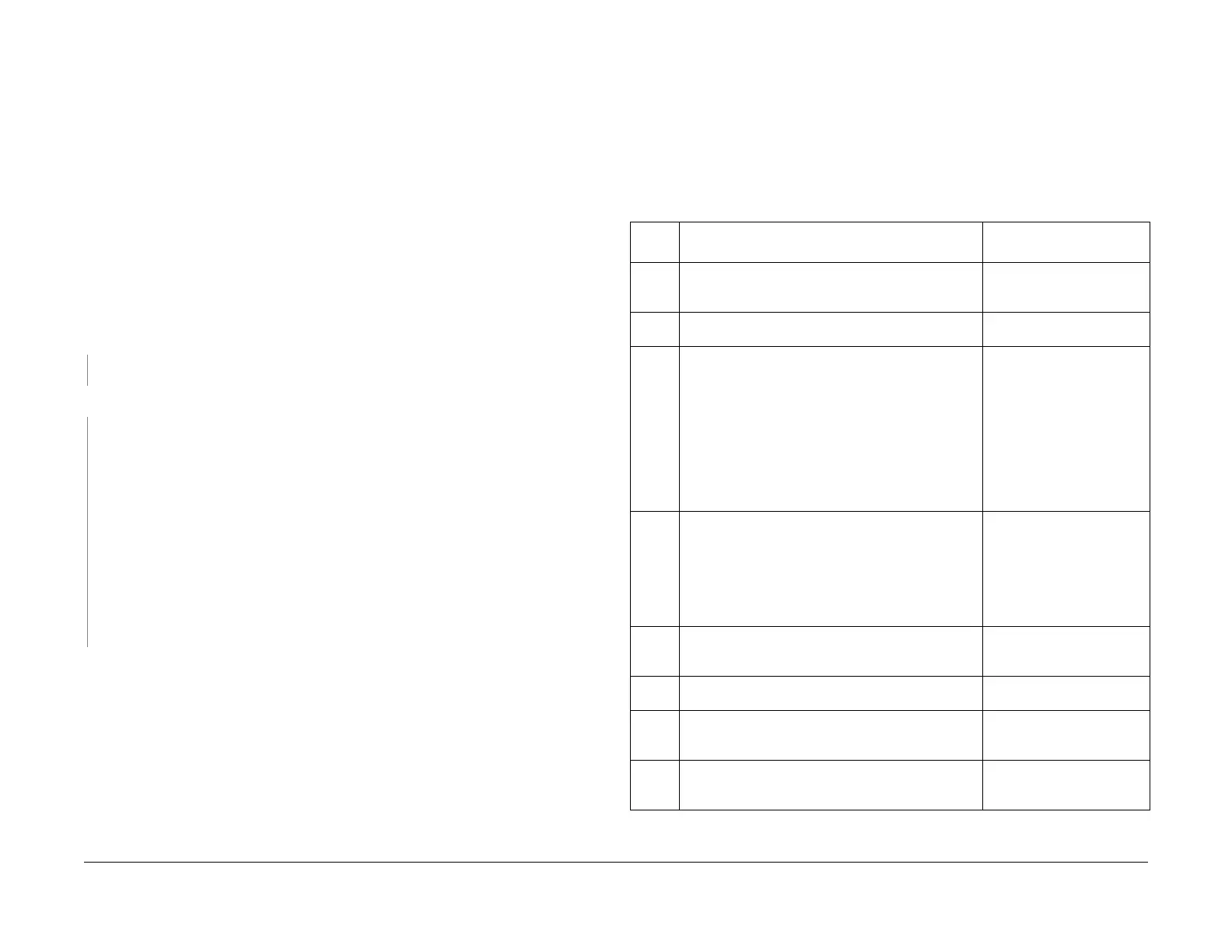1/05
8e-3
DocuColor 12/DCCS50
OF3-1, OF3-2
Electronic Pre-Collation (EPC)
Reissue
OF3-1 EPC Fault Entry RAP
NOTE: Use this RAP if the IOT does not recognize the presence of the EPC unit. For Finisher
configurations, correct communications is determined by the presence of the Stapling and
More . . option under Copy Output, on the Basic Copying Tab.
For other configurations, check for A
ddit
ional Originals and Output Delivery options on the
Job Assembly Tab.
Use this RAP to determine where to start troubleshooting EPC
failures when no fault code is
displayed on the copier UI.
Initial Actions
Check that NVM location 752-017 [EPC Option Config] is set to 1.
Procedure
Connect the PWS and launch the DC12/DCCS 50 Diagnostic Tool. A Fault Code is dis-
played in Active Faults or in Last 40 Faults.
YN
Go to the 3-
285 RAP
.
The fault is a 3-5XX-series fault.
YN
For the following faults, go to the associated RAP. If the fault does not appear on this list,
ret
urn t
o Section 2 in the main portion of this Service Manual to locate the fault.
• Fault Code 3-285 - go to the 3-285 RA
P
• F
ault Code 40-040 - go to the 40-040 / 40-280 / 40-283 RA
P
• Fault Code 40-280 - go to the 40-040 / 40-280 / 40-283 RA
P
• Fault Code 40-281 - go to the 40-281 / 40-282 RAP
•
Fault Code 40-282 - go to the 40-281 / 40-282 RAP
•
Fault Code 40-283 - go to the 40-040 / 40-280 / 40-283 RA
P
• Fault Code 40-284 - go to the 40-284 RAP
• F
ault Code 40-285 - go to the 40-285 / 40-286 RAP
•
Fault Code 40-286 - go to the 40-285 / 40-286 RAP
•
Fault Code 40-287 - go to the 40-287 RAP
Go to
the OF3-2 RA
P.
OF3-2 Operator Message RAP
Listing of operator message codes declared by EPC-enabled machines.
Procedure
If one of the codes in Table 1 is displayed, perform the actions listed in the third column of the
row corresponding to the displayed code. Ensure that the customer understands the specifica-
tions and limitations of the copier (ref
er
to the EPC Customer Supplement).
Table 1 Operator Message/Fault Code Table
Fault
Code Descri
ption Action
3-513 The paper in the tray selected by APS (Auto Paper
Select
) cannot
be output to the Stacker.
Cancel the job. Reload
appropriate paper in the
tray(s), and/or deselect APS
3-514 Paper too heavy to feed through Stacker. Cancel the job. Reload cor-
rect paper in the tray(s).
3-515 One of the following occurs when the non-stapled
st
acker out
put is selected with Mix Original Size spec-
ified or with the addition of originals for platen copy
specif
ied:
• P
aper in the tray selected by APS is different in
size f
ro
m previously selected paper.
• The paper in the tray selected by APS cannot be
output t
o the stacker.
• The paper selected by APS is different in size
fro
m the paper already output to the stacker.
Press Start to cont
inue
(forces the job to the Top
Tray), or select Job Cancel.
3-516 One of the following occurs when stacker stapled out-
put is selected with Mix Original Size specified or with
t
he additi
on of originals for platen copy specified:
• Paper selected by the APS is different in size
f
ro
m previously selected paper.
• The paper in the tray selected by APS cannot be
output t
o the Stacker.
Press St
art to
continue, can-
cel Staple, (forces the job to
the Top T
ray) or select Job
Cancel. Reload correct paper
in the tray(s) if indicated.
3-517 APS invert NG Cancel the job. Reload
appropriat
e paper
in the
tray(s), and/or deselect APS
3-545 Staple position is different than that specified. Cancel St
aple or select
Job
Cancel.
03-555 For the 2nd and subsequent originals, with APS or
AMS,
cannot staple at the position specified, or staple
position is different from that specified.
Cancel St
aple or select Job
Cancel.
03-590 EPC memory full failure. Select Job Cancel or Con-
tinue. If the problem persists,
i
nitial
ize the EPC (GP 1).
