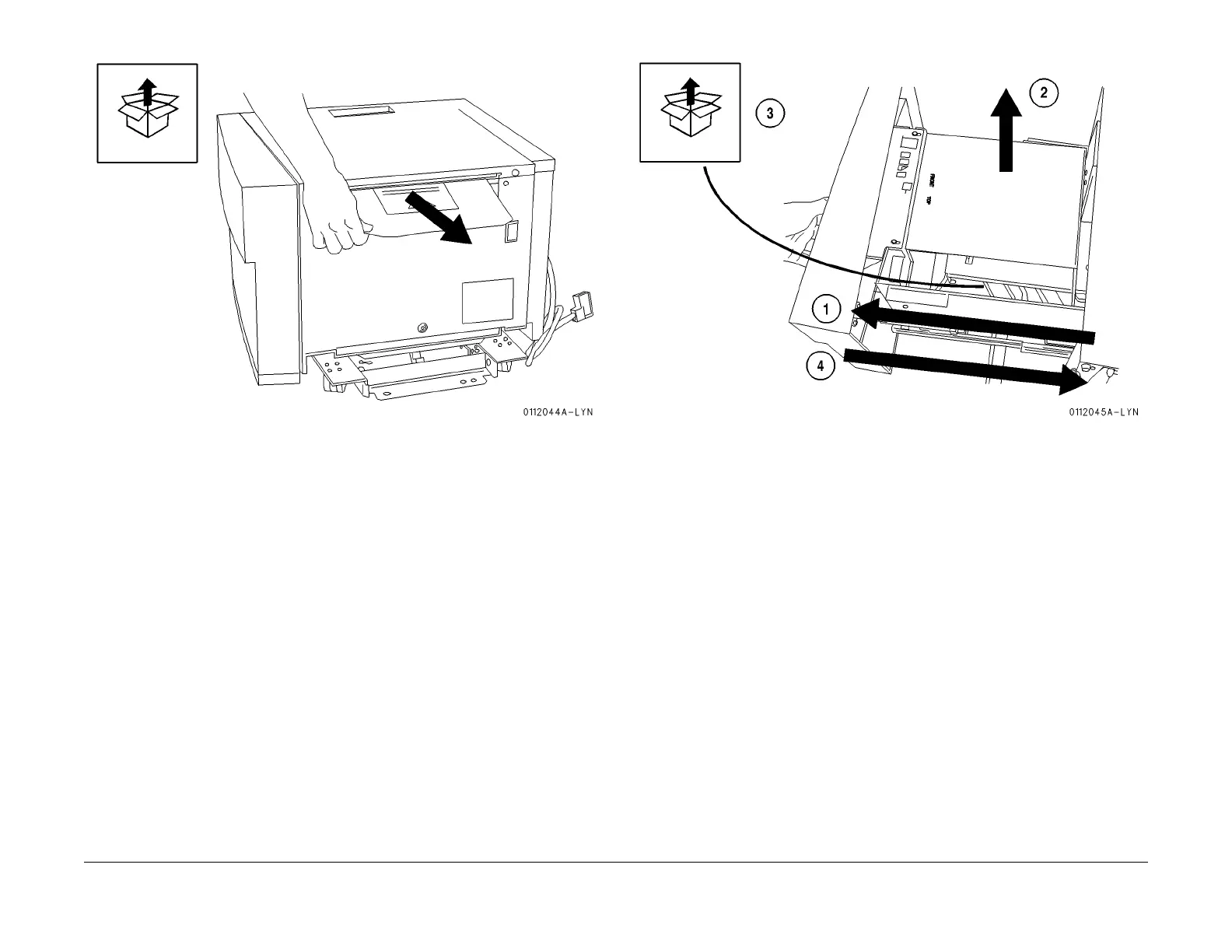1/05
9-15
DocuColor 12/DCCS50
Installation Instructions
Reissue
Figure 5 Remove the Paper
6. 1. Open the HCF drawer (Figu
re 6).
2. Remove the packaged paper size guide.
3. Remove the HCF mounting bracket and thumbscrews from the drawer.
4. Close the HCF drawer.
Figure 6 Open the HCF Drawer
7. Put the packaged paper size guide to one side (F
igure 7).
