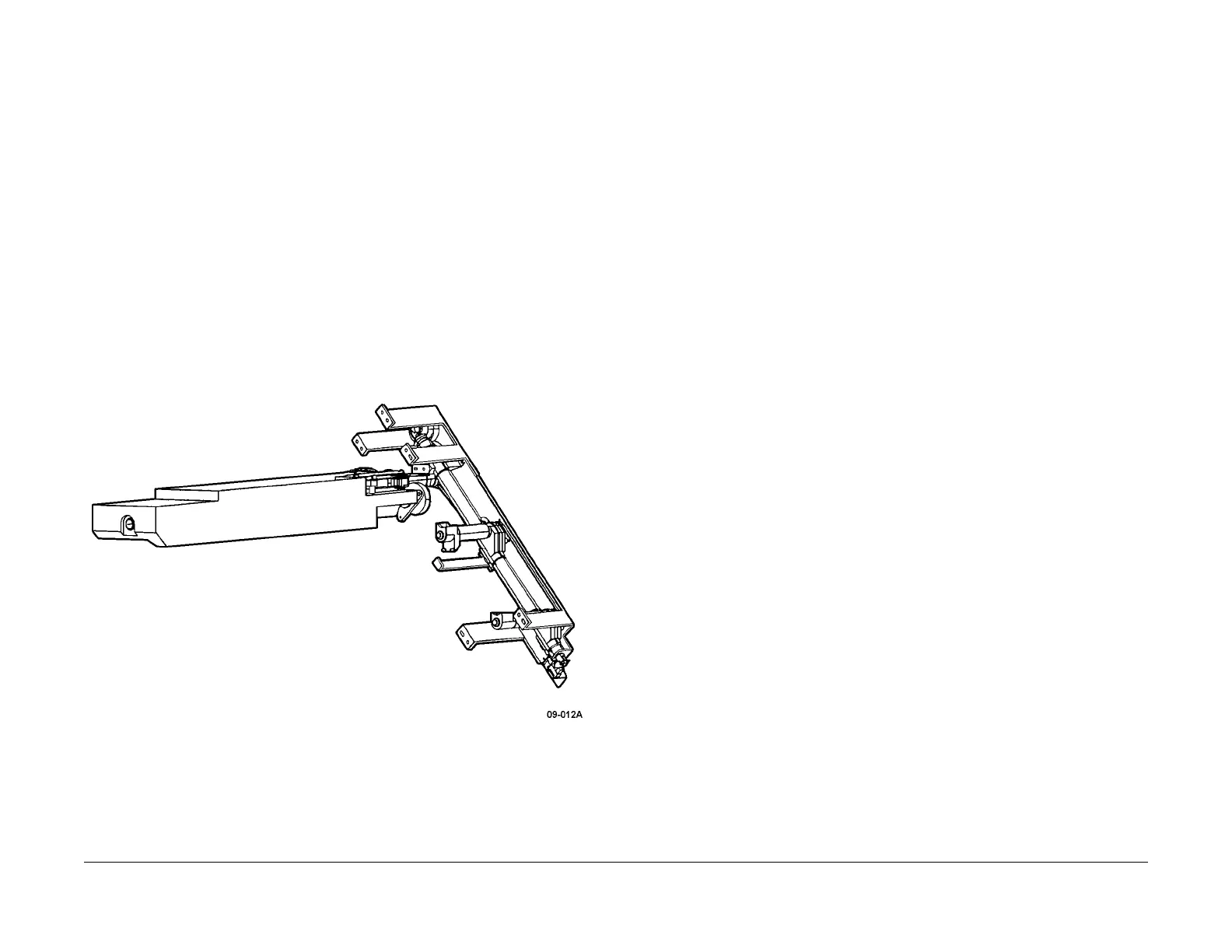1/05
10-128
DocuColor 12/DCCS50
Cleaning Systems
Reissue
Principles of Operation
– Photoreceptor Scraping Blade
– Flicker Bar
– Bead Pick-off Roll (BPO)
– Pre-Clean Corotron
– Photoreceptor Waste Auger
• IBT cleaning components -
– IBT Scraping Blade (cammed)
–IBT Waste Auger
– Film Blade (thin Mylar seal)
The Toner Recovery Auger rotation is monitored by an Auger Sensor. A semi-circle flag
at
ta
ched to the end of the Auger rotates through the Sensor as the Auger rotates. The Sensor
is sampled 10 times (0.1 sec. cycle) every 2 seconds while the Drum Motor rotates. An Auger
“caution” (09-424) is indicated at the User Interface when the Sensor does not detect move-
ment (high/low status of rotating flag) 4 times continuously.
An Auger Broken “fail” status (09-358) is indicat
ed when t
he number of copies reaches a spec-
ified value after the “caution” status is activated and remains.
Figure 2 Junction Assembly for Waste Toner Disposal
Figure 3 shows p
art of the Waste Toner Auger Junction Assembly which is located in the back
of the machine. This system uses separate jointed augers to acquire waste toner from the Pho-
toreceptor Drum and the IBT. These augers transpor
t t
he waste toner the Slanting Auger,
which transports the toner to the Bottle Auger. The Bottle Auger transports the waste toner into
Waste Toner Bottle.
The Waste Toner Bottle is a CRU with the capacity to hold 2600cc of toner residue with full vol-
ume at 80% (expected bottle life to full at 40Kpv). As shown in Fi
gu
re 1, two augers are used to
fill the bottle:
• Bottle Auger - This feeds the waste toner into the bot
tle and is a part of the Auger Junction
Assembly.
• Coil Auger - This is inside the bottle and is part of it. It helps distribute and pack the waste
toner wit
hin the bottle.
The Main Motor drives the jointed augers, the Slanting A
uger the Bottle Auger and the Coil
Auger. This motor is energized at the start of a copying or printing job.
The Waste Toner Sensor is a photoelectric s
ensor that checks for the presence of the Waste
Toner Bottle. This is done when the machine is powered on and the Front Interlock Switch is
closed. A No Waste Bottle failure (09-374) is indicated when the sensor does not see the Bot-
tle.
The Waste Toner Bottle Full Sensor is monitored 3 times a second while the Drum Motor
rot
at
es. When the sensor detects a full status continuously for 3 seconds, then a near full “cau-
tion” (09-420) is indicated at the User Interface.
After the “caution” status, the machine counter monitors and compares to an NVM value the
f
ollowing
cycles to determine a Waste Bottle Full status“fail” (09-376):
• Toner Dispense Motor run time
• Number of copies
The “near full” and “full” status for the Waste Toner Bot
tle is reset by using the same bottle
sampling method, and the bottle is sensed empty 2 or more times per second.
manuals4you.commanuals4you.com
