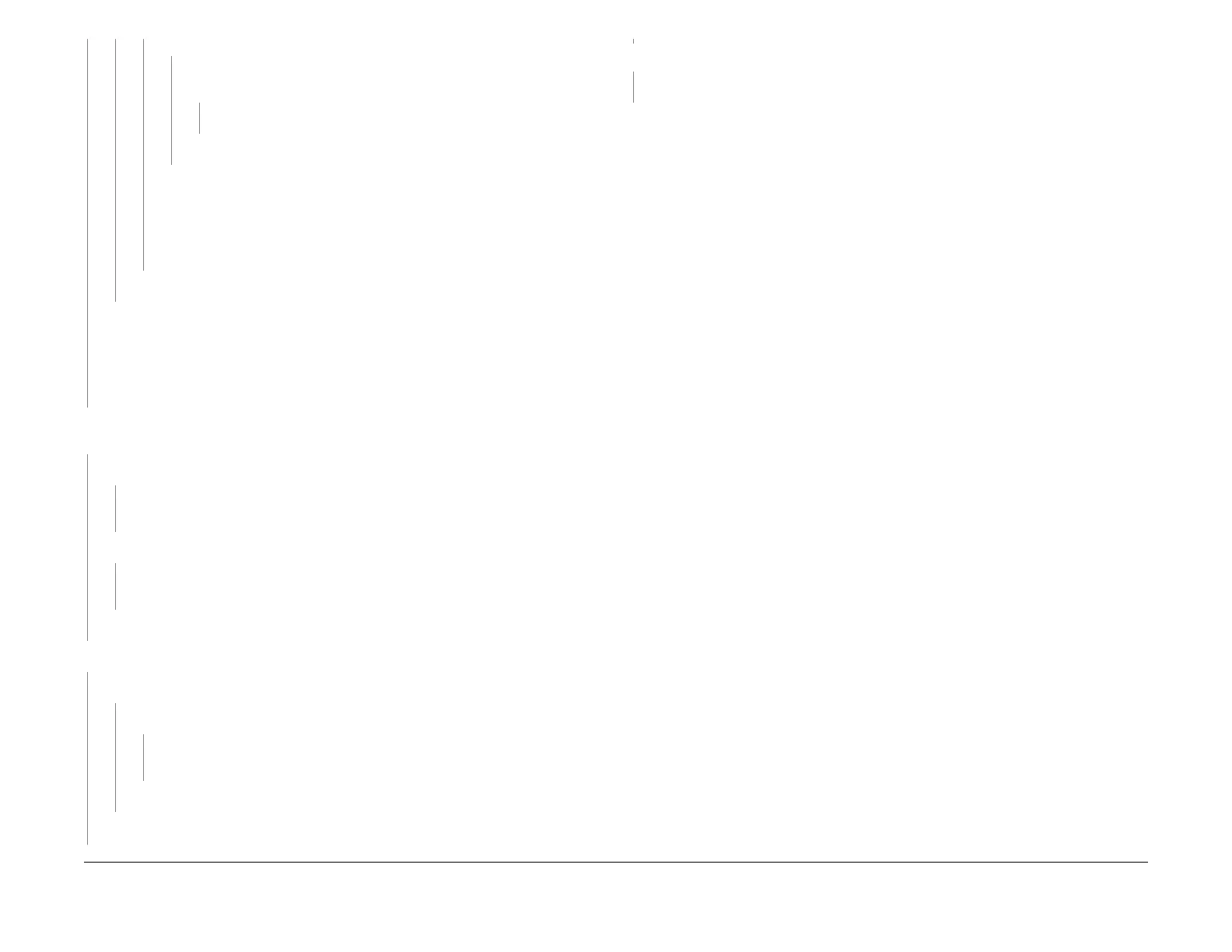1/05
2-199
DocuColor 12/DCCS50
11-146 Decurler Exit Sensor On Jam Short RAP
Status Indicator RAPs
Reissue
YN
Approximately +23 VDC is measured between P/J653-3,
4, 5, 6 and
GND.
YN
Replace the Decurler Control PWB (PL 13.
12).
Replace
the Decurler Stepping Motor (PL 1
3.14).
Check the following parts for wear, glazing, or slipping.
• Entrance Roll
• Pinch Rollers
•Exit Roll
• Drive gears
Go to the 10
-11
1 Machine Exit Sensor Off Jam RAP
Check the following parts for wear, glazing, or slipping.
• Entrance Roll
• Pinch Rollers
•Exit Roll
• Drive gears
Ensure that the Decurler paper path is free of any paper. Enter d
C330 01
1-145 Decurler Exit
Sensor. The display is L.
YN
+5 VDC is measured between P/
J658-2 and
GND.
YN
Go to Fl
ag 2 on BS
D 11.3. Check the wire for a short circuit to ground. If the wire is
good, replace the Decurler Exit Sensor (PL 13.12).
Less than +0.5 VDC is measured between P/J570-B5 and
GND.
YN
Go to F
lag 1 on BSD 11.3. Check the wire for an open circuit. If the wire is good,
replace th
e Decurler Control PWB (PL 13.12).
Replace the Mail Box Control PWB (PL 13.10).
Use a sheet of paper to actuate the Decurler Exit Sensor. The display changes to H.
YN
+5 VDC is measured between P
/J656-1 an
d P/J661-3 on the Decurler Control PWB.
YN
CR1 on the Mail Box Control PWB is on.
YN
Go to the +5 VDC wirenet and troubleshoot the wires between P/
J569-1 and
P/
J44-6 on the Distribution PWB.
Replace the Mail Box Control PWB (PL 13.10).
Go to Flag 3 on B
SD 11.3. Check the wire for an open circuit. If the wires are good,
replace the Decurler Exit Sensor (PL 13.12).
More than +4.5 VDC is measured between P/J658
-2 and GND.
YN
Replace the Decurler Exit Sensor (PL 13.
12).
Check
the following parts for wear, glazing, or slipping.
• Entrance Roll
• Pinch Rollers
•Exit Roll
• Drive gears
A B C
F
F
