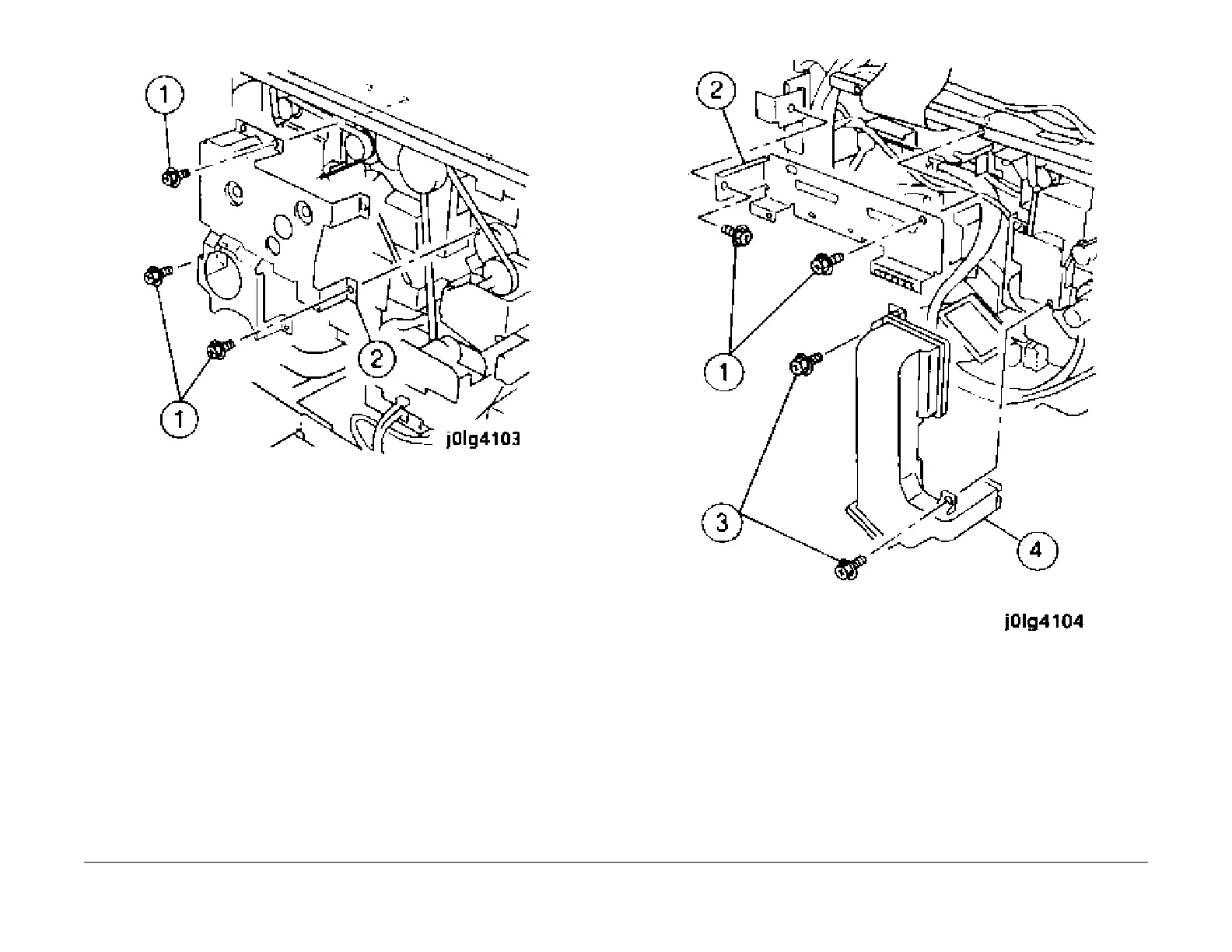1/05
4-4
DocuColor 12/DCCS50
REP 1.3.1
Reissue
Repairs and Adjustments
Figure 3 Removing the Main Motor Bracket
8. Remove the Rotary Developer Duct (Figu
re 4).
1. Remove the screws (2).
2. Remove the VSEL rear bracket.
3. Remove the screws (2).
4. Remove the Rotary Developer Duct.
Figure 4 Removing the Rotary Developer Duct
9. Remove the belt (F
igur
e 5).
1. Remove the spring.
2. Loosen the screw.
3. Remove the screws (2).
4. Remove the bracket.
5. Remove the belt.
manuals4you.commanuals4you.com
