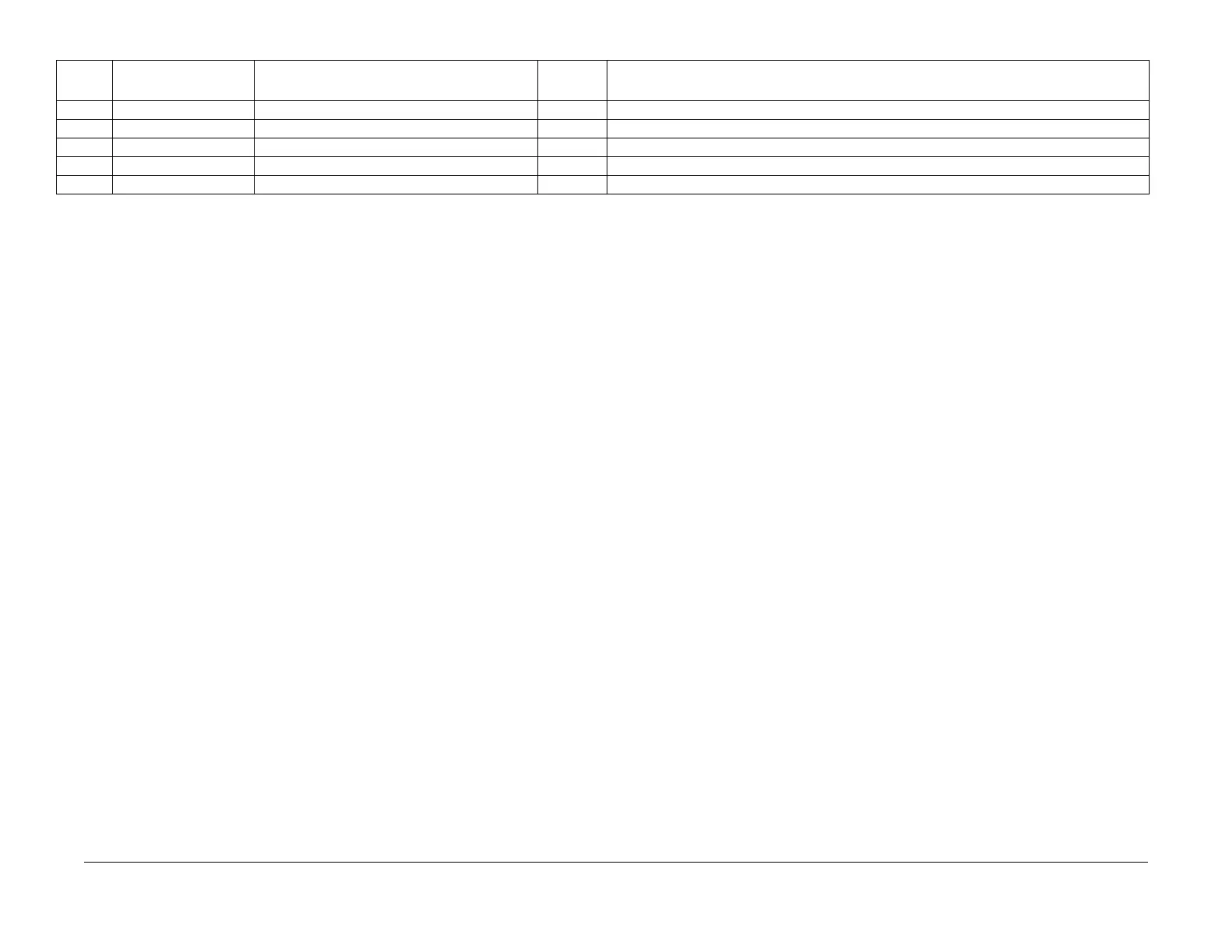1/05
1-7
DocuColor 12/DCCS50
Detailed Maintenance Activities
Service Call Procedures
Reissue
010-800 Heat Roll Total sheets through Fuser 80K Replace the Heat Roll (PL 8.3) and reset the counter.
010-802 Pressure Roll Total sheets through Fuser 80K Replace the Pressure Roll (PL 8.
3) and reset the counter.
010-803 External Heat Roll Total sheets through Fuser 80K Replace the External Heat Roll (PL 8.
8) and reset the counter.
010-811 Oil System Total sheets through Fuser 80K Replace the Oil System Kit (PL 8.2).
Reset this counter and counter 010-814.
010-814 Fuser Wick Total sheets through Fuser 80K Replace the Fuser Wick (PL 8.
7) and reset the counter.
Table 1 HFSIs
Chai
n-
Link
Component Increment Criteria Threshold Service Action Required
