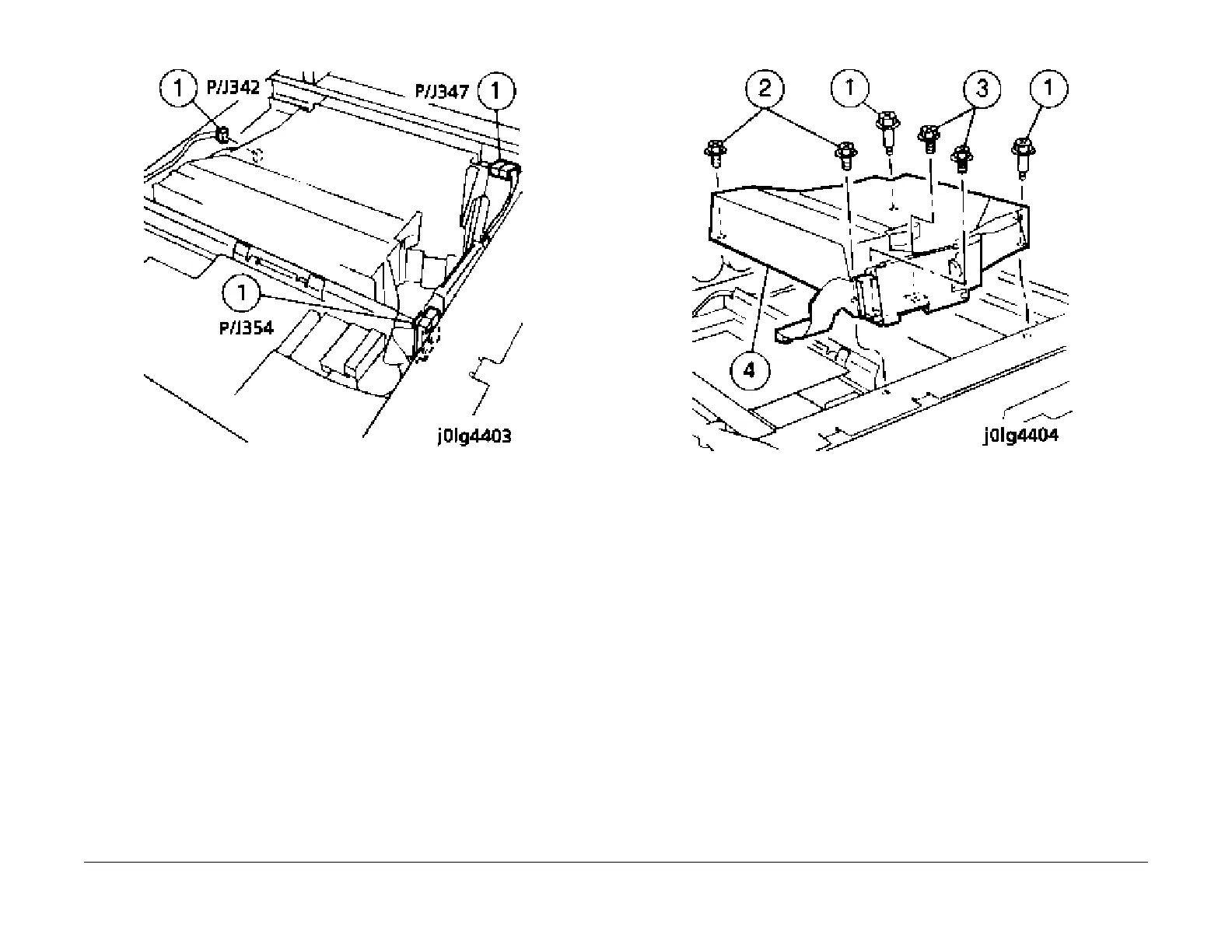1/05
4-66
DocuColor 12/DCCS50
REP 4.1.1
Reissue
Repairs and Adjustments
Figure 3 Disconnect the connectors
5. Remove the ROS (Figu
re 4).
1. Remove the screws (2).
2. Remove the screws (2).
3. Remove the screws (2).
4. Remove the ROS.
Figure 4 Remove the ROS
Installation
NOTE: If installing a new ROS ensure that the tape covering the ROS window is removed.
1. Reinstall the parts in the reverse order of disassembly.
manuals4you.commanuals4you.com
