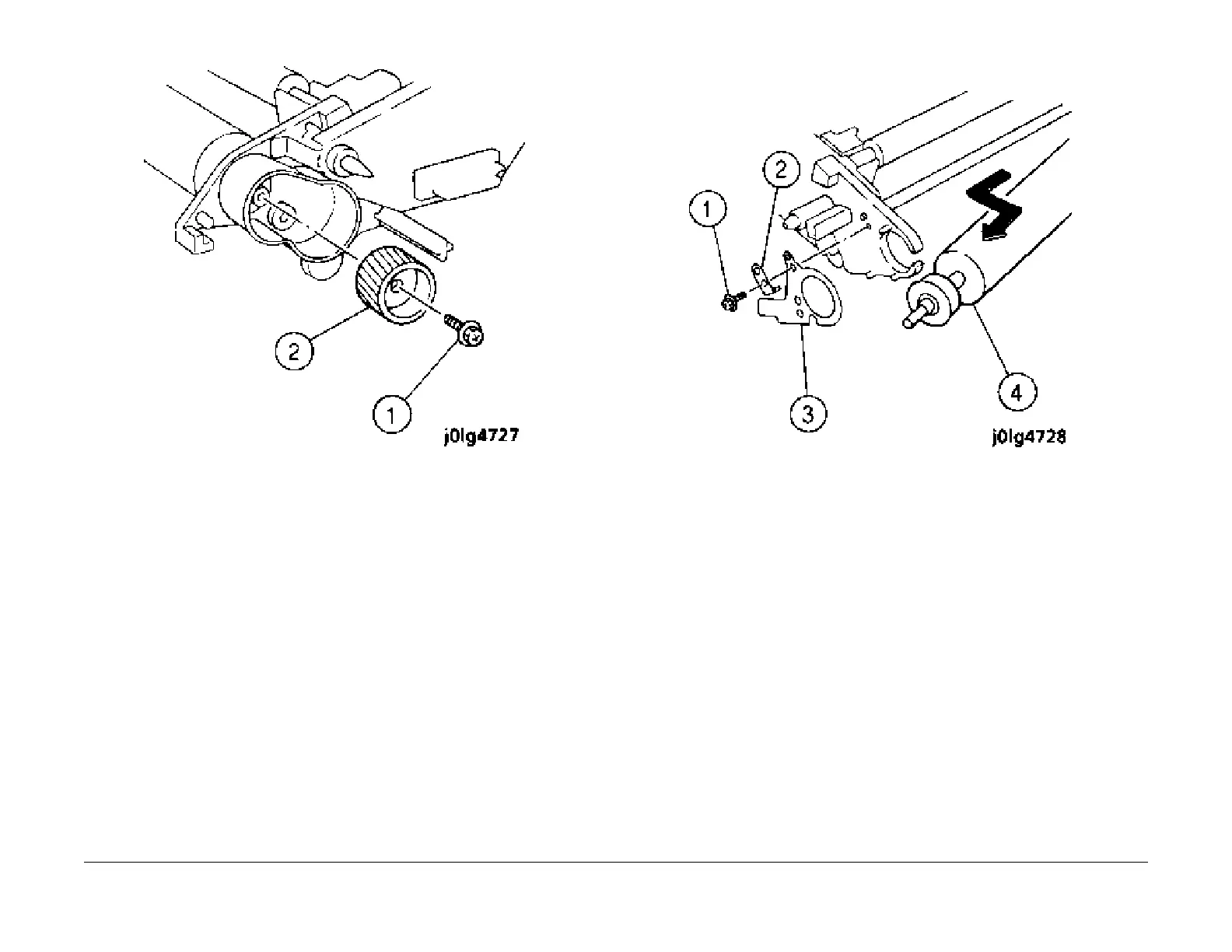1/05
4-107
DocuColor 12/DCCS50
REP 7.6.2
Repairs and Adjustments
Reissue
Figure 2 Remove the Gear
4. Remove the front lever (PL
7.7 Item 15).
5. Move the Drive Roll in the direction of the arrow and remove it (Figure 3
).
1.Remove the screw.
2. Remove the bracket.
3. Remove the bracket.
4. Remove the Drive Roll.
Figure 3 Remove the Drive Roll
Installation
NOTE: To clean the Drive Roll, remove the Drive Roll Cleaning Blade and clean the Drive Roll
with a cloth using Film Remover.
1. Reinstall the parts in the reverse order of disassembly.
