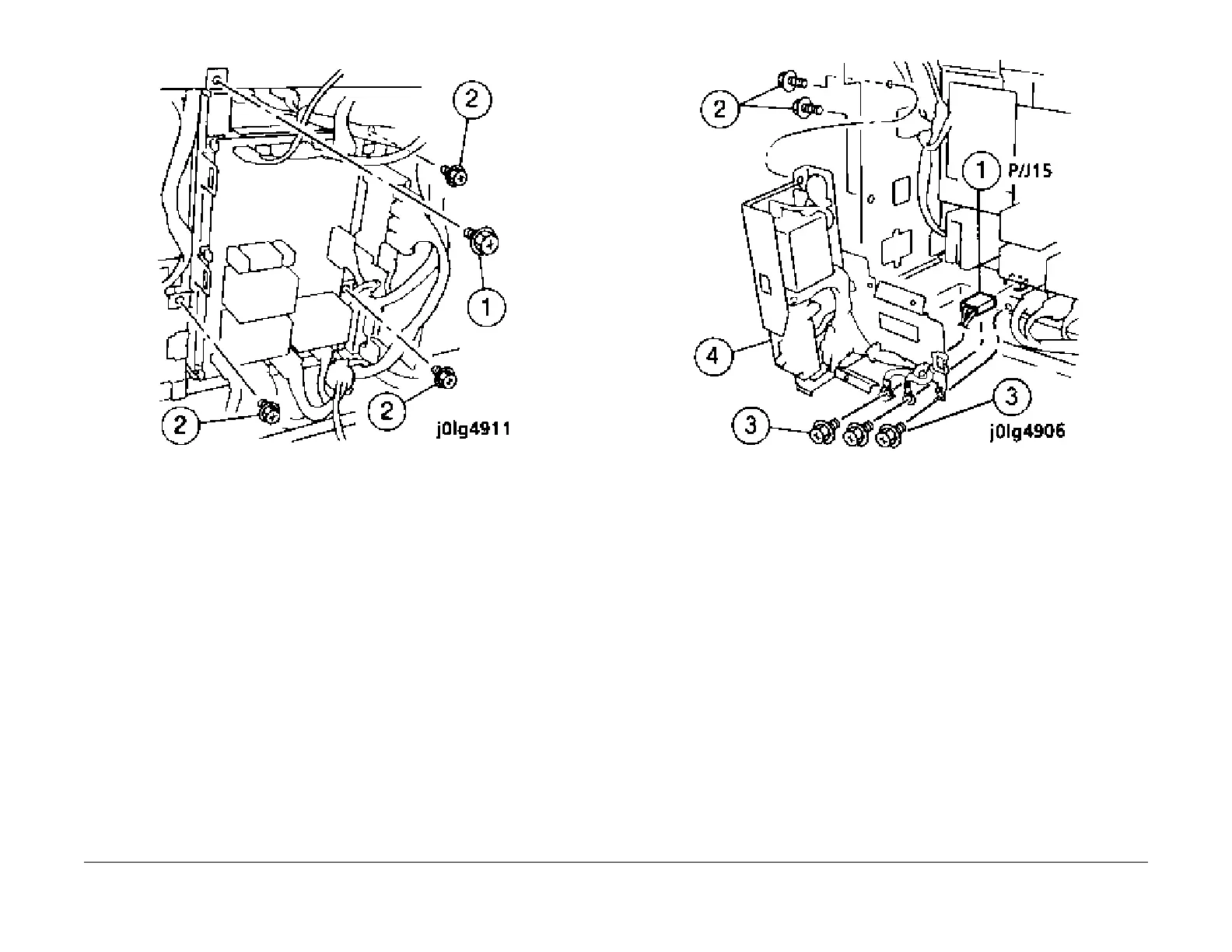1/05
4-144
DocuColor 12/DCCS50
REP 9.3.1
Reissue
Repairs and Adjustments
Figure 3 Remove the Screws
5. Remove the power chassis (Figu
re 4).
1. Disconnect the connector.
2. Remove the screws (2).
3. Remove the screws (3).
4. Remove the power chassis.
Figure 4 Remove the Power Chassis
Installation
1. Reinstall the parts in the reverse order of disassembly.
CAUTION
The IOT Control PWB Power Chassis contains the IOT NVM PWB, and the IOT CPU
PWB.
Refer to GP 10 Replacing Billing PWBs , when replacing this component.
manuals4you.commanuals4you.com
