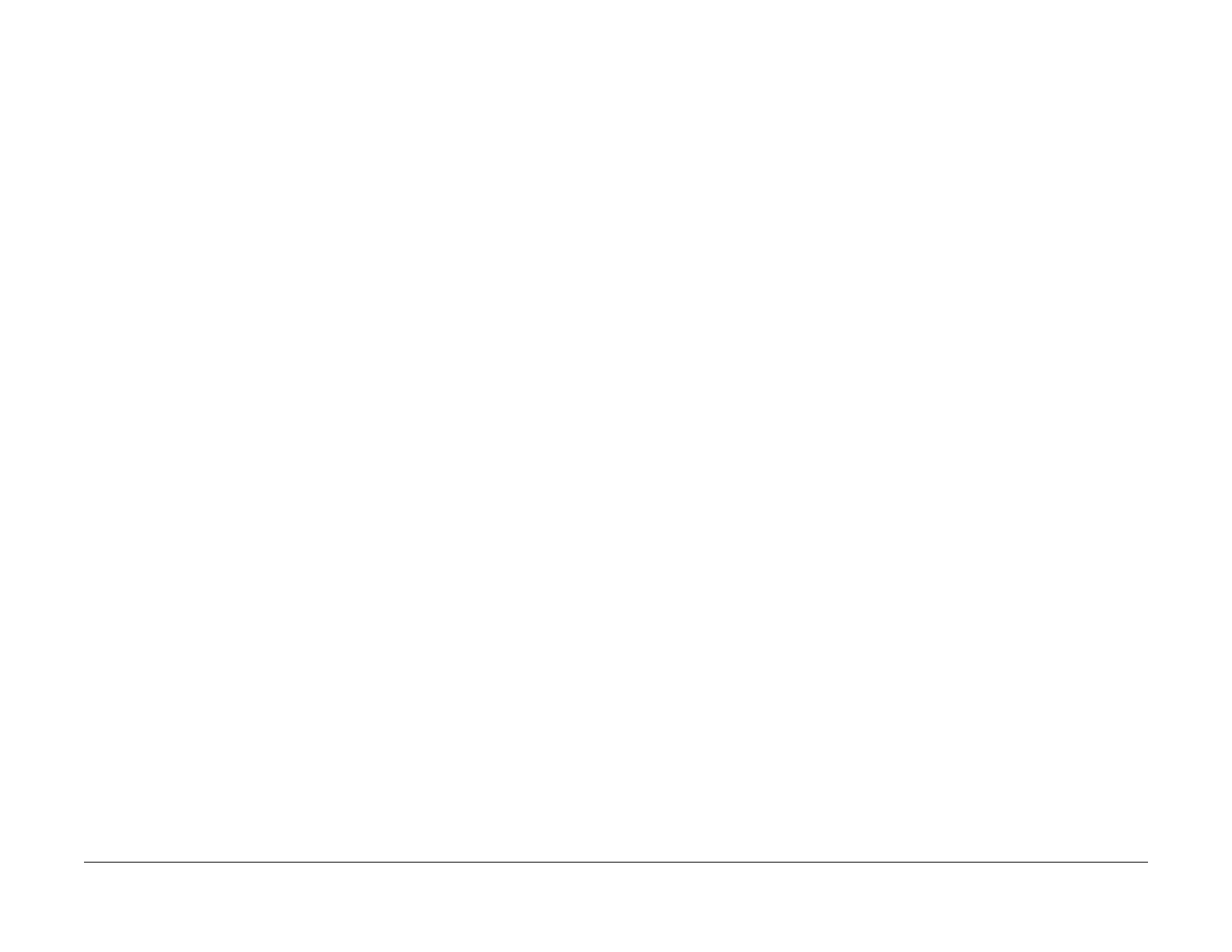1/05
v
DocuColor 12/DCCS50
Introduction
Reissue
Section 3. Image Quality Repair Analysis Procedures (IQ RAPs)
This section contains the Repair Analysis Procedures (RAPs) necessary to repair the image
quality faults. When using a RAP, always exit the procedure when the fault is fixed. Do not per-
form the remaining steps.
Section 4. Repairs and Adjustments
This section contains the repair and adjustment procedures for the DocuColor 12/DCCS50.
Section 5. Parts List
This section contains the detailed Parts List for the DocuColor 12/DCCS50.
Section 6. General Procedures
This section contains General Procedures, Diagnostic Procedures, Product Specifications, and
Tools and Supplies information.
Section 7. Wiring Data
This section contains the Plug/Jack Listings, Plug/Jack Location Drawings, PWB Location Dia-
grams, Power Distribution Wirenets, and the Block Schematic Diagrams (BSDs).
NOTE: Chain 1 of the BSDs shows the generation of power. The Power Distribution Wirenets
show how t
he power is distributed to the machine.
Section 8. Accessories / Options
This section contains a separate service document for each of the accessories. The service
representative will be directed to Section 8 from the main service documentation when it is
appropriate.
Section 9. Installation and Removal
This section contains instructions for installation of the machine at the customer’s site. It also
contains instructions for repacking and removal when appropriate.
Section 10. Principles of Operations
This section contains information on how the machine operates.
