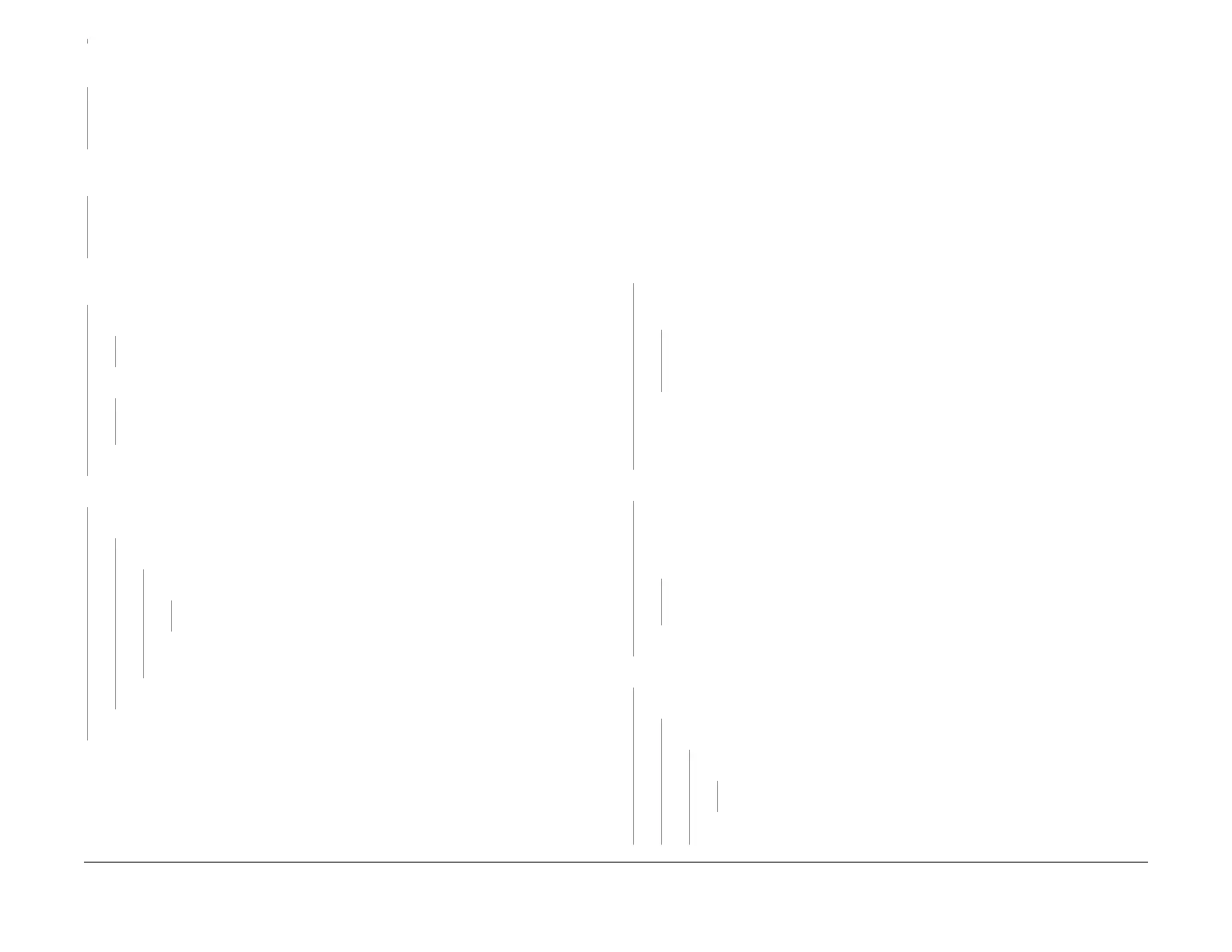1/05
8d-45
DocuColor 12/DCCS50
12-253 , 12-254
Finisher/Sorter
Reissue
Enter dC330 012-064 Tamper Motor Middle Front. Press Start. The Tamper moves toward
the front each time the Start button is pressed.
YN
Go to Fl
ag 5 on B
SD 12.11. Check for an open circuit or a short circuit to GND. If the wires
are good, Replace the Tamper Motor (PL 18.16). If the problem continues, replace The
Finisher PWB (PL 18.4).
Enter dC330 012-065 Tamper Motor Middle Rear. Press Start. T
he Tamper moves toward
the rear each time the Start button is pressed.
YN
Go to Fl
ag 5 on B
SD 12.11. Check for an open circuit or a short circuit to GND. If the wires
are good, Replace the Tamper Motor (PL 18.16). If the problem continues, replace the
Finisher PWB (PL 18.4).
Enter dC330 012-265 Tamper Home Sensor. Press Sta
rt.
Push the Tamper to the rear of the
Compiler Tray. The display is High.
YN
The Actuator is blocking the Tamper Home sensor.
YN
Check that the Tamper, Belt, Sensor, and Motor are correctly mounted (P
L 18.16
).
Disconnect P/J10
45. The display is High.
YN
Go to F
lag 2 on BSD 12.11. Check for a short circuit. If the wire is good, replace the
Fini
sher PWB (PL 18.4).
Replace the Tamper Home Sensor (PL 18.16).
Push the Tamper toward the front. The display changes to Low
YN
Disconnect P/
J10
45. There is +5 VDC from J1045-1 to J1045-3.
YN
+5 VDC is measured from P/
J1035-12 to
P/J1035-13.
YN
+5 VDC is measured from P/
J1026-3 to P/
J1026-2.
YN
Go to F
lag 17 on BS
D 12.1. Check the +5VDC wiring for an open circuit.
Replace the Finisher PWB (PL 18.4).
Go to Flag 1 on BSD
12.11. Check for an open circuit
Replace the Tamper Home Sensor (PL 18.16).
Go to Flag 1 and Flag 2 on BS
D 12.11. Check the circuit of the Tamper Home Sensor for loose
connections or an intermittent short circuit.
12-254 RAP
This fault is declared if one of the following occurs:
• The Stack Height Sensor does not detect the Tr
ay descending, upon initialization.
• The Stack Height Sensor does not detect the Tr
ay ascending within 5000msec from the
start of tray-ascend.
Initial Actions
Refer to BSD 12.1 and 12.15 for the following procedure
Procedure
Remove the Front and Rear Lower Covers. Manually rotate the Stacker Motor shaft counter-
clockwise until the Stacker Tray is at the top of it
s range of travel. Enter dC330 012-041 Stacker
Motor Down and press Start. The Stacker Tray moves down.
YN
Remove the Stacker Motor Belt. Enter dC330 012-041 Stacker Motor Down and press
St
ar
t. The Stacker Motor rotates.
YN
Go to F
lag 15 and Flag 16 on BSD 12.15 Check for an open circuit or a short to
GND.
If the wires are good, replace the Stacker Motor (PL 18.26) If the problem con-
tinues, replace the Finisher PWB (PL 18.
4).
Ens
ure that the gears in the Stacker Motor Assembly are installed correctly, and are free
from damage.
Ens
ure that the Front and Rear Stacker Tray Drive Belts are installed correctly (refer to
RE
P 15
.2.9).
Enter dC330 012-250 Stack Height Sensor. Press Start. The
display is High.
YN
Remove the Compiler Cover Sensor (R
EP 15.2.
22). Check that the Actuator is positioned
correctly, and is blocking the sensor.
If the actuator is functioning correctly, Disconnect P/
J1073. Th
e display changes to
High.
YN
Go to F
lag 2 on BSD 12.
15. Check for a short circuit to GND. If the wire is good,
replace the Finisher PWB (PL 18.4).
Replace the Stack Height Sensor (PL 18.20).
Raise the Actuator. The display changes to Low.
YN
Disconnect P/
J1073. T
here is +5 VDC from J1073-1 to J1073-3.
YN
+5 VDC is measured from P
/J1039
-10 to P/J1039-8.
YN
+5 VDC is measured from P
/J1026
-3 to P/J1026-2.
YN
Go to F
lag 17 on BS
D 12.1. Check the +5VDC wiring for an open circuit.
Replace the Finisher PWB (PL 18.4).
A
A B C
