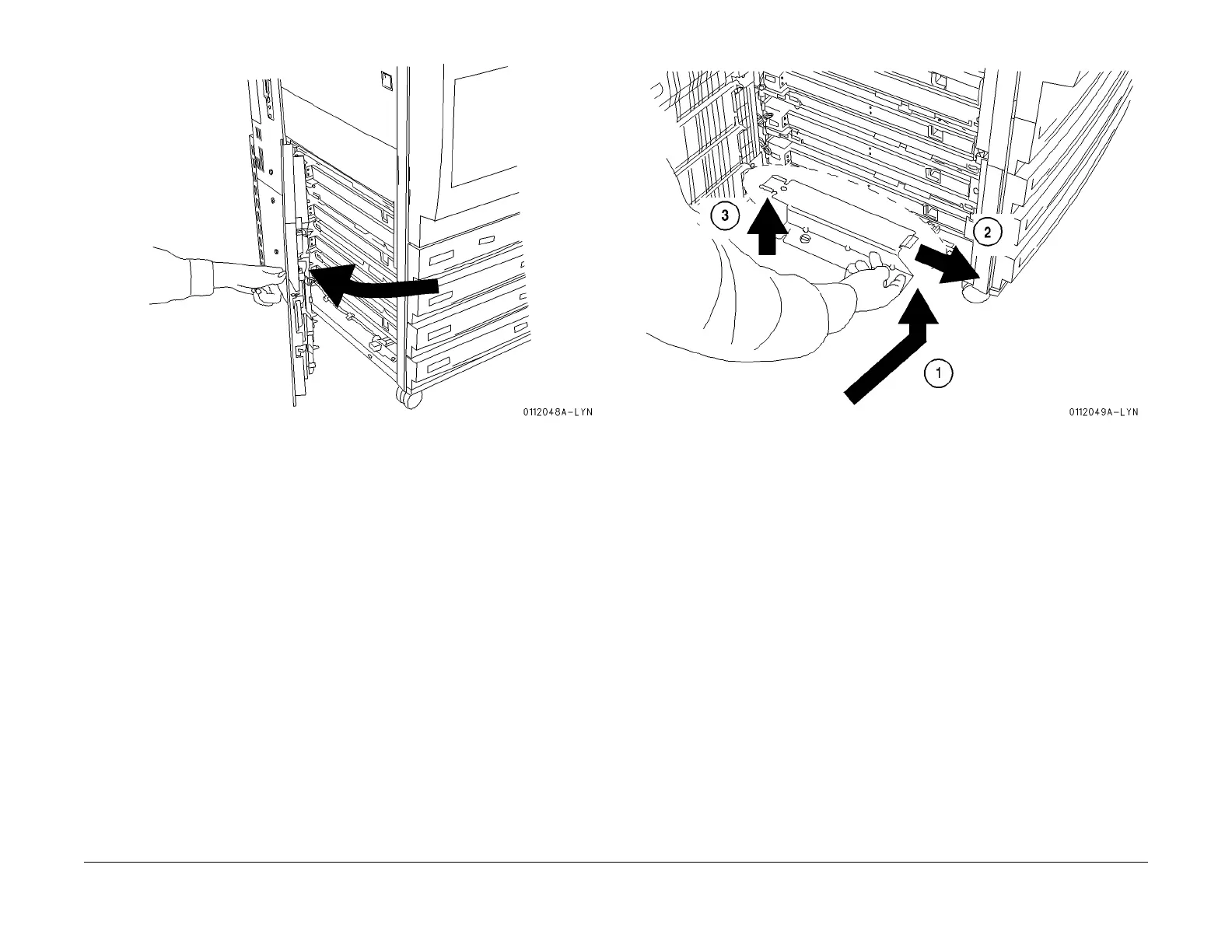1/05
9-17
DocuColor 12/DCCS50
Installation Instructions
Reissue
Figure 9 Open the Left Side Door
10. 1. Insert the bracket up and over the processor (Figu
re 10).
2. Slide the bracket toward the front of the machine until the front tab engages the slot in
the proc
essor.
3. Lift the left side of the bracket until it engages the other slot in the processor.
Figure 10 Insert the Bracket
11. 1. Secure the bracket to the underside of the processor with the thumbscrew attached to
the
left side of the bracket (Figure 11).
2. Close the processor left side door.
