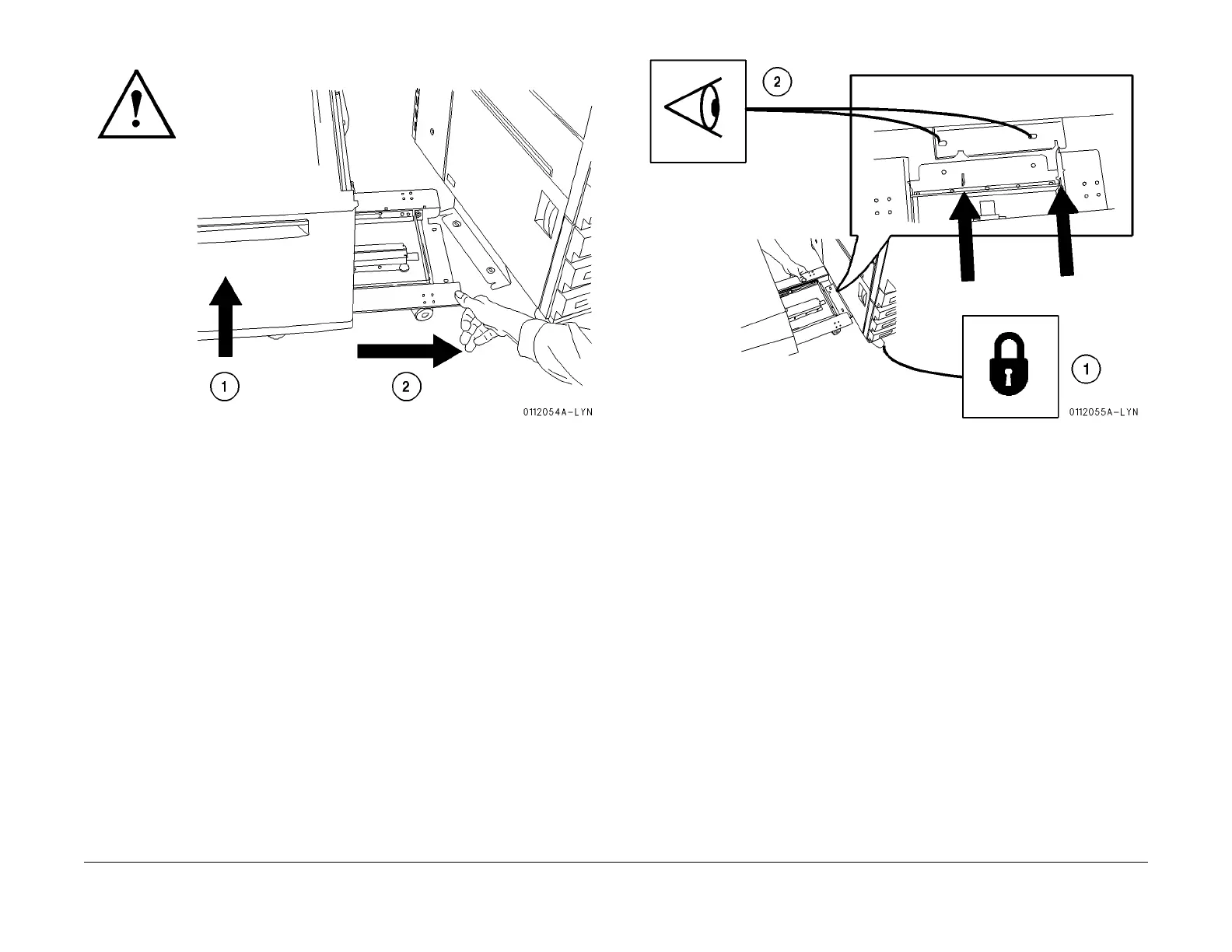1/05
9-20
DocuColor 12/DCCS50
Reissue
Installation Instructions
Figure 15 Close the HCF Drawer
16. 1. Ensure that the processor casters are locked (Figure
16).
2. Align the notches on the rails with the slots in the bracket.
Figure 16 Lock the Casters
17. Attach the rails to the bracket with the two thumbscrews (Figure 17).
manuals4you.commanuals4you.com
