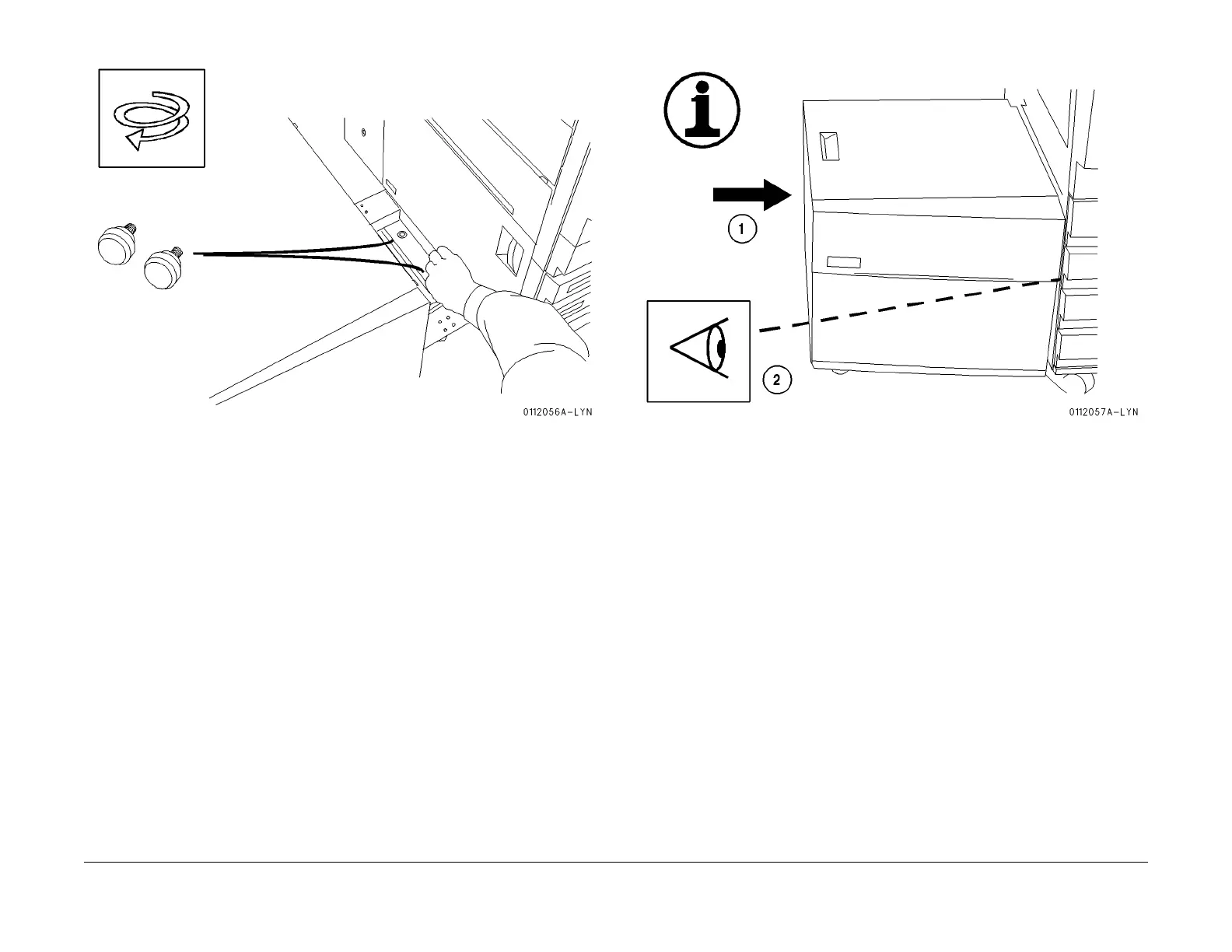1/05
9-21
DocuColor 12/DCCS50
Installation Instructions
Reissue
Figure 17 Attach the Rails
NOTE: If the gap between the processor and HCF is uniform, go to step 22. If the gap is not
uniform
, complete steps 19 through 21.
18. 1. Push the HCF against the processor (Figure 18
).
2. Visually inspect the gap between the HCF and processor.
Figure 18 Inspect the Gap
19. 1. Push the HCF away from the processor (Figure 19
).
2. Remove the caster wrench from the HCF rails.
