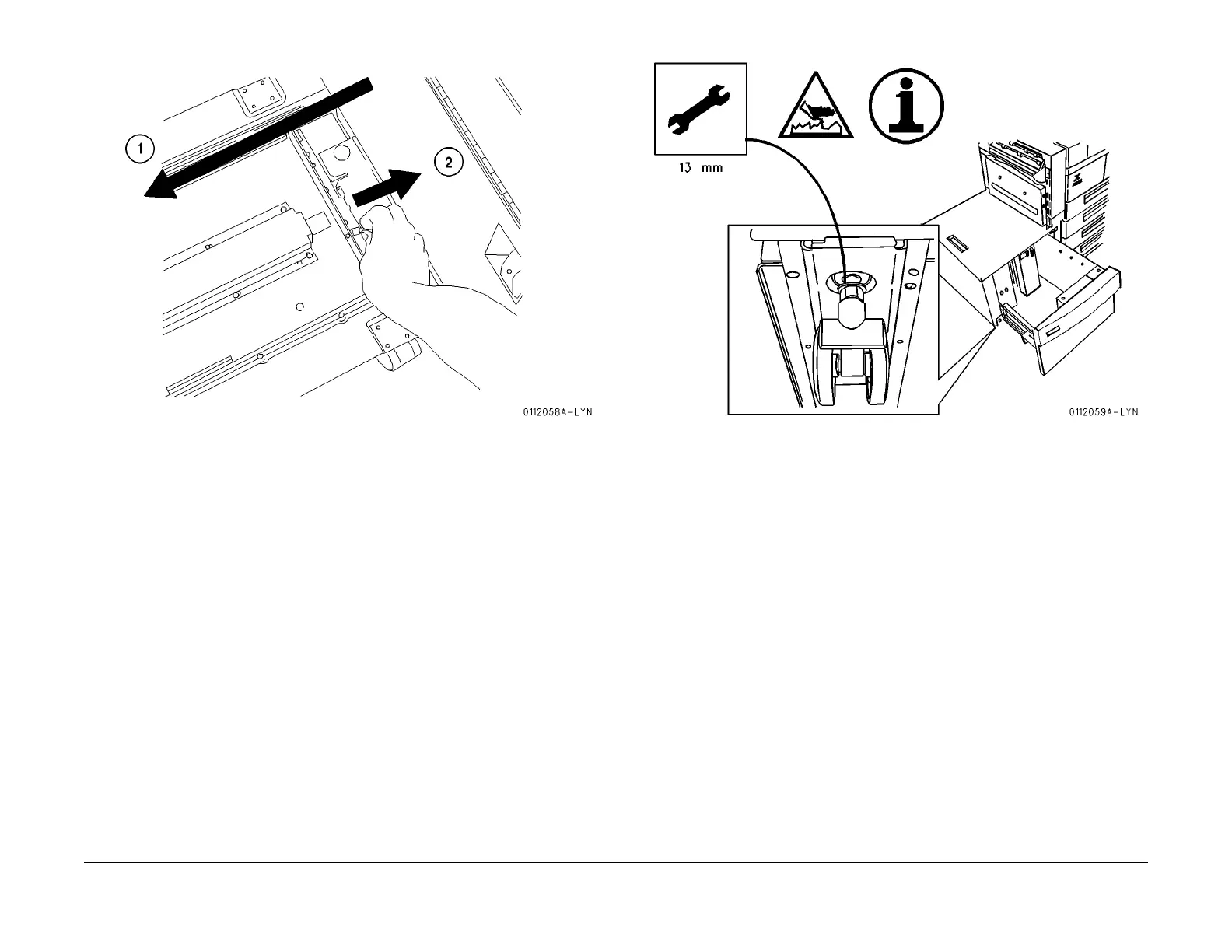1/05
9-22
DocuColor 12/DCCS50
Reissue
Installation Instructions
Figure 19 Remove the Caster Wrench
WARNING
The underside of the HCF has very sharp edges! Use caution when adjusting.
NOTE: To adjust the casters, raise the HCF by turning the caster nut CCW. Turn the caster nut
CW to
lower the HCF. For best results, alternate between casters. The two INSIDE casters
(near the processor) are off the floor when installed, and do not require adjustment.
20. If the gap is not wide enough or is not uniform, adjust the two outside casters (Fi
gu
re 20).
Figure 20 Adjust the Casters
21. 1. Place the HCF wrench back onto the rails (F
igure 21).
2.
Push the HCF against the processor.
manuals4you.commanuals4you.com
