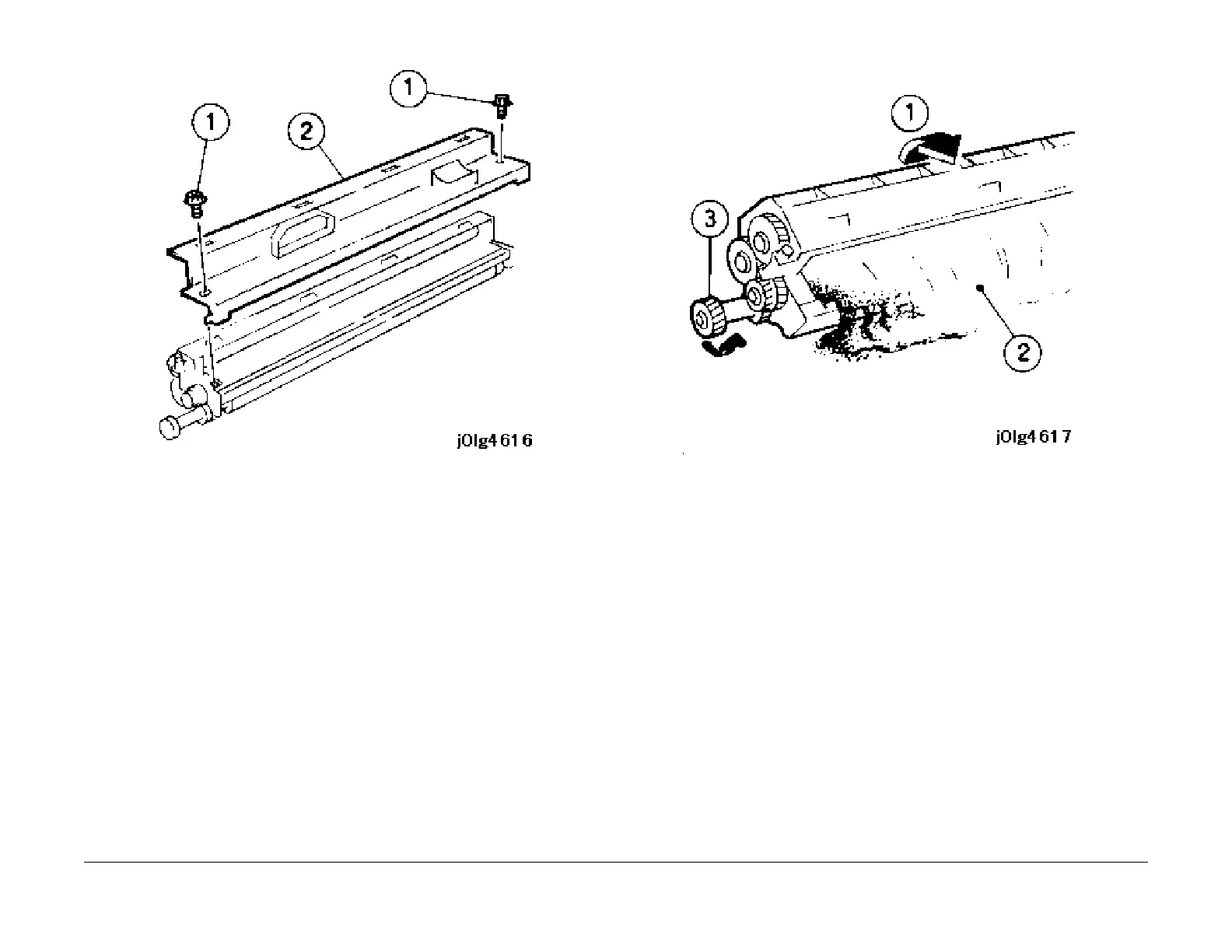1/05
4-90
DocuColor 12/DCCS50
REP 6.6.2
Reissue
Repairs and Adjustments
Figure 1 Remove the Upper Cover
4. Turn the Development Housing upside down. Empty the Developer (Figure 2).
NOT
E: Be careful that the gear is not contaminated by Developer. If contaminated, clean
the gear and
make sure that the gear is moving smoothly.
1. Turn the Development Housing in the direction of the arrow.
2. Pour out the Developer.
3. Rotate the Magnet Roll Gear in the direction of the arrow. Pour out the remaining
Developer.
F
igure 2 Empty the Developer
5. Add the Developer (Figure 3).
1.
Rotate the Magnet Roll Gear in the direction of the arrow, move the Developer
pack
right and left, while adding the Developer.
manuals4you.commanuals4you.com
