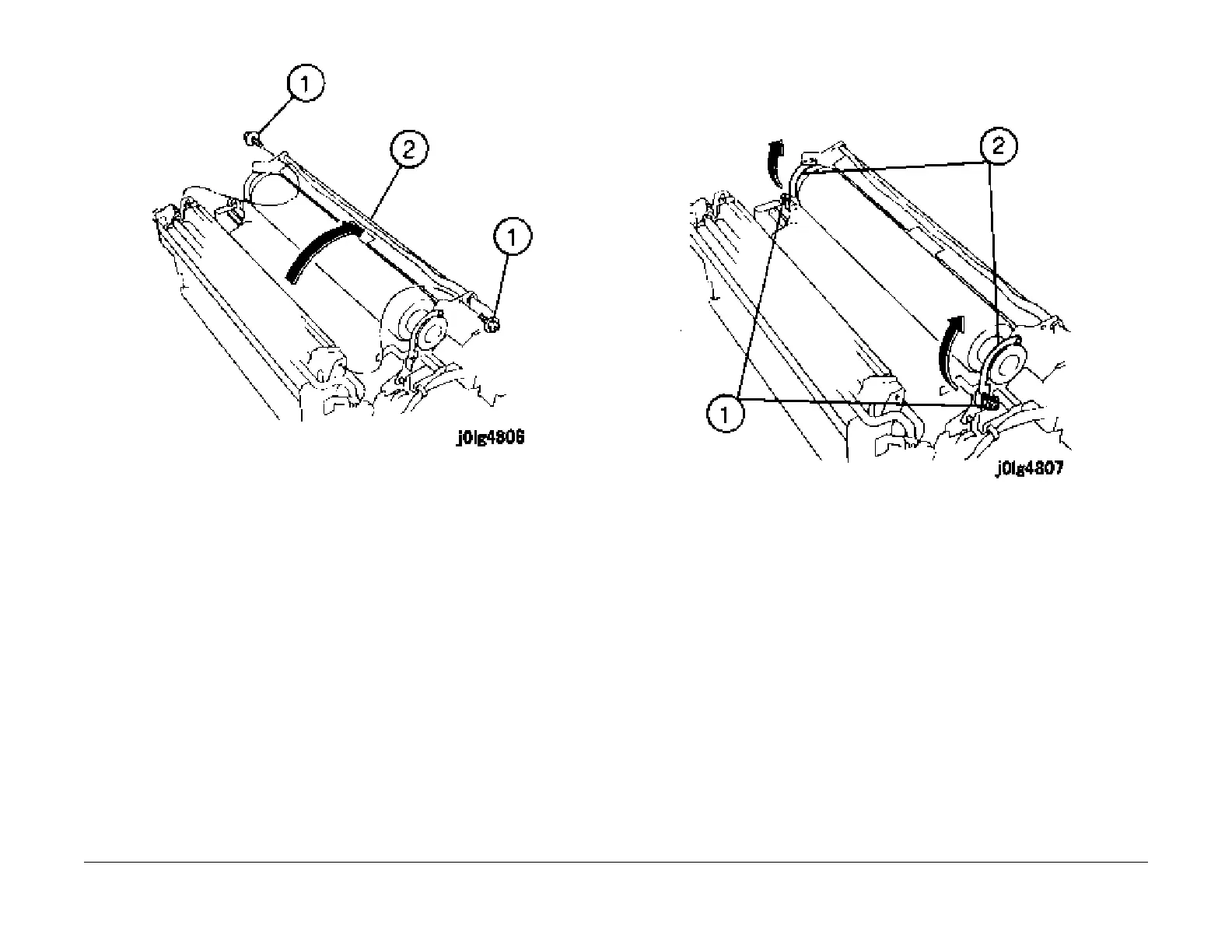1/05
4-118
DocuColor 12/DCCS50
REP 8.3.1
Reissue
Repairs and Adjustments
Figure 3 Open the Upper Frame Assembly
8. Raise the stoppers on both sides (Figur
e 4).
1. Loosen the screws (2).
2. Raise the stoppers (2).
NOTE: Before removing the Heat Roll, observe the location of the flange on each
bearing. T
hey should be inside the Fuser Frame at each end (Figure 6).
Figure 4 Raise the Stoppers
9. Remove the Heat Roll (Figure 5
).
1. Remove the Heat Roll.
manuals4you.commanuals4you.com