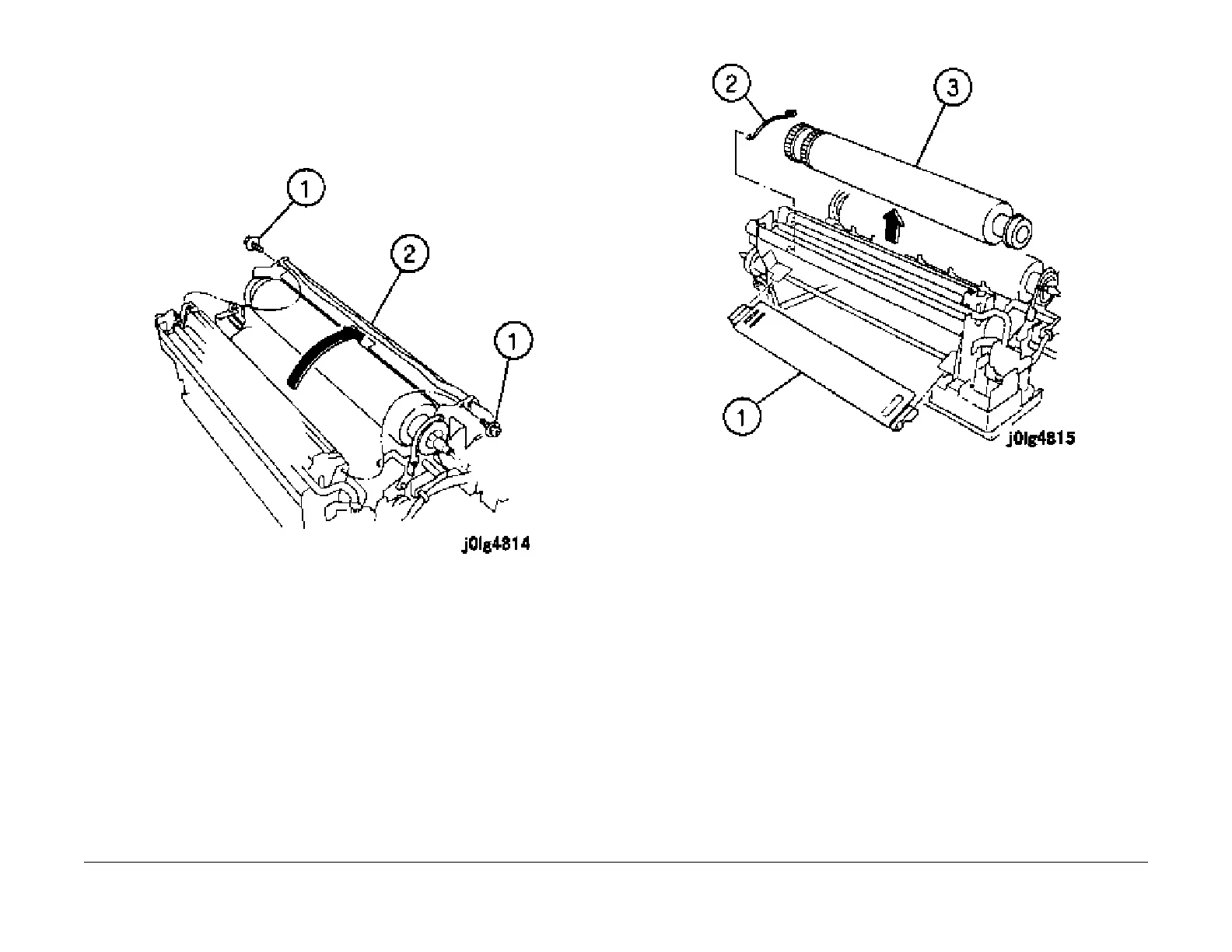1/05
4-123
DocuColor 12/DCCS50
REP 8.3.3
Repairs and Adjustments
Reissue
CAUTION
Be careful when opening the Upper Frame Assembly; the load springs at each end of the
donor roll asse
mbly may come off.
5. Open the Upper Frame Assembly (Figu
re 2).
1. Remove the screws (2).
2. Open the Upper Frame Assembly.
Figure 2 Open the Upper Frame Assembly
NOTE: Before removing the Pressure Roll, observe the location of the flange on each
bearing. T
hey should be inside the Lift Lever Frame (Figure 5).
6. Remove the Pressure Roll (Figure 3).
1.
Remove the Inlet Chute.
2. Remove the spring.
3. Remove the Pressure Roll.
Figure 3 Remove the Pressure Roll
7. Wipe off, then inspect the Pressure Roll Thermistors (2) for wear or damage and replace
t
hem
as needed.
