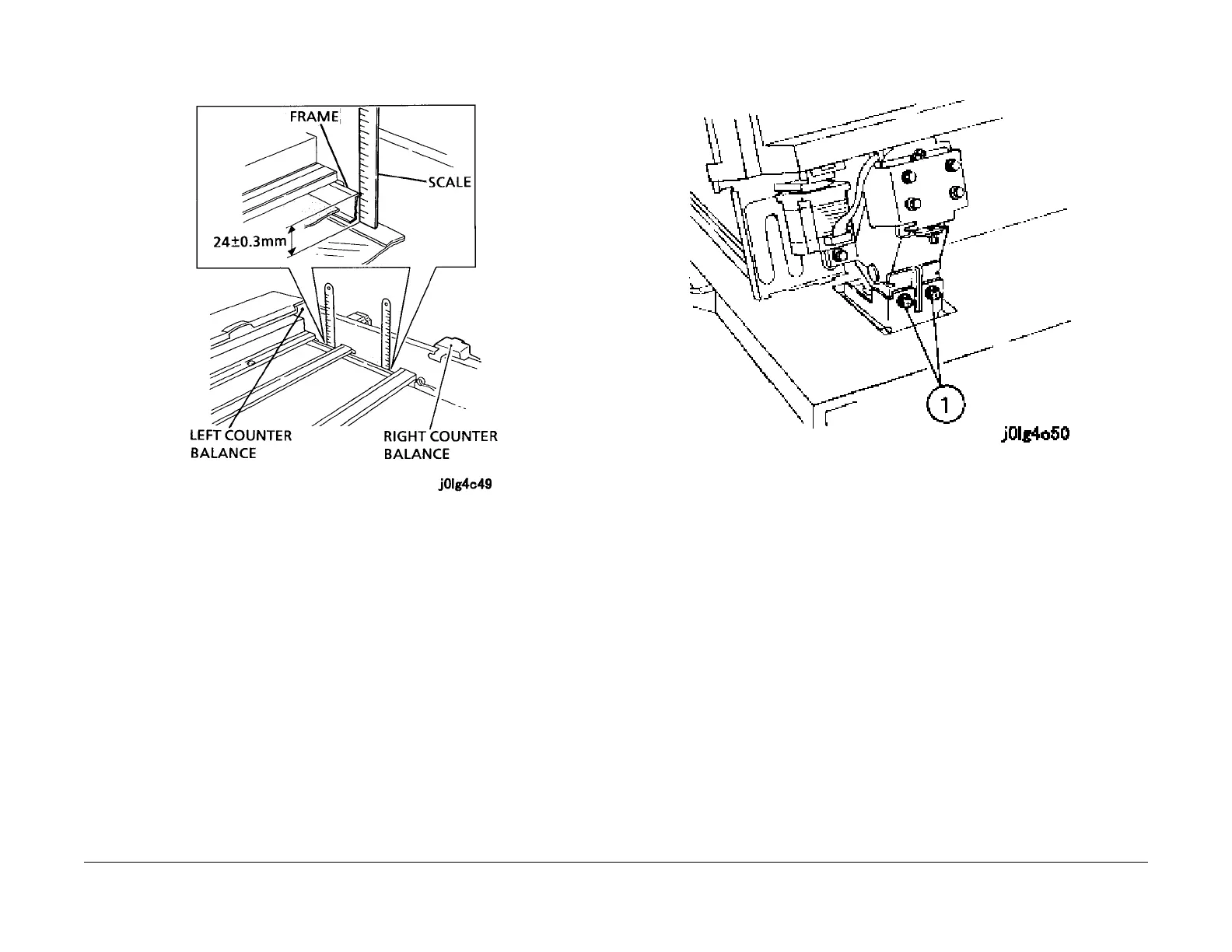1/05
4-219
DocuColor 12/DCCS50
ADJ 12.3.3
Repairs and Adjustments
Reissue
Figure 1 Checking the Gap
Adjustment
NOTE: The steps are the same for the left and right sides.
1. Open the DADF and loosen the screws (Figu
re 2).
1. Loosen the screws (2).
Figure 2 Preparing to Adjust
2. Close the DADF and, by turning the Adjusting Screw, adjust the gap between the Platen
Glass Side G
uide and the Transport Assembly Frame (Figure 3).
