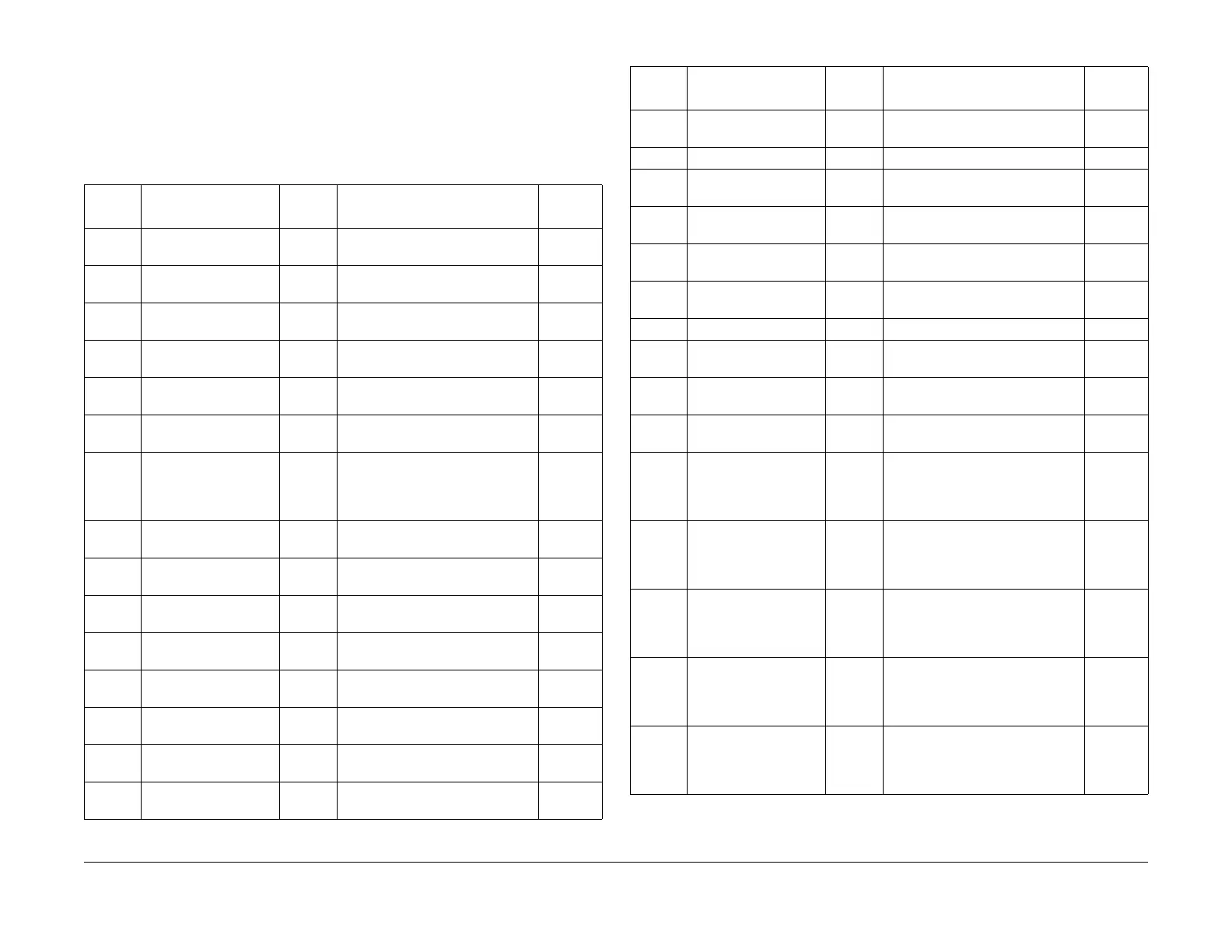1/05
6-100
DocuColor 12/DCCS50
dC330 Component Control
Reissue
General Procedures
NOTE: Components that are currently running are shaded in Green. Components that have
been run are shaded in Yellow.
NOTE: When exiting dc330, the machine resets and communication between the PWS and
the mac
hine is momentarily lost. The PWS will reconnect automatically.
Input CC Codes
Table 1 Input Component Control Codes
ID Description In_Out Smart Help
Module_I
D
001-200 POWER SAVE BUT-
TON
Input High: Button press
Low: Button release
System
001-201 FOREIGN INTERFACE
EXIST
In
put High: Not Connected
Low: Connected
System
001-202 PWS EXIST Input High: Not Connected
Low: Connected
System
001-300 FRONT DOOR INTER-
LOCK
Input High: Open
Low: Closed
Processor
001-304 LEFT HAND COVER
IN
TE
RLOCK
Input High: Open
Low: Closed
Processor
001-306 DRAWER HANDLE
INTE
RLOCK
Input H: Mark detected
L: Not a mark
Processor
003-213 TRO SENSOR Input Run Drum Motor (004-021) simulta-
neously.
High: Mark detected
Low: Not a Mark
Processor
005-102 DOCUMENT SENSOR Input High: No document
Low: Document
DADF
005-110 REGI SENSOR Input High: Document
Low: No document
DADF
005-115 EXIT SENSOR Input High: Document
Low: No document
DADF
005-119 DUP SENSOR Input High: Document
Low: No Document
DADF
005-150 1 SIZE SENSOR Input High: No document
Low: Document
DADF
005-151 2 SIZE SENSOR Input High: No document
Low: Document
DADF
005-201 EXCHANGE FROM
II
SS
Inp
ut High: Document Exchange IISS
exchange to DADF
DADF
005-300 PLATEN I/L SWITCH Input High: Open
Low: Closed
DADF
005-301 TOP COVER I/L
SWITCH
Input High: Open
Low: Closed
DADF
006-201 SHEET ABORT Input x IIT
006-212 REGI SENSOR Input H: Light block
L: Light reception
IIT
006-240 DADF EXIST Input H: No DADF
L: DADF
IIT
006-251 APS SENSOR 1 Input High: No document
Low: Document
IIT
006-253 APS SENSOR 3 Input APS Sensor3
DSP: APS Sensor3
IIT
006-272 PW-0 Input x IIT
006-280 FAN FAIL Input H: Failure
L: No Failure
IIT
006-300 PLATEN I/L SWITCH Input High: Open
Low: Closed
IIT
006-301 ANGLE SENSOR Input H: Light block
L: Light reception
IIT
007-100 HCF FEED TAR SEN-
SOR
Input High: Paper
Low: No Paper
Detects the presence / absence of
a sheet
in t
he HCF paper path.
HCF
007-185 HCF Exist Input High: Stack is NOT home
Low: Stack is home
Detects the height of the HCF
p
aper s
tack.
HCF
007-186 HCF STACK HEIGHT
SENSO
R
Input High: Stack is NOT home
Low: Stack is home
Detects the height of the HCF
p
aper s
tack.
HCF
007-187 HCF 8.5x11 / A4
SW
IT
CH
Input High: 8.5 x 11
Low: A4
Detects the size of the paper
loaded
in the HC
F.
HCF
007-188 NO PAPER SENSOR Input High: Paper
Low: Now paper
Detects the presence / absence of
a sheet
in t
he HCF paper path.
HCF
Table 1 Input Component Control Codes
ID Descri
ption In_Out Smart Help
Module_I
D
manuals4you.commanuals4you.com
