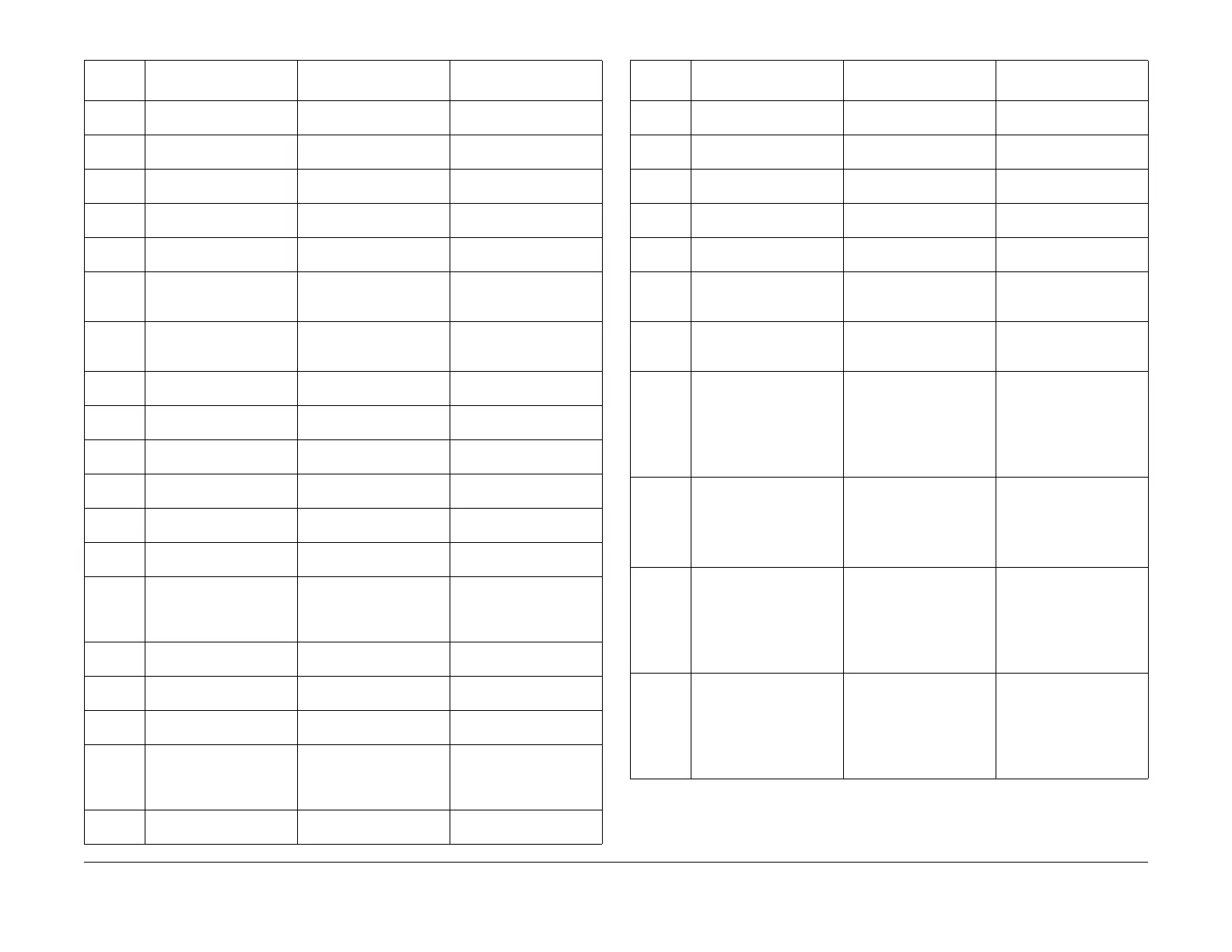1/05
6-120
DocuColor 12/DCCS50
dC612 Color Test Pattern Print
Reissue
General Procedures
9 IIT Analog Gradation Ch5-
B - 300 lines (K)
K-color gradation PG with
CCD B Odd data
PreIPS (Image Process-
ing)
10 IIT Analog Gradation Ch6-
B - 300 lines (K)
K-
color gradation PG with
CCD B Even data
PreIPS (Image Process-
ing)
11 IIT digital FS gradation -
300 lines
(3C)
FS direction gradation PG PreIPS (Image Process-
ing)
12 IIT digital SS gradation -
300 lines
(3C)
SS gradation PG PreIPS (Image Process-
ing)
13 IIT digital FS/SS grada-
tion - 300 lines (3C)
FS/SS gradation PG PreIPS (Image Process-
ing)
14 IIT shading data output -
300 lines
(3C)
Current shading correction
data is output. (PC with
dark center)
PreIPS (Image Process-
ing)
15 SID horizontal stripe
Y
MCK
- 300 lines (4C)
Each Y.M.C.K developer:
PreIPS horizontal stripe
PG
PreIPS (Image Process-
ing)
16 SID slant lines - 600 lines
(4C)
Each Y.M.C.K developer:
P
reI
PS slant lines PG
PreIPS (Image Process-
ing)
17 SID grid: YMCK repeated
- 600 lines(4C)
E
ach Y.M.C.K developer:
PreIPS grid PG
PreIPS (Image Process-
ing)
18 First phase TRE PG1 -
300 lines
(3C)
Half tone (AAH) PG PreIPS (Image Process-
ing)
19 First phase TRE PG2 -
300 lines
(3C)
Half tone (55H) PG PreIPS (Image Process-
ing)
20 MEM SYS PG1 (MEM
SYS) - 300 lines (3C)
S
olid RGB AAH - 300
lines PG
PostIPS (Image Process-
ing)
21 MEM SYS PG2 (MEM
SYS) - 300 lines (3C)
S
olid RGB 55H: 300 lines
PG
PostIPS (Image Process-
ing)
22 CST horizontal stripe
YMCK
(Post IPS) - 300
lines (4C)
Each Y.M.C.K developer:
P
ostIPS horizontal stripe
PG. (Pattern: Same as
number 15)
PostIPS (Image Process-
ing)
23 CST vertical stripe YMCK
(P
ost I
PS) - 300 lines (4C)
Each Y.M.C.K developer:
PostIPS vertical stripe PG
PostIPS (Image Process-
ing)
24 64 gray-scale patch (Post
IPS)
- 200R lines (4C)
64 gray-scale patch PG PostIPS (Image Process-
ing)
25 YMCK overlaid grid - 600
lines-CST
(4C)
4C grid PG PostIPS (Image Process-
ing)
26 Slant lines - 600 lines-CST
(4C)
Each Y.M.C.K developer:
Post
IPS horizontal stripe
PG (Pattern: Same as
number 16)
PostIPS (Image Process-
ing)
27 Grid YMCK repeated - 600
lines
-CST
(4C)
4C grid repeated PG PostIPS (Image Process-
ing)
Table 1 Test Patterns
Pattern
Number Pattern Name Description Remarks
28 MWAH PG 300 lines (3C) Solid L*, a*, b* - 300 lines
PG
PostIPS (Image Process-
ing)
29 MAD PG - 300 lines (4C) Solid M - 300 lines PG PostIPS (Image Process-
ing)
30 TRE PG - 300 lines (4C) Solid YC - 300 lines PG PostIPS (Image Process-
ing)
31 SFM PG (Post IPS) 300
lines (B/
W)
S
olid K 300 lines PG PostIPS (Image Process-
ing)
32 TBC PG(Post IPS)- 300
lines (4C)
So
lid YMCK - 300 lines
PG
PostIPS (Image Process-
ing)
33 TBC horizontal stripe
YMCK (P
ost IPS) 300
lines (4C)
Horizontal stripe - Solid
Y
MCK - 300 lines PG
PostIPS (Image Process-
ing)
34 TBC vertical stripe
YM
CK(Pos
t IPS) - 300
lines (4C)
Vertical stripes - Solid
Y
MCK - 300 lines PG
PostIPS (Image Process-
ing)
35 Edit Bypass (Post IPS) -
200R - 4C
Output a normal copy
(by
pass
ed the Editor) in
200R (4C).
NOTE: Set the test chart
on t
he platen
and output
the PG.
PostIPS (Image Process-
ing)
36 Edit Bypass (Post IPS) -
200R - 3C
Set the test chart on the
plat
en and out
put the PG.
NOTE: Set the test chart
on the platen
and output
the PG.
PostIPS (Image Process-
ing)
37 Edit Bypass (Post IPS) -
200R - B/
W
Ou
tput a normal copy
(bypassed the Editor) in
200R (B/W).
NOTE: Set the test chart
on t
he platen
and output
the PG.
PostIPS (Image Process-
ing)
38 Edit Bypass (Post IPS) -
200R - Y
Output a normal copy
(by
pass
ed the Editor) in
200R (Yellow).
NOTE: Set the test chart
on t
he platen
and output
the PG.
PostIPS (Image Process-
ing)
Table 1 Test Patterns
Pattern
Num
ber Pattern Name Description Remarks
manuals4you.commanuals4you.com
