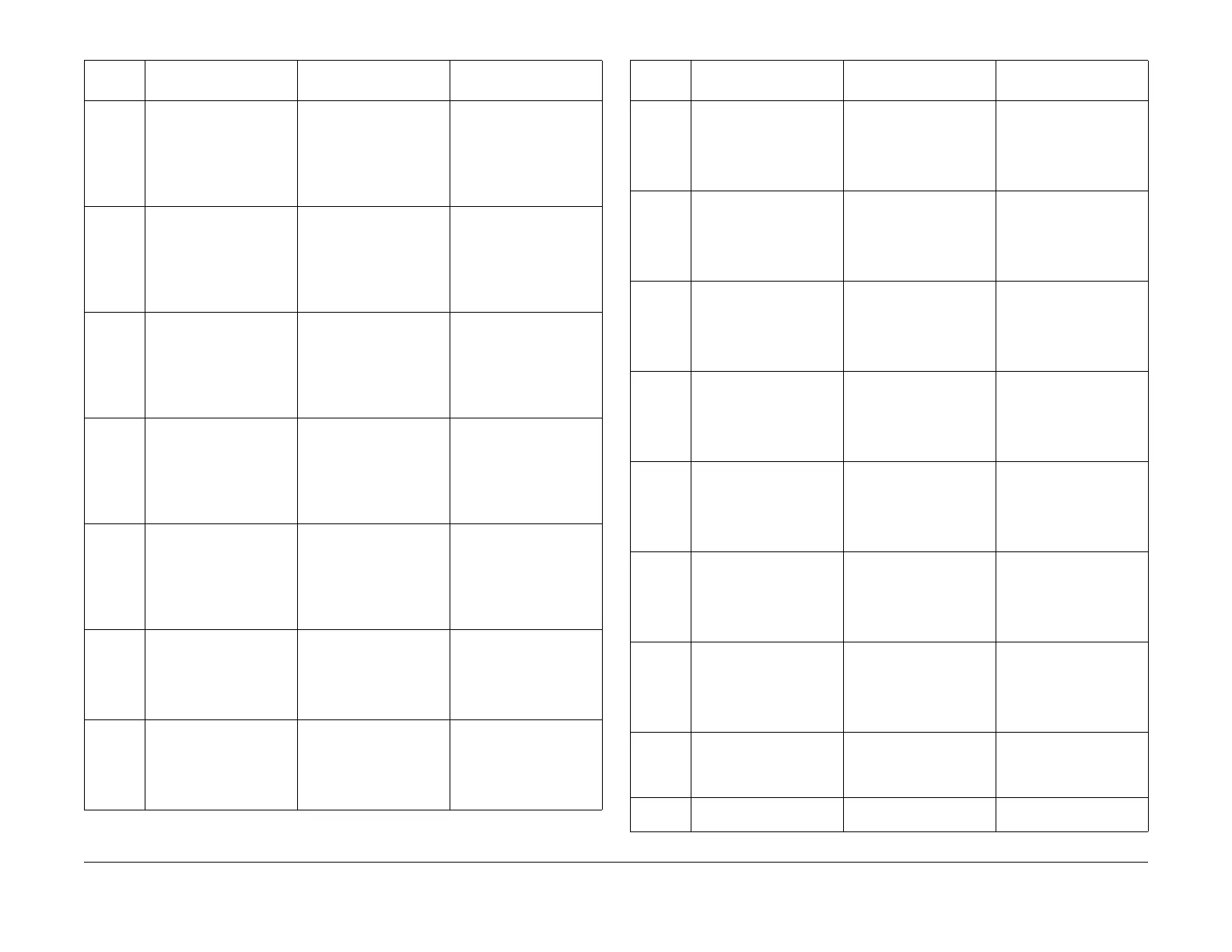1/05
6-121
DocuColor 12/DCCS50
dC612 Color Test Pattern Print
General Procedures
Reissue
39 Edit Bypass (Post IPS) -
200R - M
Output a normal copy
(bypassed the Editor) in
200R (Magenta).
NOTE: Set the test chart
on t
he platen and out
put
the PG.
PostIPS (Image Process-
ing)
40 Edit Bypass(Post IPS) -
200R -
C
Out
put a normal copy
(bypassed the Editor) in
200R (Cyan).
NOTE: Set the test chart
on t
he platen and out
put
the PG.
PostIPS (Image Process-
ing)
41 Edit Bypass(Post IPS) -
200R -
R
Out
put a normal copy
(bypassed the Editor) in
200R (Red).
NOTE: Set the test chart
on t
he platen and out
put
the PG.
PostIPS (Image Process-
ing)
42 Edit Bypass (Post IPS) -
200R -
G
Out
put a normal copy
(bypassed the Editor) in
200R (Green).
NOTE: Set the test chart
on t
he platen and out
put
the PG.
PostIPS (Image Process-
ing)
43 Edit Bypass (Post IPS) -
200R -
B
Out
put a normal copy
(bypassed the Editor) in
200R (Blue).
NOTE: Set the test chart
on t
he platen and out
put
the PG.
PostIPS (Image Process-
ing)
44 Normal copy (Post IPS)-
200R -
4C
Out
put a normal copy in
200R (4C).
NOTE: Set the test chart
on the platen and out
put
the PG.
PostIPS (Image Process-
ing)
45 Normal copy (Post IPS)-
200R -
3C
Out
put a normal copy in
200R (3C).
NOTE: Set the test chart
on the platen and out
put
the PG.
PostIPS (Image Process-
ing)
Table 1 Test Patterns
P
attern
Number Pattern Name Description Remarks
46 Normal copy (Post IPS)-
200R - B/W
Output a normal copy in
200R (B/W).
NOTE: Set the test chart
on the platen
and output
the PG.
PostIPS (Image Process-
ing)
47 Normal copy (Post IPS)-
200R - Y
Output a normal copy in
200R (Y
ellow)
.
NOTE: Set the test chart
on the platen
and output
the PG.
PostIPS (Image Process-
ing)
48 Normal copy (Post IPS)-
200R - M
Output a normal copy in
200R (M
agenta
).
NOTE: Set the test chart
on the platen
and output
the PG.
PostIPS (Image Process-
ing)
49 Normal copy (Post IPS)-
200R - C
Output a normal copy in
200R (Cy
an).
NOTE
: Set the test chart
on the platen
and output
the PG.
PostIPS (Image Process-
ing)
50 Normal copy (Post IPS)-
200R - R
Output a normal copy in
200R (Red)
.
NOTE
: Set the test chart
on the platen
and output
the PG.
PostIPS (Image Process-
ing)
51 Normal copy (Post IPS)-
200R - G
Output a normal copy in
200R (G
reen).
NOT
E: Set the test chart
on the platen
and output
the PG.
PostIPS (Image Process-
ing)
52 Normal copy (Post IPS)-
200R - B
Output a normal copy in
200R (B
lu
e).
NOTE: Set the test chart
on the platen
and output
the PG.
PostIPS (Image Process-
ing)
53 ALL IPS PG(ANA-
LOG+PRE+MEM+POST)
Simplified output - PWB
P
G (A
nalog, CMM and
PostIPS) in one sheet out-
put
PostIPS (Image Process-
ing)
54 Color patch: 1st page The upper color patch for
t
he E
ditor Pad is output.
PostIPS (Image Process-
ing)
Table 1 Test Patterns
Pattern
Num
ber Pattern Name Description Remarks
