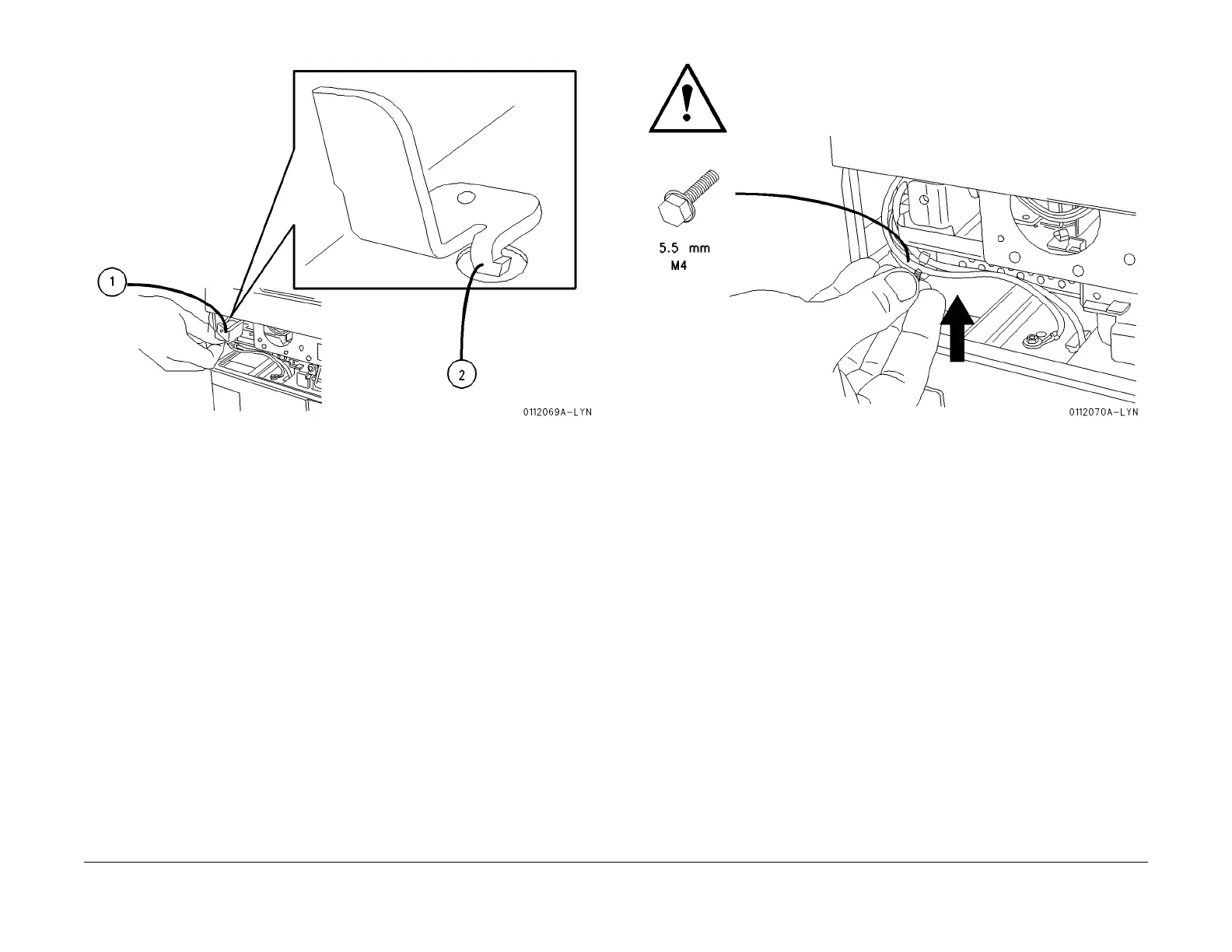1/05
9-27
DocuColor 12/DCCS50
Convenience Stapler Installation
Installation Instructions
Reissue
Figure 5 Position the Bracket
CAUTION
There is very little room to install the M4 screw. Be careful not to drop the screw into the
machi
ne.
6. Insert an M4 screw into the bottom of the bracket (Figur
e 6).
Figure 6 Install the Bracket
7. 1. Orient the bracket so that the threaded hole is parallel to the frame of the copier (Figure
7).
2.
Use a 5.5 mm wrench to tighten the screw.
