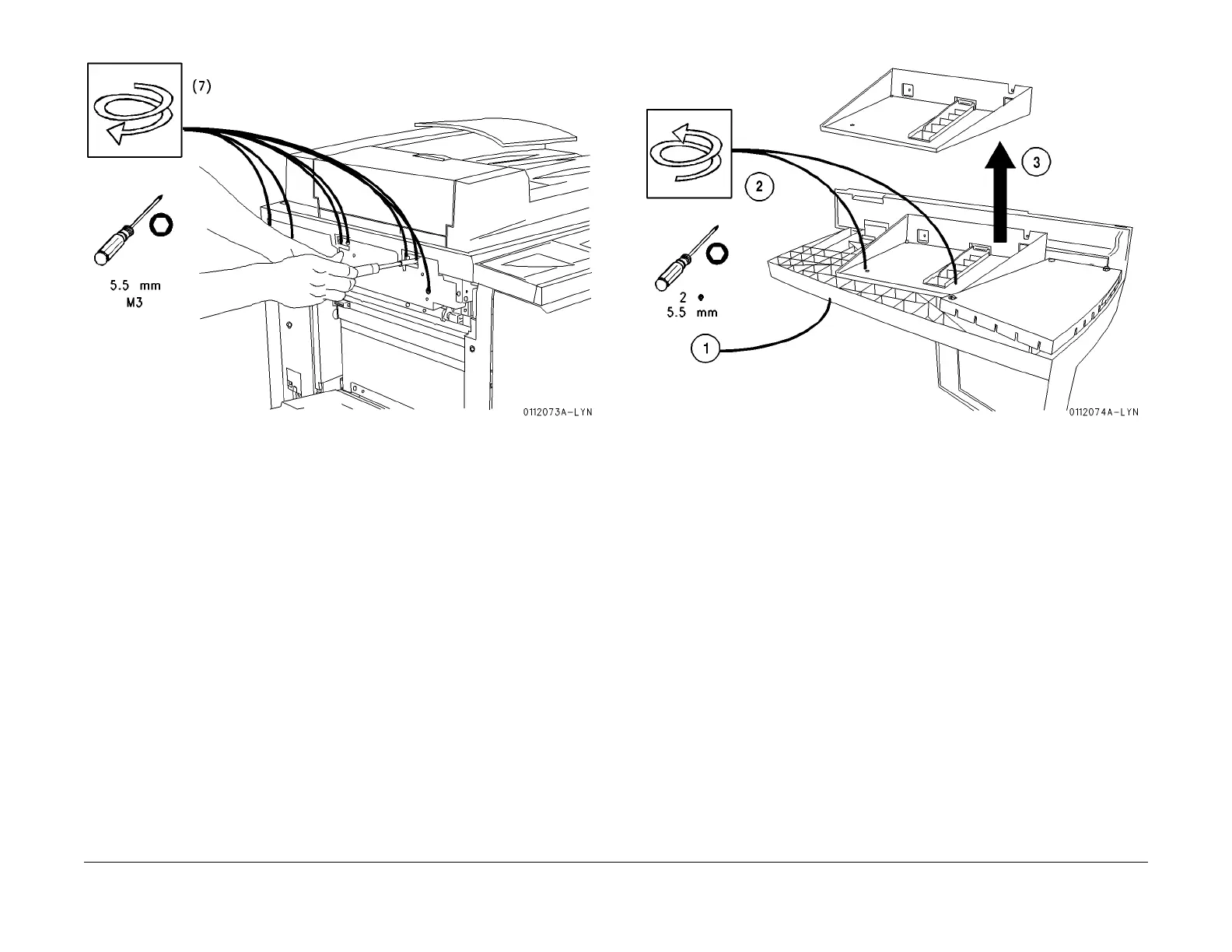1/05
9-29
DocuColor 12/DCCS50
Convenience Stapler Installation
Installation Instructions
Reissue
Figure 9 Secure the Bracket
10. 1. Turn the wing with convenience stapler upside down (Figure 10
).
2. Remove the screws.
3. Remove the stabilizer bracket from the bottom of the tray. Set the bracket aside.
Figure 10 Prepare the Wing
11. Hang the wing with convenience stapler onto the mounting bracket (F
igure 11).
